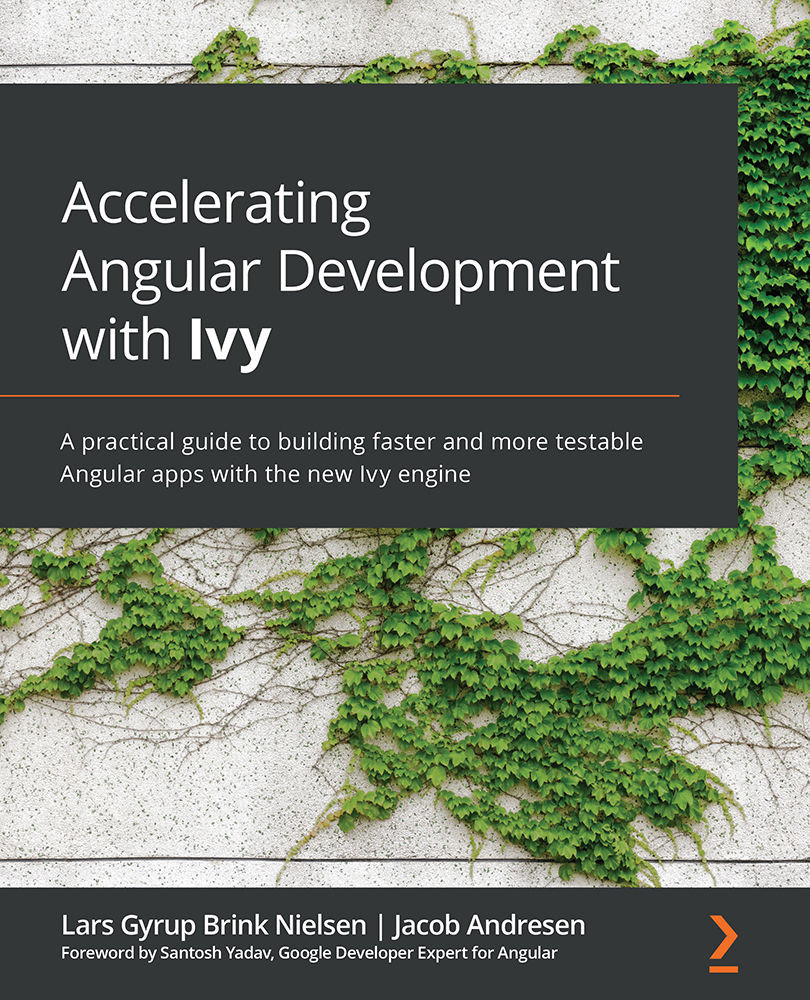Angular YouTube Player
As part of Angular Ivy, the Angular team published official Angular components for Google products. One of them is the Angular YouTube Player. As the name suggests, it is used to embed a YouTube video player in your Angular application while getting the convenience of Angular data binding as well as programmatic access to the YouTube Player API through a component reference.
In this section, we will go through the setup needed to start using the Angular YouTube Player. We will then look at its entire API to get familiar with its capabilities and usage.
Getting started
First, make sure to install the @angular/youtube-player package by using the following command:
ng add @angular/youtube-player
Now add YouTubePlayerModule to the module that declares the component that is going to use the YouTube Player component, as shown in the following code:
import { NgModule } from '@angular/core';
import { YouTubePlayerModule } from '@angular...