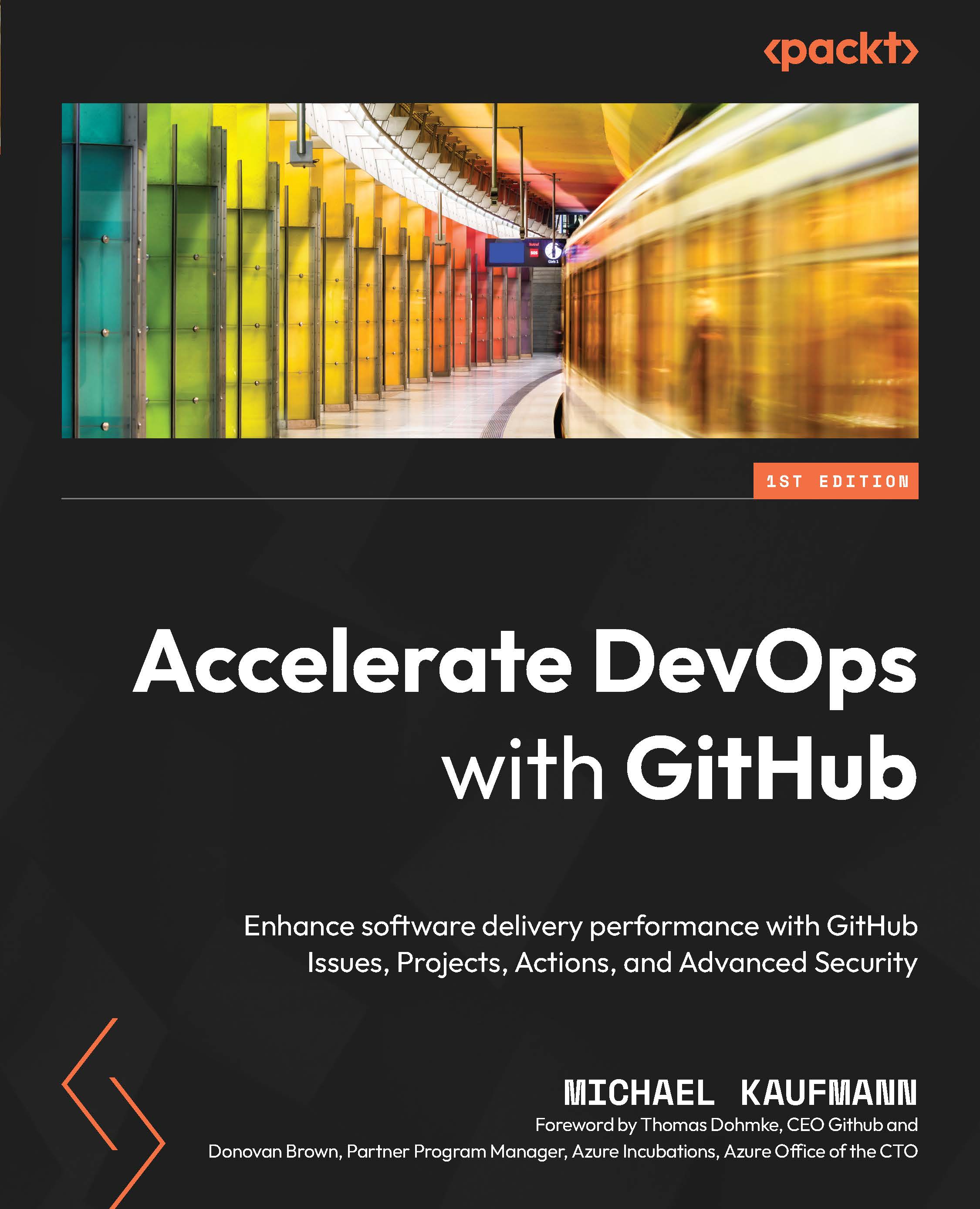Hands-on – create your account on GitHub.com
Until now, I just assumed that you already have a GitHub account. With over 70 million users, chances are high that you do. If you have one, just skip this section and continue with enterprise security.
Signing up for GitHub is straightforward. It is designed like a wizard that looks like a console. The steps to create a new account are as follows:
- Visit https://github.com and click on Sign up.
- Enter your email address and click Continue or press Enter, as in Figure 20.4:
Figure 20.4 – Enter your email address
- Enter a strong password and click Continue.
- Enter a username. The username must be unique. GitHub will tell you whether your name is available or not, as in Figure 20.5:
Figure 20.5 – Create a password and pick a unique username
Click Continue if you found a unique username.
- Now, you can opt in or out of email communication...