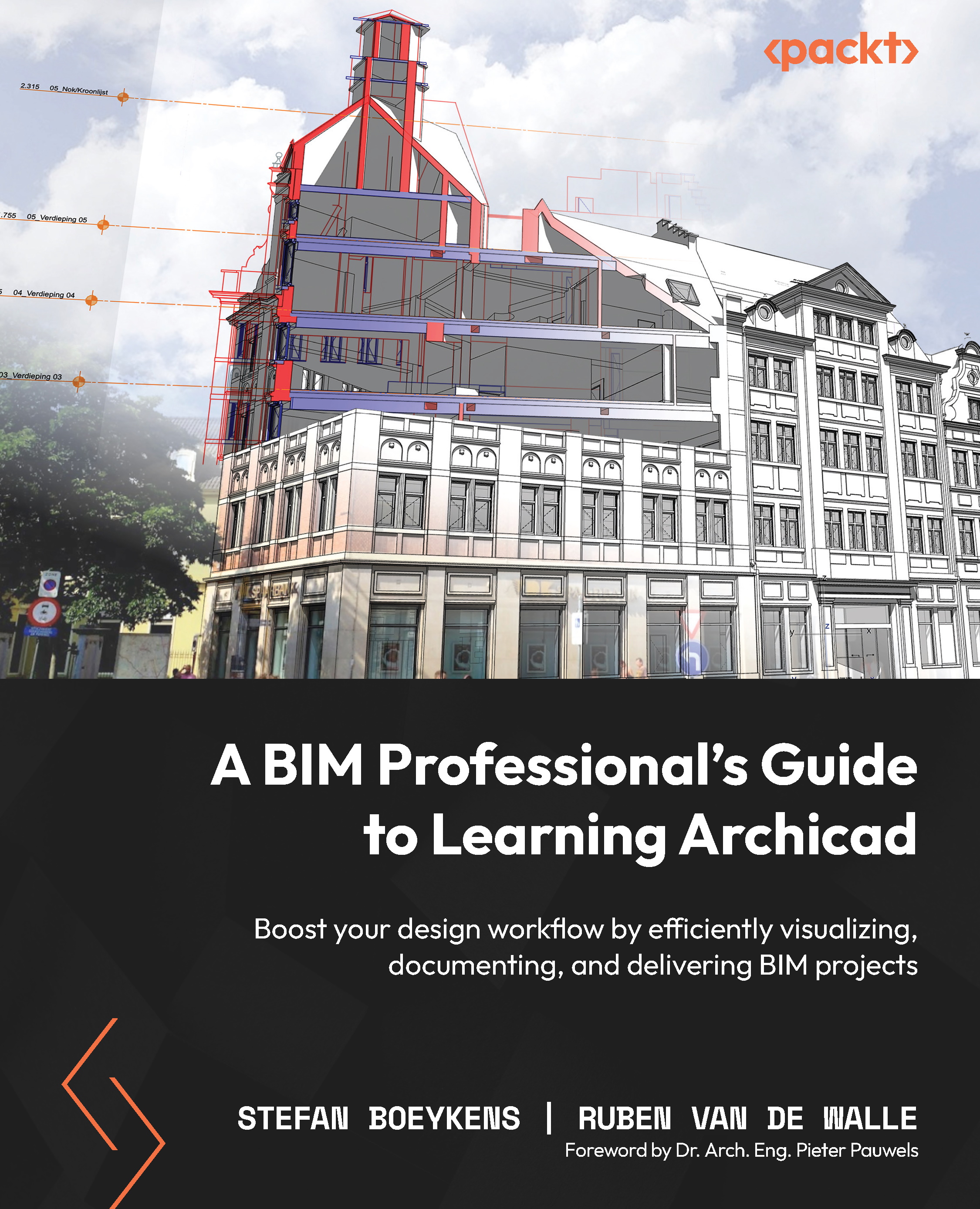Using basic Section, Elevation, and Independent Viewpoints
In traditional 2D drafting, we draw sections or elevations alongside the floor plans. By aligning them and using auxiliary lines, we are able to check how the façade aligns with the floor plan. But here, we are working in dedicated BIM software. In Archicad, you get dedicated Viewpoints using the Section tool and the Elevation tool. These tools are almost the same. Once you know how a section works, you understand the Elevation tool as well.
While Sections and Elevations are derived from the 3D model, in a design process, we sometimes need independent views. In Archicad, we use Worksheets to create such a non-linked view. These can be used to sketch out alternative elevation designs or add external content to use as an underlay. In Chapter 12, in the Creating a detail viewpoint section, we will also see how we can use Worksheets for detailing purposes.
Creating a Section view
Creating any view derived from the...