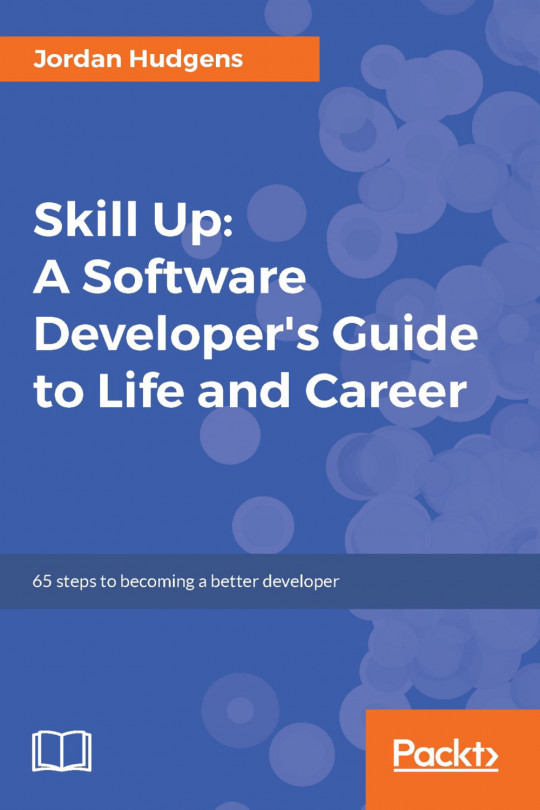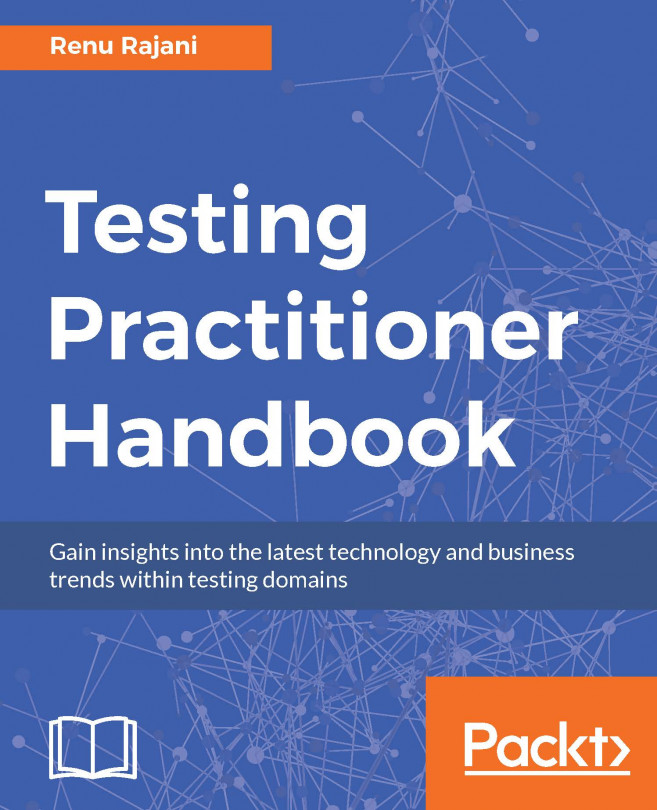Chapter #6. Use an Ellipsis to Indicate That There's a Further Step
If your user sees a "Remove" button, how do they know if pressing it will:
Remove the "thing" they're looking at?
Ask which "thing" needs to be removed?
Ask them if they really want to remove the "thing"?
Instantly remove all their stuff?
Label the button "Remove…" and the user will have a good idea that there's another step before all their stuff is removed. Most users will infer from this that the button is the first part of a multi-part process and there will be a second step to confirm or cancel the action. If a control requires an extra step to perform its action, include an ellipsis (...) in the control:

New Tab just opens a new tab, while Email Link… will ask for more information in the next step
These little dots are a great example of invisible design: most users will never have even noticed them, but they impart a subtle message as a user's experience builds over time. They don't get in the way and they "just wor."