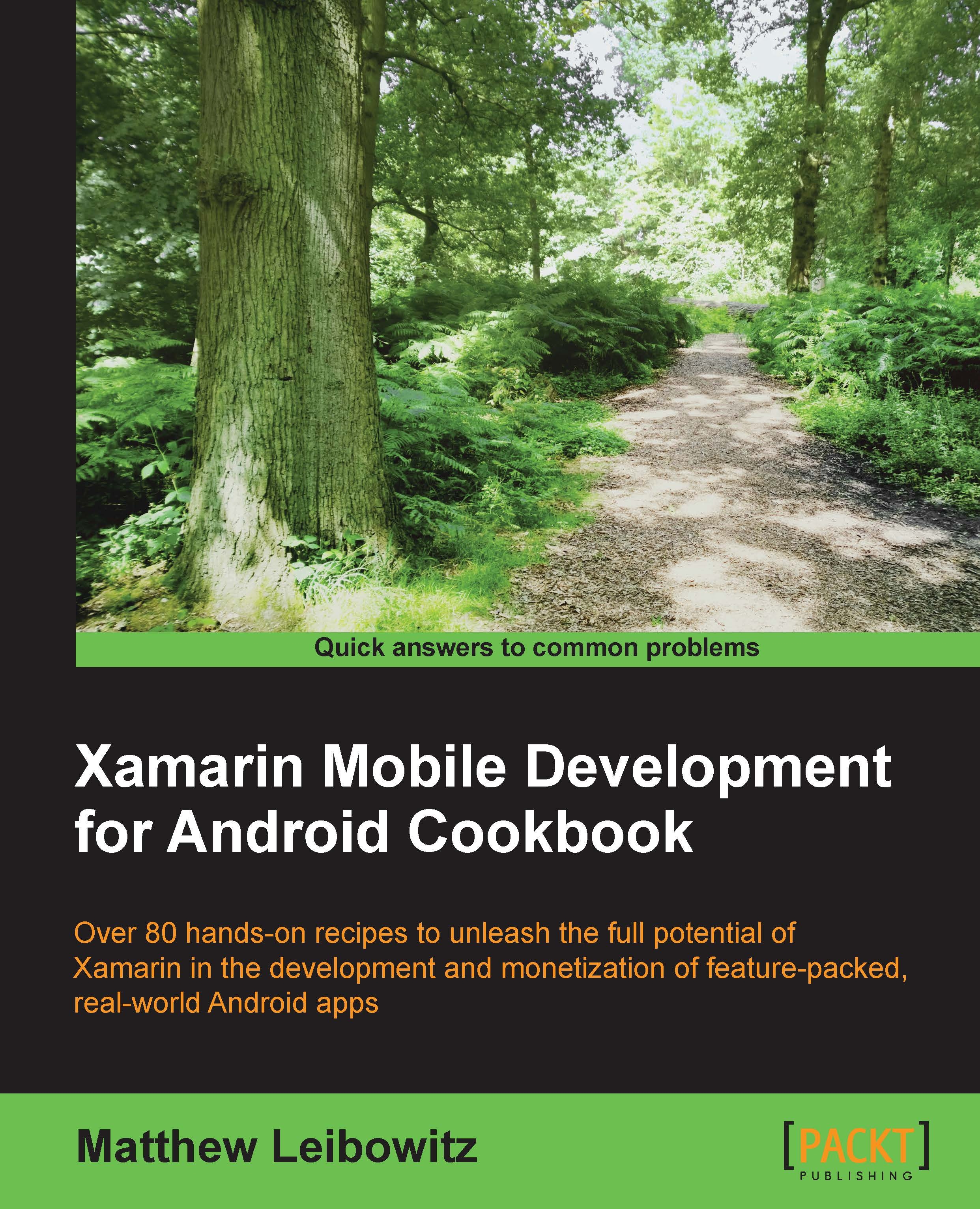Preparing for in-app billing
When implementing in-app billing, there needs to be a selection of products or subscriptions available for the user to purchase.
Getting ready
Before we can develop and implement in-app billing, we will require two Google accounts. One will be the merchant account, which will publish the app to the Play Store and provide the products. The other will be used for development and testing of purchases.
Note
Two accounts are required for testing because Google does not allow purchases to be made from the merchant account.
The merchant account should be registered as a Google developer (http://play.google.com/apps/publish) and linked to Google Wallet (http://www.google.com/wallet/merchants.html). The other account only needs to be a Google account.
How to do it...
Before we prepare the Play Store app listing, we need to prepare the app package for upload:
- We can either create a new, empty Xamarin.Android app project or use an existing project.
- We then need to add the billing...