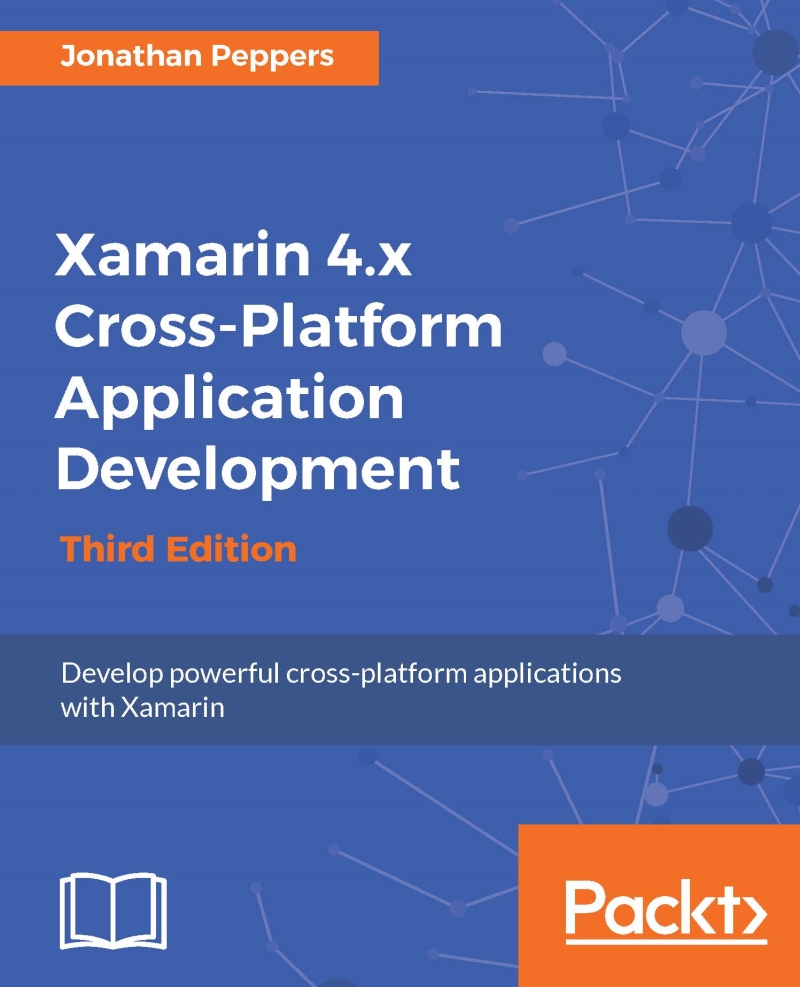Enrolling in the iOS developer program
To deploy to an iOS device, Apple requires membership to its iOS Developer Program. Membership is $99 USD per year and gives you access to deploy 200 devices for development purposes. You also get access to test servers for implementing more advanced iOS features such as in-app purchases, push notifications, and iOS Game Center. Testing your Xamarin.iOS applications on a physical device is important, so I recommend that you get an account prior to starting iOS development. Performance is very different in a simulator running on your desktop versus a real mobile device. There are also a few Xamarin-specific optimizations that only occur when running on a real device. We'll fully cover the reasons for testing your apps on devices in later chapters.
Tip
Since iOS 9, Apple has created a way to sideload apps from iOS devices from any Apple ID. It is recommended only to be used for testing purposes on a few devices, and there is no way to test advanced features such as in-app purchases or push notifications. If you are just toying with iOS, however; it is a good way to get started without paying the $99 developer fee.
Signing up for the iOS developer program can be performed through the following steps:
- Go to https://developer.apple.com/programs/ios.
- Click on Enroll.
- Sign in with an existing iTunes account or create a new one. This can't be changed later, so choose the one that is appropriate for your company.
- Enroll either as an individual or a company. Both are priced at $99, but registering as a company will require paperwork to be faxed to Apple with the assistance of your company's accountant.
- Review the developer agreement.
- Fill out Apple's survey for developers.
- Purchase the $99 developer registration.
- Wait for a confirmation e-mail.
You should receive an e-mail that looks something like the following screenshot within two business days:
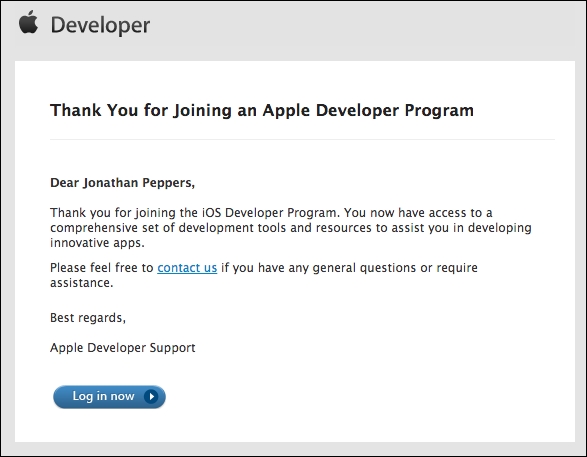
From here, you can continue setting up your account:
- Either click on Log in now from the e-mail you received or go to https://itunesconnect.apple.com.
- Log in with your iTunes account.
- Agree to any additional agreements that appear on the home page of your dashboard.
- From the iTunes Connect dashboard, go to Agreements, Tax, and Banking.
- In this section, you will see three columns, for Contact Info, Bank Info, and Tax Info.
- Fill out the appropriate information for your account in all of these sections. Assistance from an accountant will most likely be needed for a company account.
When all is said and done, your Agreements, Tax, and Banking section should look something like the following screenshot:

With your iOS developer account successfully registered, you will now be able to deploy to iOS devices and publish your apps to the Apple App Store.