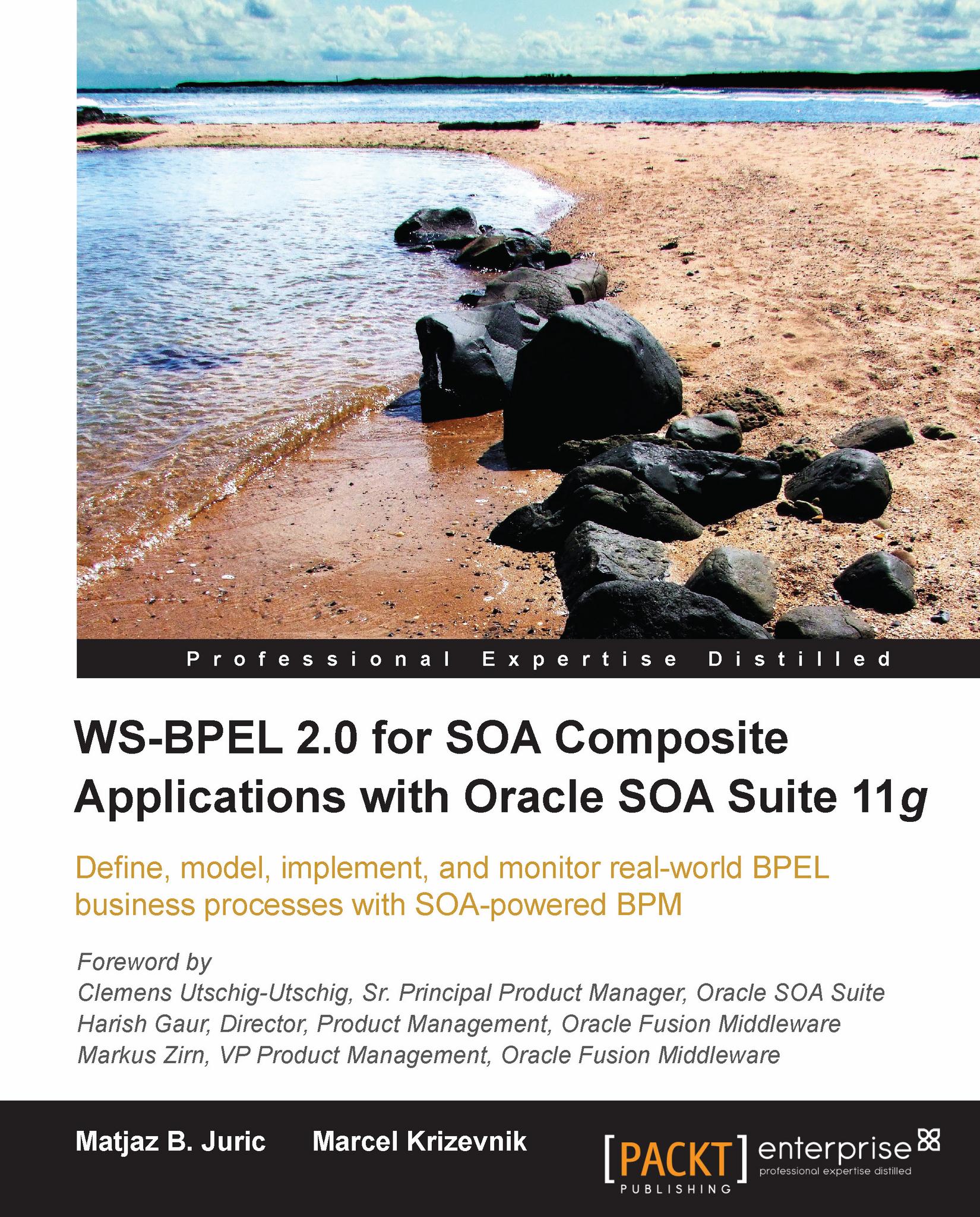Deploying an SOA composite application
As we use monitoring objects in our BPEL process, we have to configure the monitor.config file before the deployment. The file can be found in the Projects panel in the Application Navigator. First, we set the folder where we want to save the data objects that will be generated during the deployment. We use the TravelApproval folder that we already created for the SELECTED_TICKETS data object. We also set the JNDI Name for the BAM connection and save the file.
 |
Now we can deploy the SOA composite application.
Checking created data objects
After deploying, we check if four data objects (COMPONENT, COUNTER, INTERVAL and Business Indicator) have been created during the deployment. We open the BAM Architect web application and click on the TravelApproval folder. We can see that the folder now contains five data objects, as we expected.
 |
Testing data objects
Now we will initiate and complete a new instance of our composite application to test if the data is...