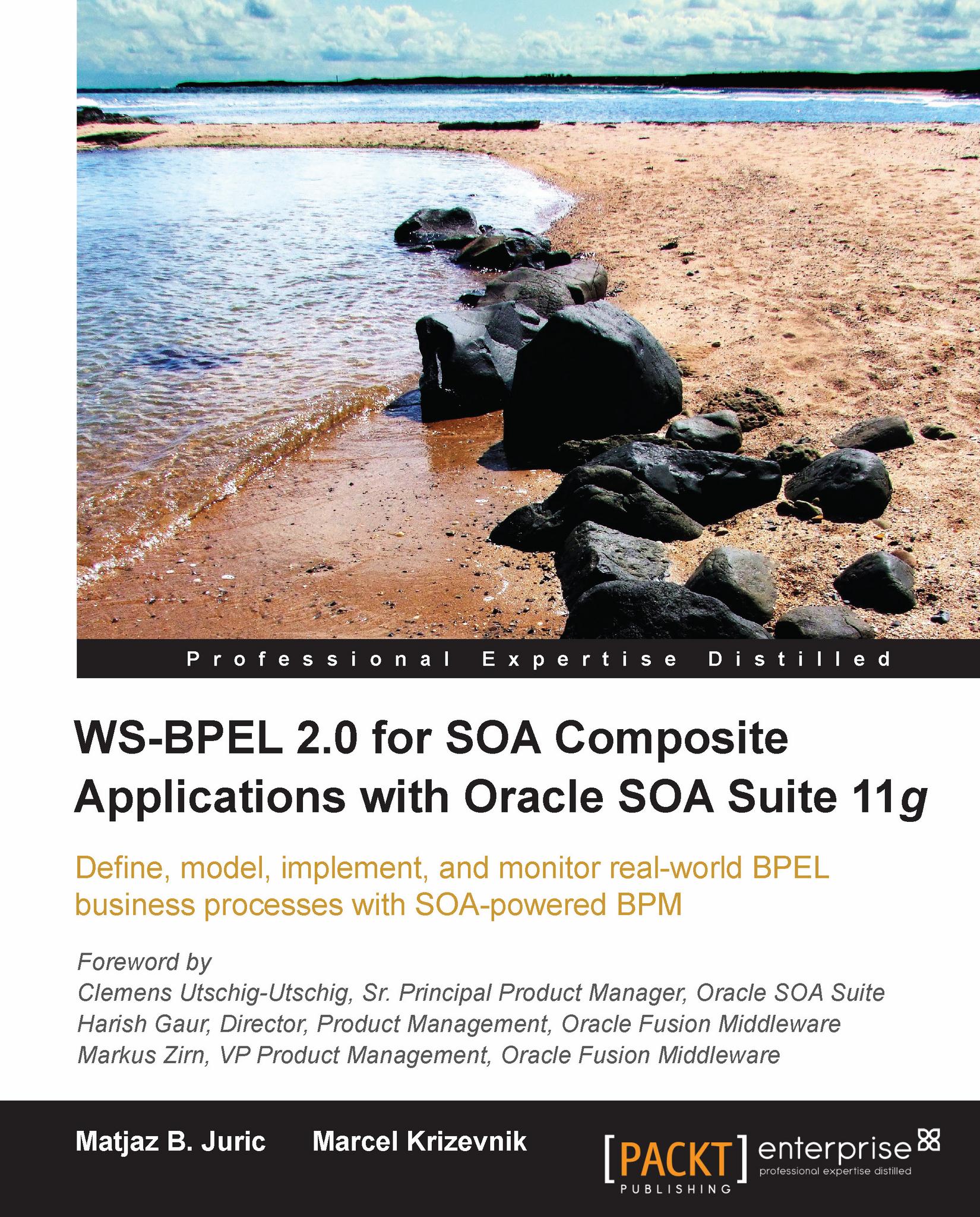Building the BAM dashboard
To define the BAM dashboard, we have to open the Oracle BAM Active Studio web application (it can be accessed from the Oracle BAM Start Page).
Creating a report and choosing a report template
As we want to create a report that everyone can view, we click on to the Shared Reports tab.
 |
To keep reports organized, we click on the Create a new folder link to create a folder. We name the folder TravelApproval. Then we select the created folder and click Create A New Report. A page with predefined layout templates opens. We can choose between Tiled Report and Columnar Report. We select the template with four equal tiles and a thin separator.
 |
Now we can see various chart types we can use when building the report. On top of the page, we set the report title to Travel Approval Report.
 |
Displaying a list of process instances
First, we will define a view that will display the list of the last BPEL process instances. We select the Streaming List chart type in the upper-left view...