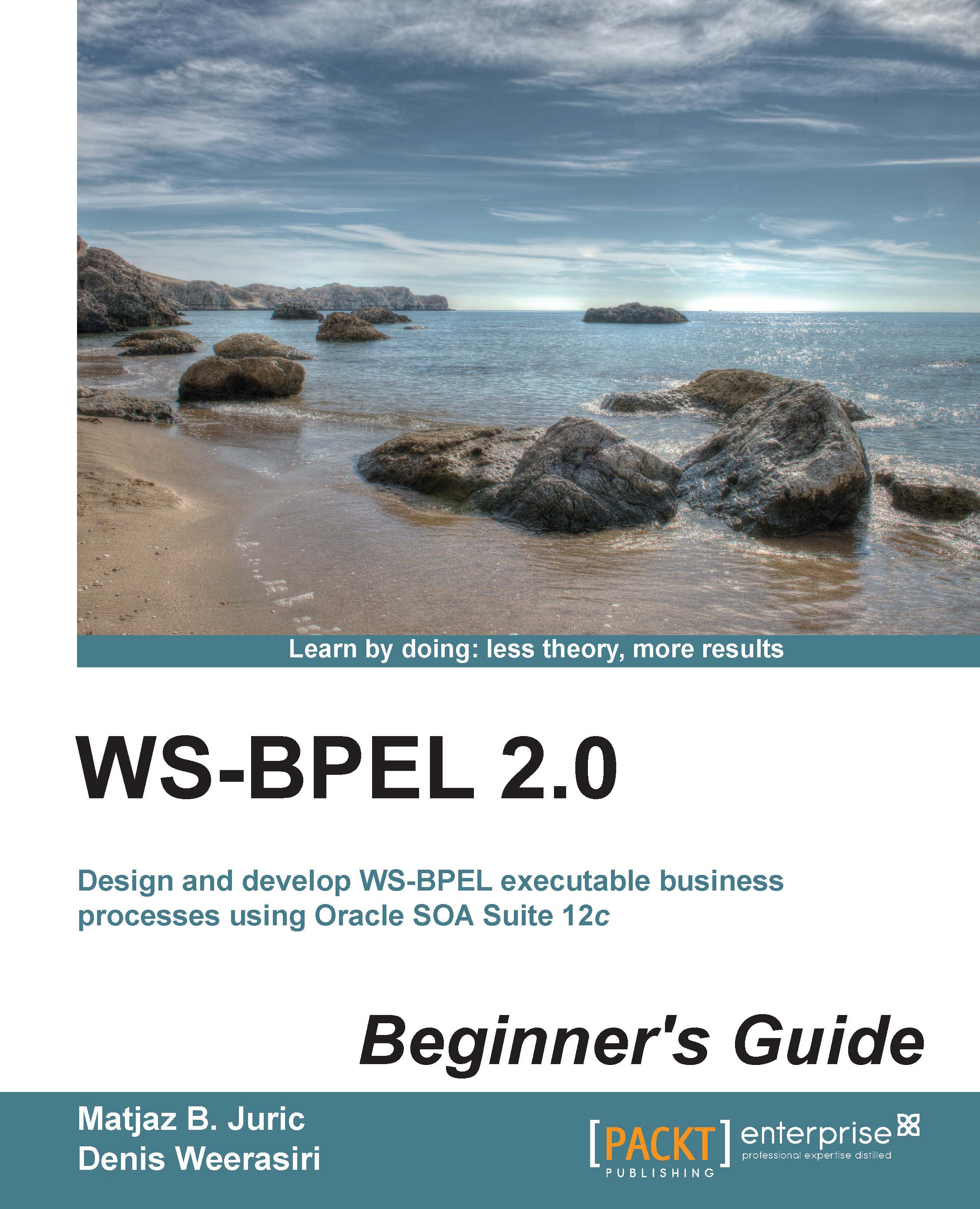Time for action – copying variables
Let's implement the copy between the BookstoreAResponse variable and the BookStoreWithLowestQuantity variable. To do this, we will do the following:
Open the BookWarehousingBPEL.bpel window.
Scroll to the
<if>activity and locate the ifBookstoreALower branch.Drag-and-drop the Assign activity from the right-hand side BPEL Constructs / Basic Activities toolbar and place it after the existing
AssignBookstoreAassignment.Double-click on the assign activity and the Edit Assign window will appear. Here you need to connect the
BookstoreAResponsevariable from the left-hand side with theBookStoreWithLowestQuantityvariable on the right-hand side of the dialog window:
Finally, switch to the General tab and rename the assign activity name to
AssignBookStoreWithLowestQuantity.
What just happened?
We have added the assign activity to copy the message type BookstoreAResponse variable to the BookStoreWithLowestQuantity variable. This is possible because both variables...