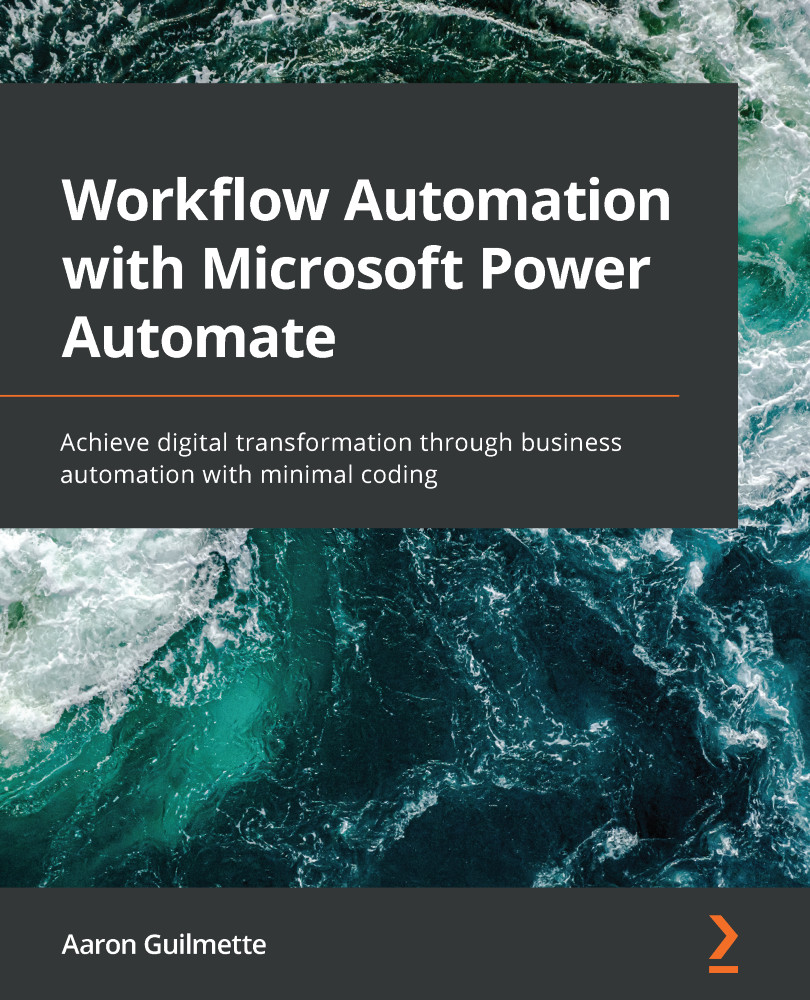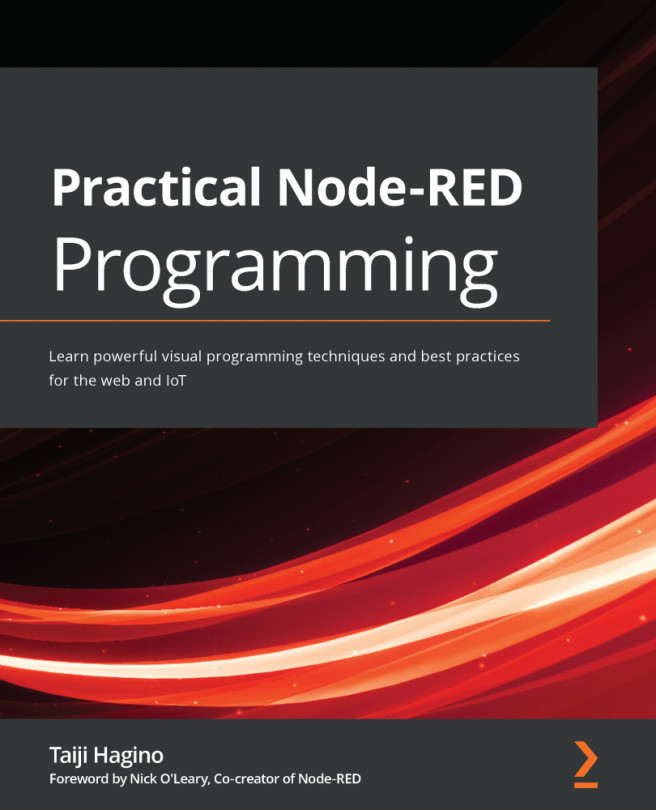Up to this point, all of the flows that you have created or seen have been associated with your particular Office 365 user account. These types of flows are individualized and may rely on your identity to authenticate.
However, if you are part of a team or share responsibility for a work process, you may find it necessary to create flows that others can also see and manage. This is where the team flows fit in.
In this chapter, you'll learn the basics of team flows:
- Understanding team flows
- Sharing a flow with your team
- Sharing a flow with run-only permissions
- Managing team flows
Team flows are important to enable business continuity in the event that one or more parties of a flow changes roles or leaves the organization altogether. By the end of this chapter, you'll know how to share and manage team flows.
Let's begin!