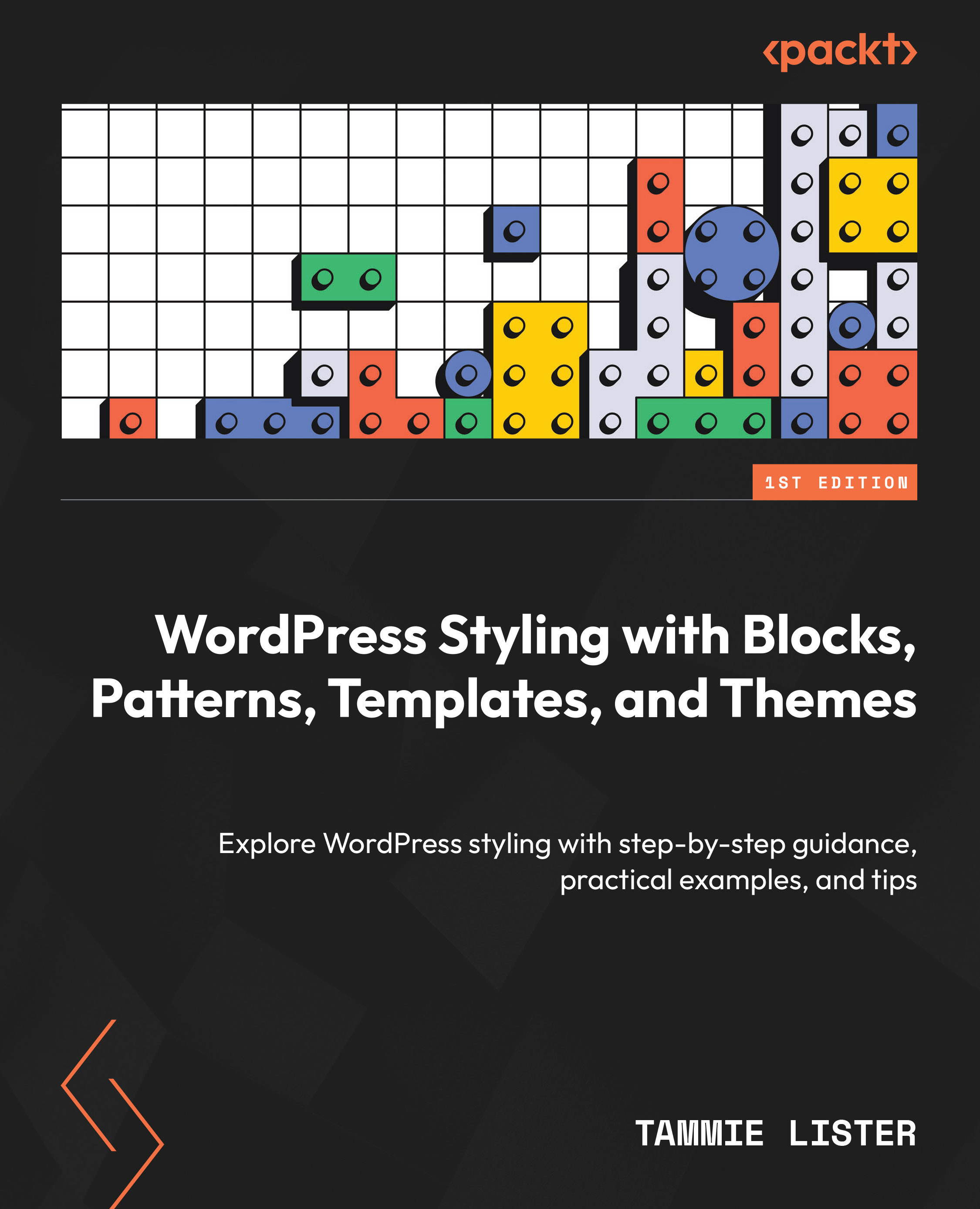Adding your own pattern
You can add your own pattern to the Directory. This is a great way to share your creations and play a part in the community. Before you do this, though, there are some guidelines you should review that you can find here: https://wordpress.org/patterns/about/. These guidelines include things such as ensuring no self-promotion.
Let’s get started:
- Log in to your WordPress.org account.
- Once you have logged in, click on New Pattern and you will see an interface similar to that shown in Figure 7.15. if you have clicked on ‘New Pattern’ once logged in. From here, you can create your pattern to be added to the Directory. You can create within this interface or simply copy your pattern in from elsewhere – let’s explore that now.

Figure 7.15 – The interface to add your own pattern
- Remember from the previous chapter how you can simply copy and paste patterns? You can do that...