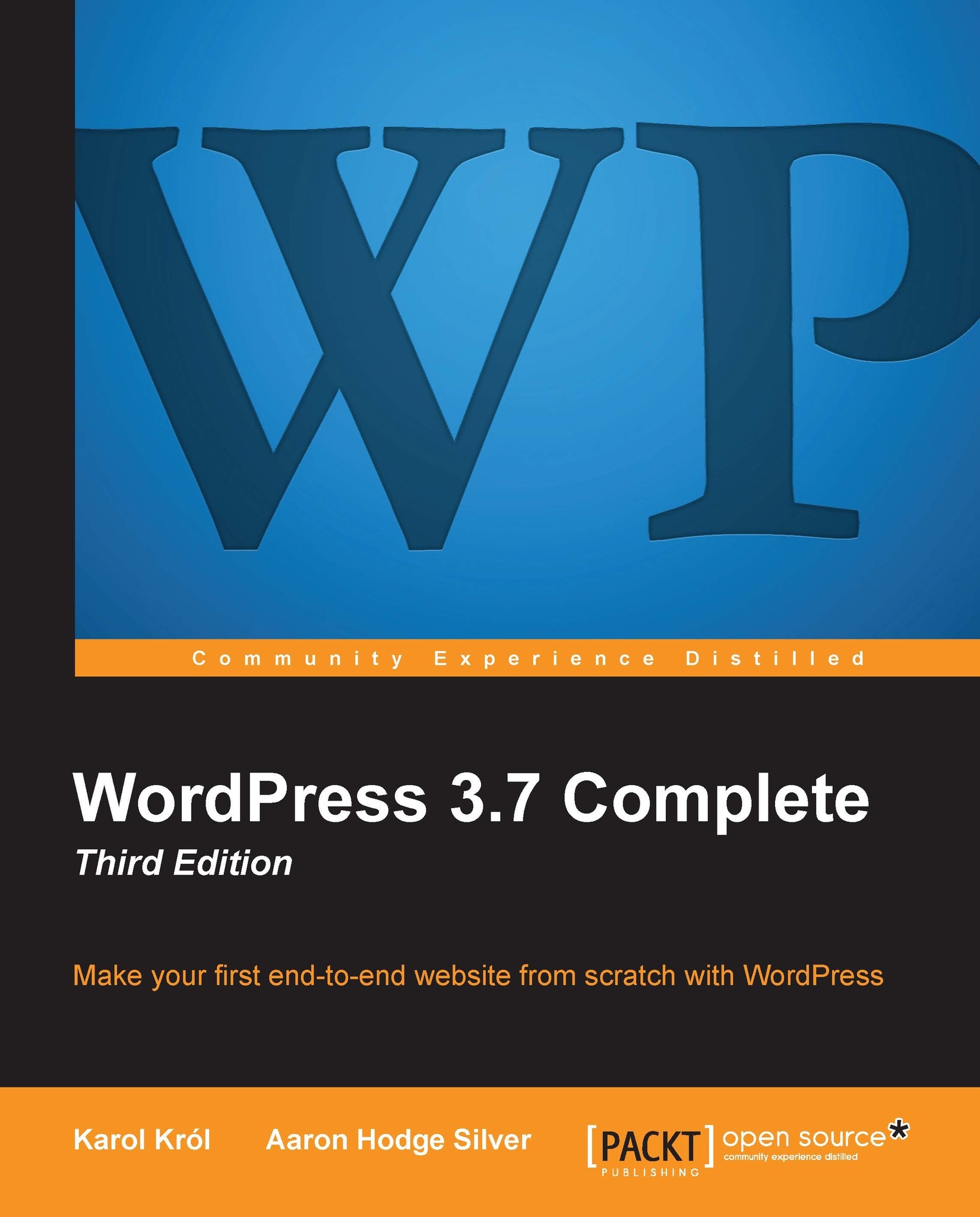Posting on your blog
The central activity you'll be doing with your blog is adding posts. A post is like an article in a magazine; it's got a title, content, and an author (in this case, you, though WordPress allows multiple authors to contribute to a blog). If a blog is like an online diary, every post is an entry in that diary. A blog post also has a lot of other information attached to it, such as a date, excerpt, tags, and categories. In this section, you will learn how to create a new post and what kind of information to attach to it.
Adding a simple post
Let's review the process of adding a simple post to your blog, which we carried out in the previous chapter. Whenever you want to add content or carry out a maintenance process on your WordPress website, you have to start by logging in to the WP Admin (WordPress Administration panel) of your site. To get to the admin panel, just point your web browser to http://yoursite.com/wp-admin.
Note
Remember that if you have installed...