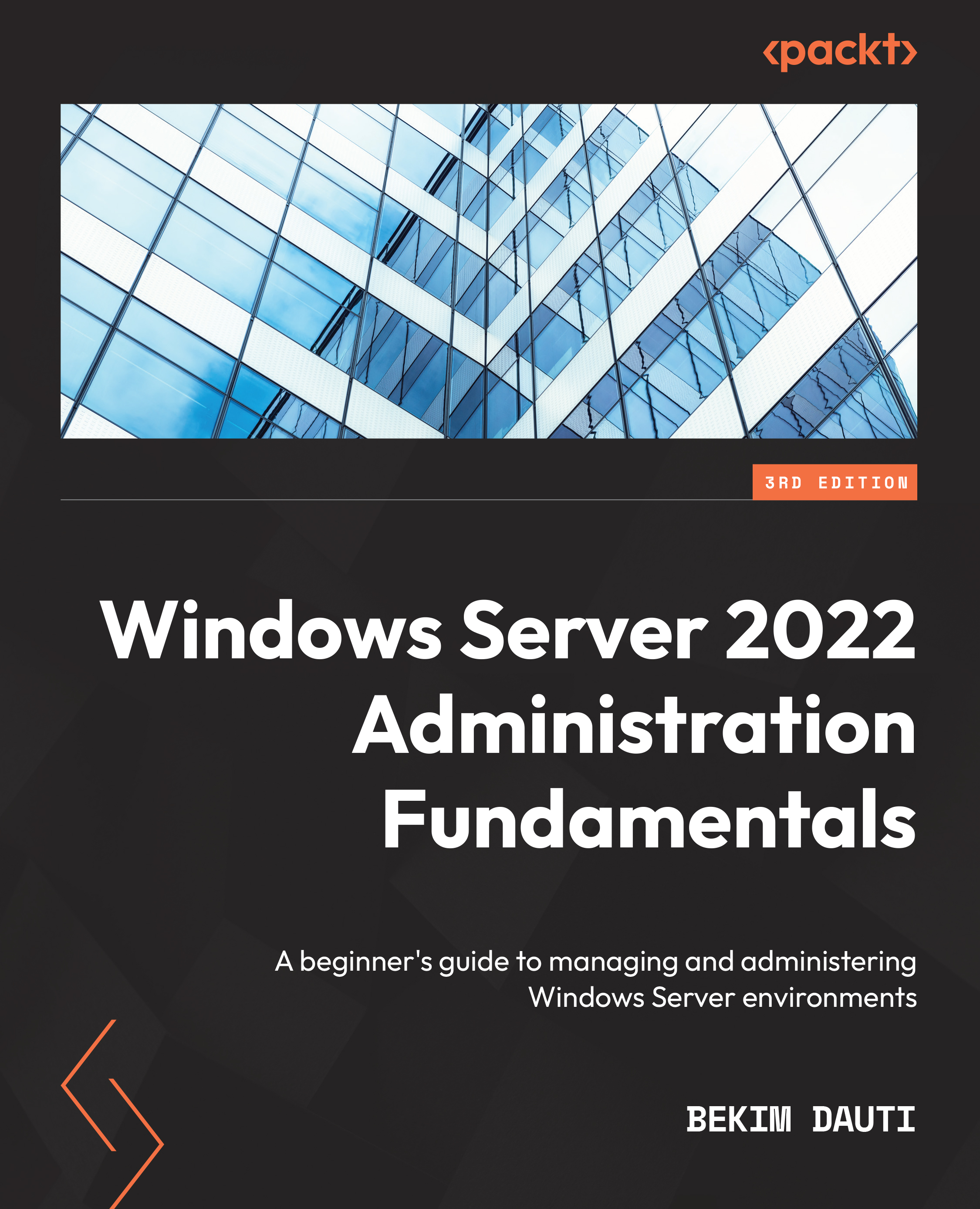Virtualization with Windows Server 2022
As you may know, the topic of cloud computing is very popular these days. This is because many businesses and organizations either access or offer services in/from the cloud. Regardless, cloud computing happens to be a complex infrastructure powered by virtualization. For example, many servers are grouped to form a cluster in a data center that provides cloud services. On top of that cluster, many virtual machines (VMs) are running to make up the cloud’s infrastructure.
In this chapter, you will learn about virtualization and become familiar with the Hyper-V software, a Microsoft product. This helps you enable virtualization on Windows clients and servers. Then, you will learn the steps to add the Hyper-V role in Windows Server 2022, know Hyper-V Manager, and learn how to create VMs. By doing so, you will understand what virtualization is, how you can enable the Hyper-V role, and how to create VMs.
Finally, this chapter concludes...