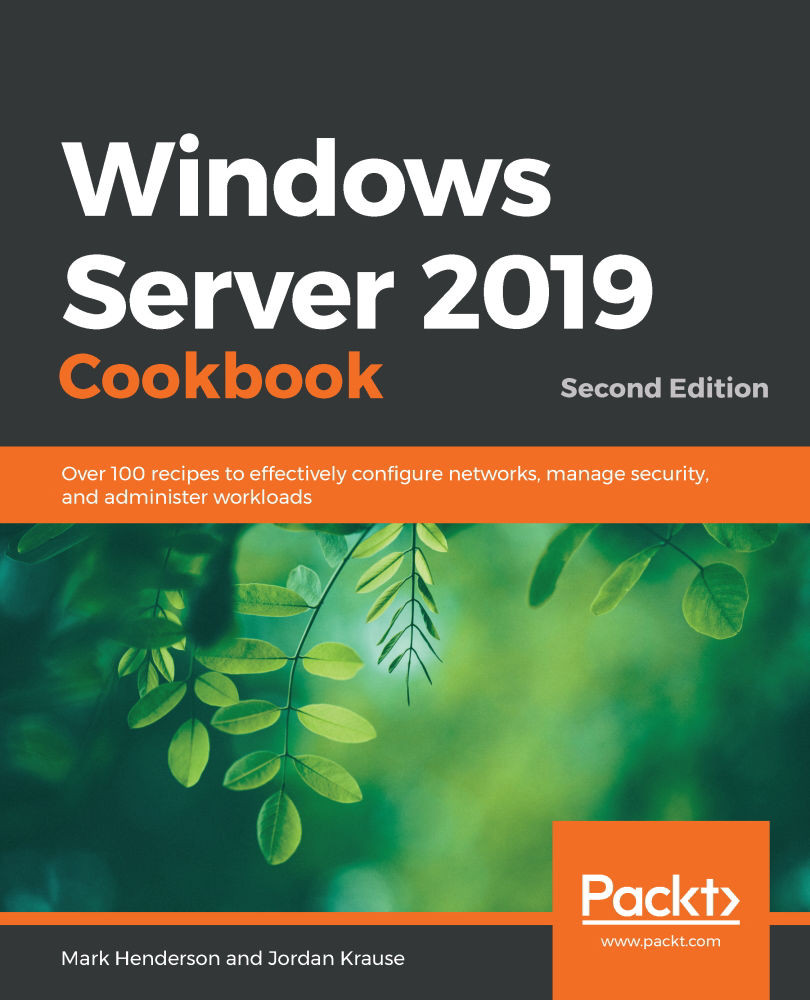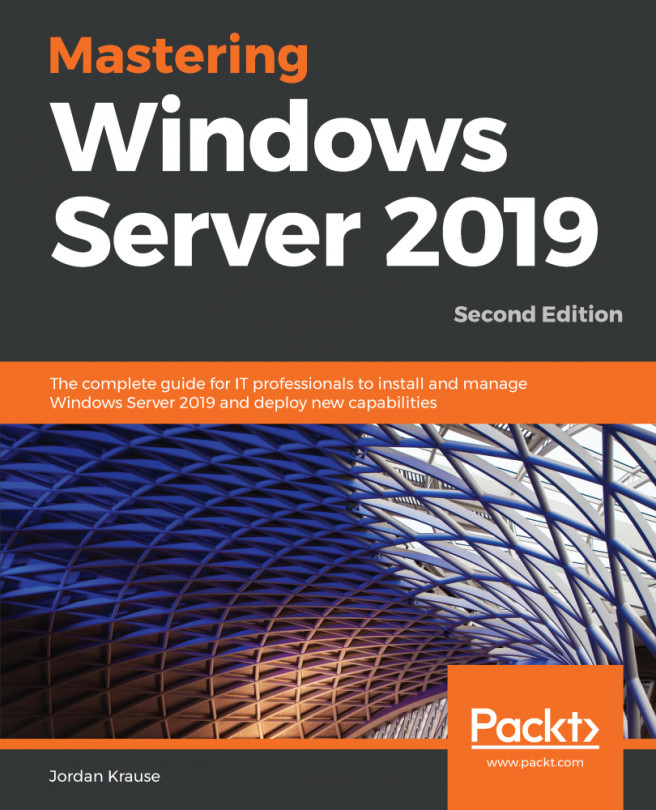Configuring a full system backup using Windows Server Backup
Maintaining a good backup solution is critical to administering a corporate server environment in today's IT world. There are limitless potential options for designing your particular backup plan, all the way from file copy backups to redundant servers sitting in hot standby mode.
While many third-party tools and technologies allow you to back up all your servers simultaneously while retaining multiple previous versions of each, those tools are not always on the table because of cost and implementation complexity. Let's take a few minutes to familiarize ourselves with the built-in backup solution that Microsoft provides free of charge, right in the Server 2019 operating system.
Getting ready
We are logged into our Server 2019 web server. We will be using the built-in Windows Server Backup tool in order to create a full image of this server.
How to do it...
Follow these steps to back up your Server...