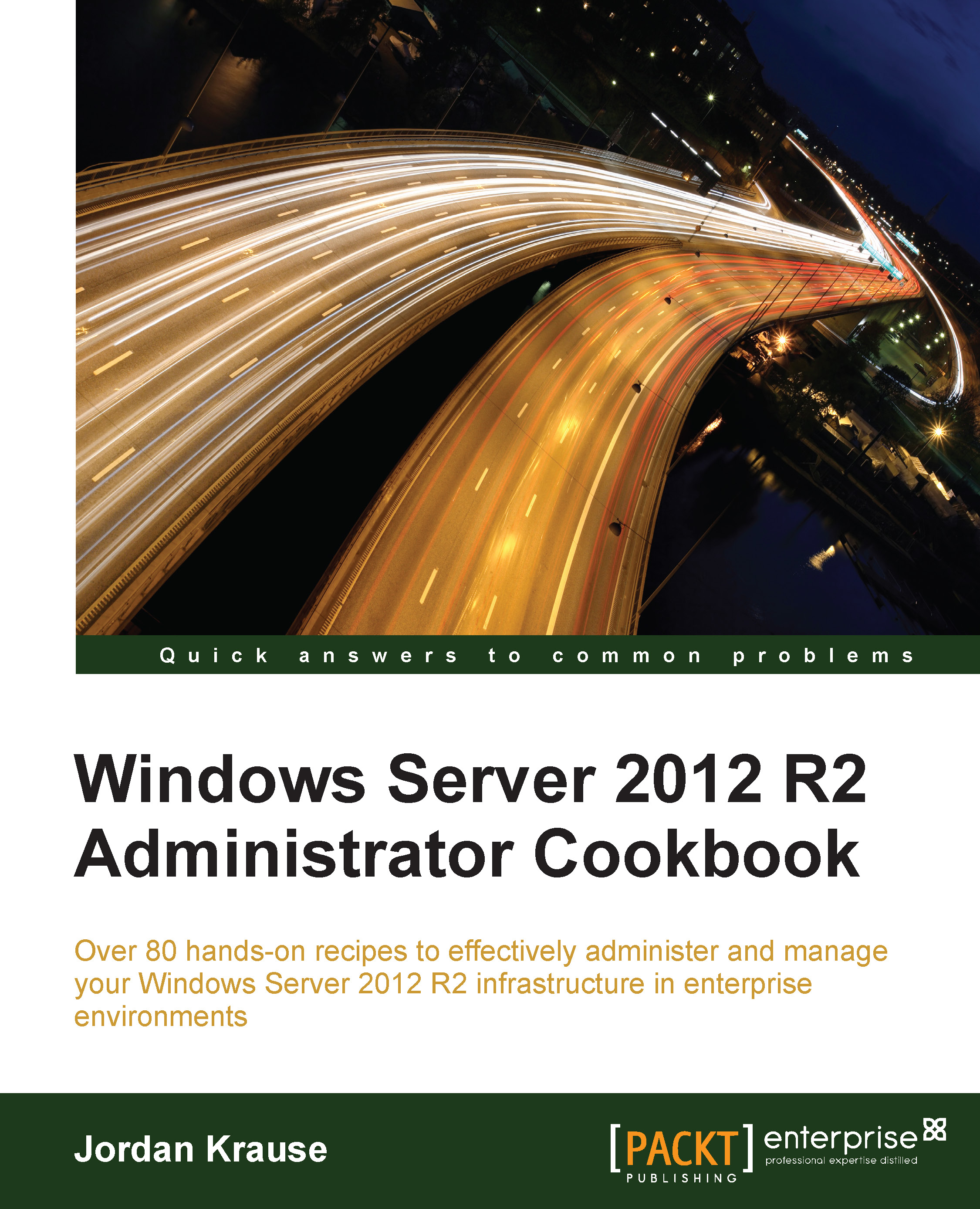Building a single server Remote Desktop Services (RDS) environment
If you aren't coming into an environment where RDS is already up and running, it will be helpful to understand where the roles come from and how they are put into place. In this recipe, we are going to combine a number of the Remote Desktop roles onto a single server so that we can take a look at that installation process. When we are finished, we should have an RDS server that will allow users to connect and utilize a Remote Desktop session.
Getting ready
We will be using a Windows Server 2012 R2 machine to install the RDS roles. This server is already joined to our domain.
How to do it...
The following steps will direct you on installing the roles necessary for starting your first simple RDS server:
- Open up Server Manager and click on the link Add roles and features.
- Click Next, which will bring you to the Installation Type screen. This is where we deter from normal as far as role installations go. For the majority of roles...