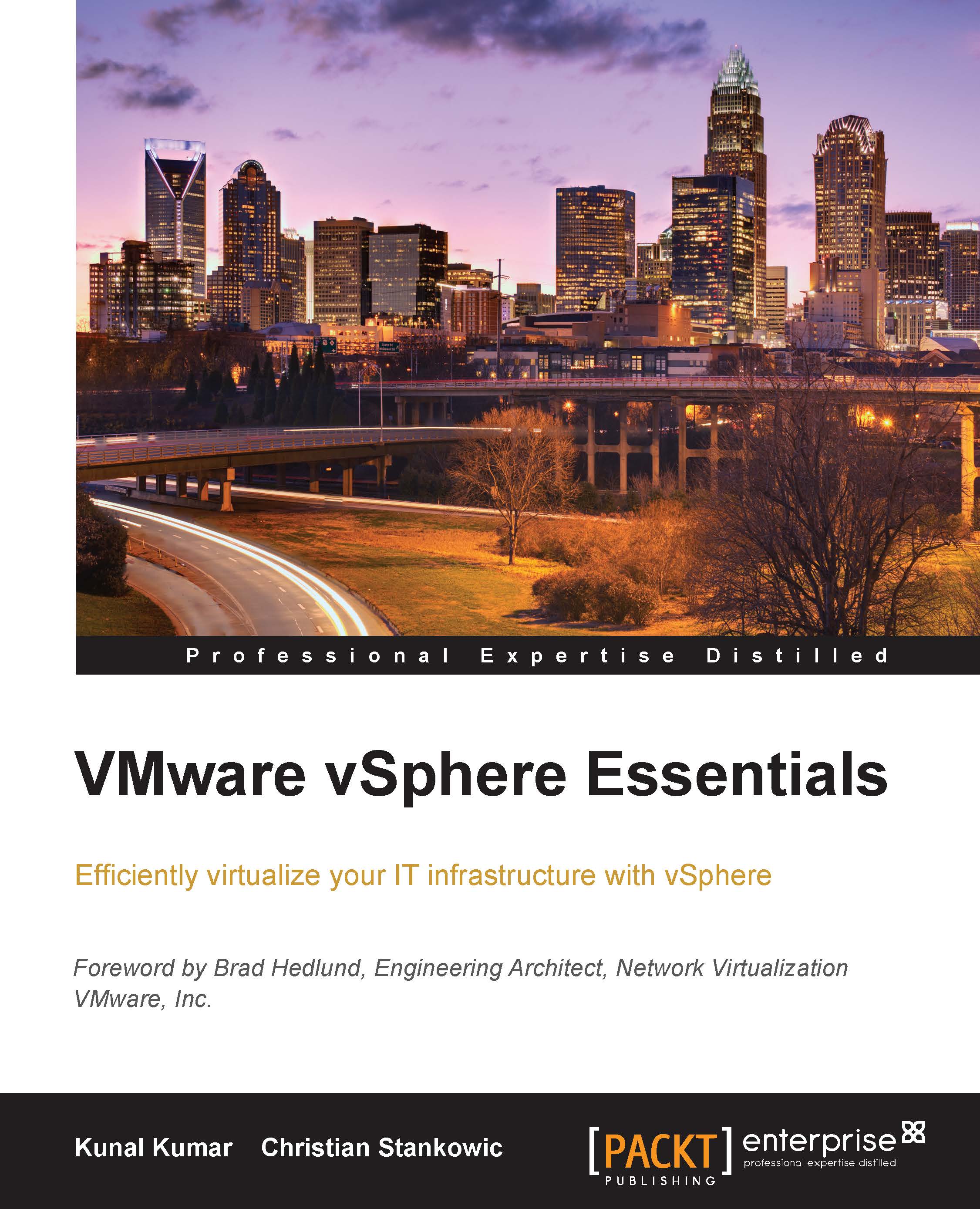Summary
In this chapter, we discussed the methods and configurations necessary to secure the vSphere architecture from threats. We learnt about the basics of ESXi firewall and security profiles available in vSphere architecture, and how and when to implement lockdown mode. Microsoft Active Directory integration enables the administrator to centrally manage the user accounts with ease and flexibility. We also covered the vCloud Networking and Security suite along with its components, and how it protects our virtual infrastructure from threats. We learnt about the various roles and permissions available for objects in the inventory, and how can they be configured. In the end, we saw the use and configuration of vSphere Update Manager and client plugin for the same, along with the maintenance mode for hosts, which enable zero downtime maintenance and patch management.
In the next chapter, we will have a deeper look at vSphere 6.0, the most recent major update of the vSphere product. Especially...