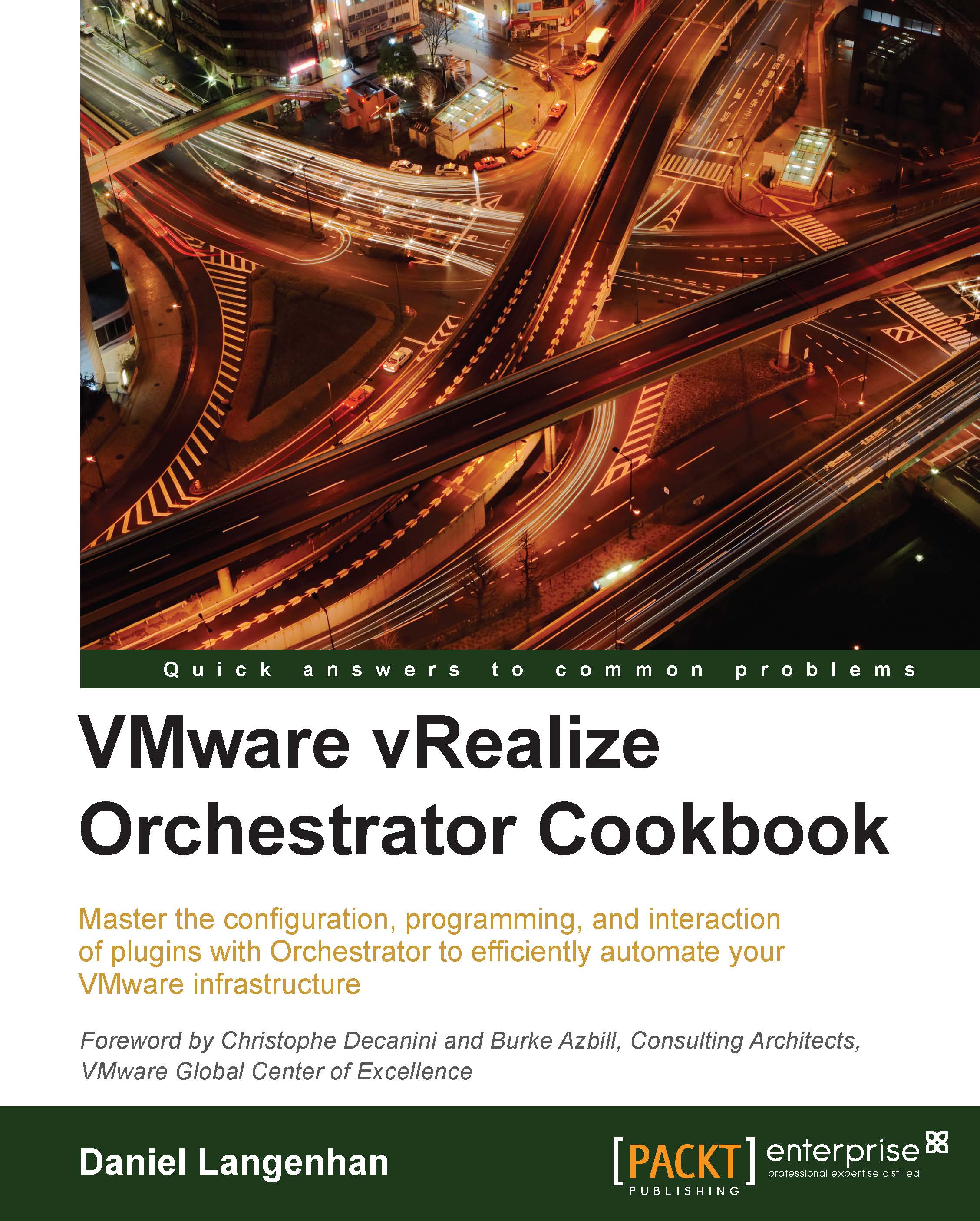Error handling in workflows
This recipe is dedicated to show how to handle errors in workflows. We will learn how to catch errors and redirect them.
Getting ready
We just need a working Orchestrator, and you will need the rights to create new workflows and run them. We will work with the Orchestrator Client.
How to do it...
- Create a new workflow. We will reuse this workflow in the Resuming failed workflows recipe in this chapter.
- Add the following variables:
Name
Type
Section
Use
number
Number
IN
Used to create an intentional error
- Assemble the workflow (as seen in the following screenshot) by dragging a scriptable task into the workflow and then a Throw exception element from the generic section onto the scriptable task. Add the two log elements to the workflow by just dropping them onto the lines.

- Bind the in-parameter to the scriptable task and add the following script that will throw an error when the value
5is entered:if (Number==5) { throw "Intentional Error"; } - In...