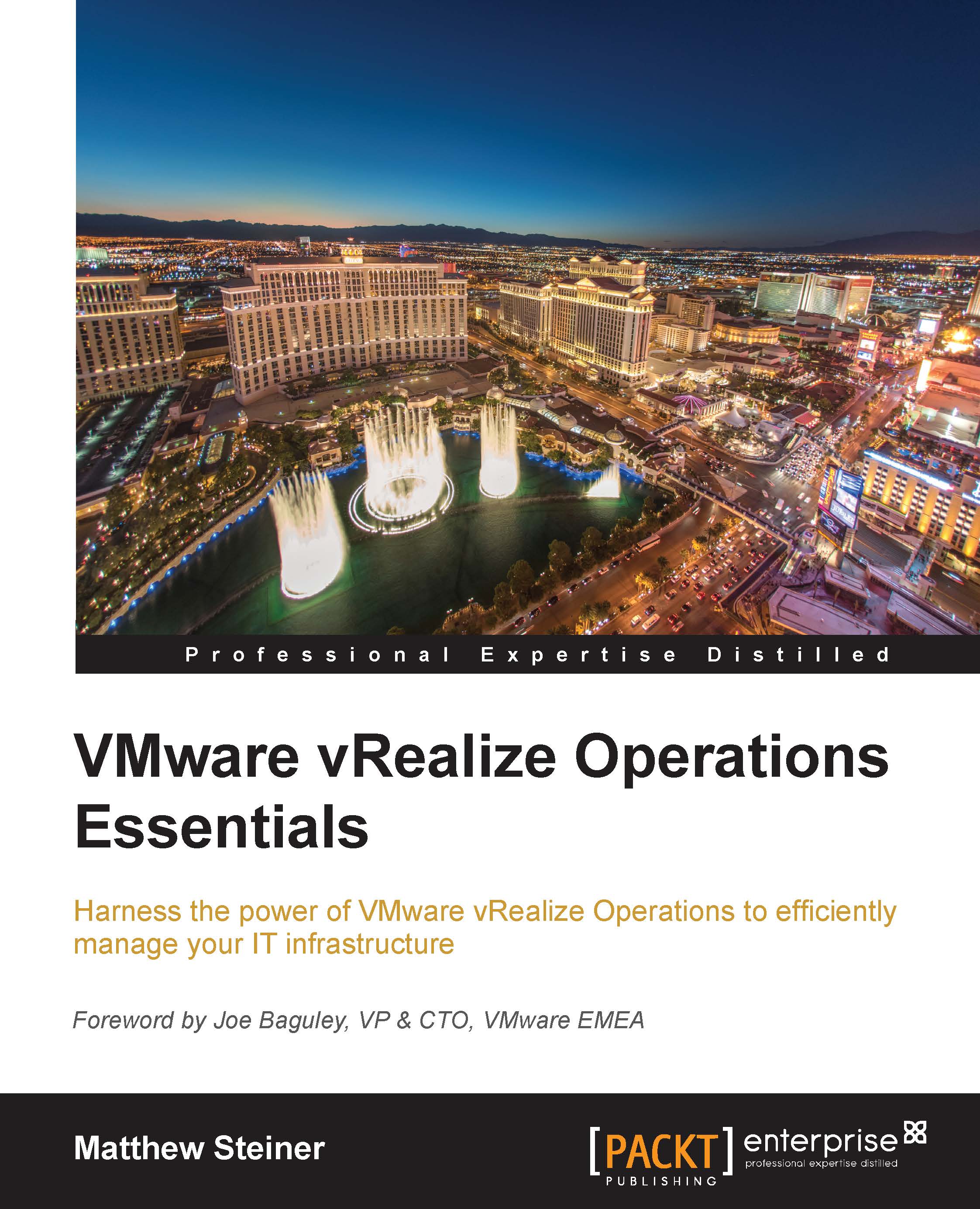Managing vRealize Operations
Administration of vRealize Operations is done in two places, the Administration panel of the vRealize Operations UI or the Admin UI.
Administration panel
We used the administration panel earlier, when we were installing the vSphere solution and creating our first policy. The panel is also used for:
- Licensing: Installing vRealize Operations licenses and applying them to the objects.
- Credentials: A central point for managing the credentials you create for your solutions.
- Inventory Explorer: A list of all the objects in the environment. You can manually delete and edit the groups of objects here.
- Object Relationships: There are hierarchical relations between the objects, and these are generally created by the Solutions you install. You can view and change those relationships here.
- Maintenance Schedules: You can put objects into ad hoc or scheduled maintenance mode. When in maintenance mode, their metrics are not collected and they are not alerted on. This is where you...