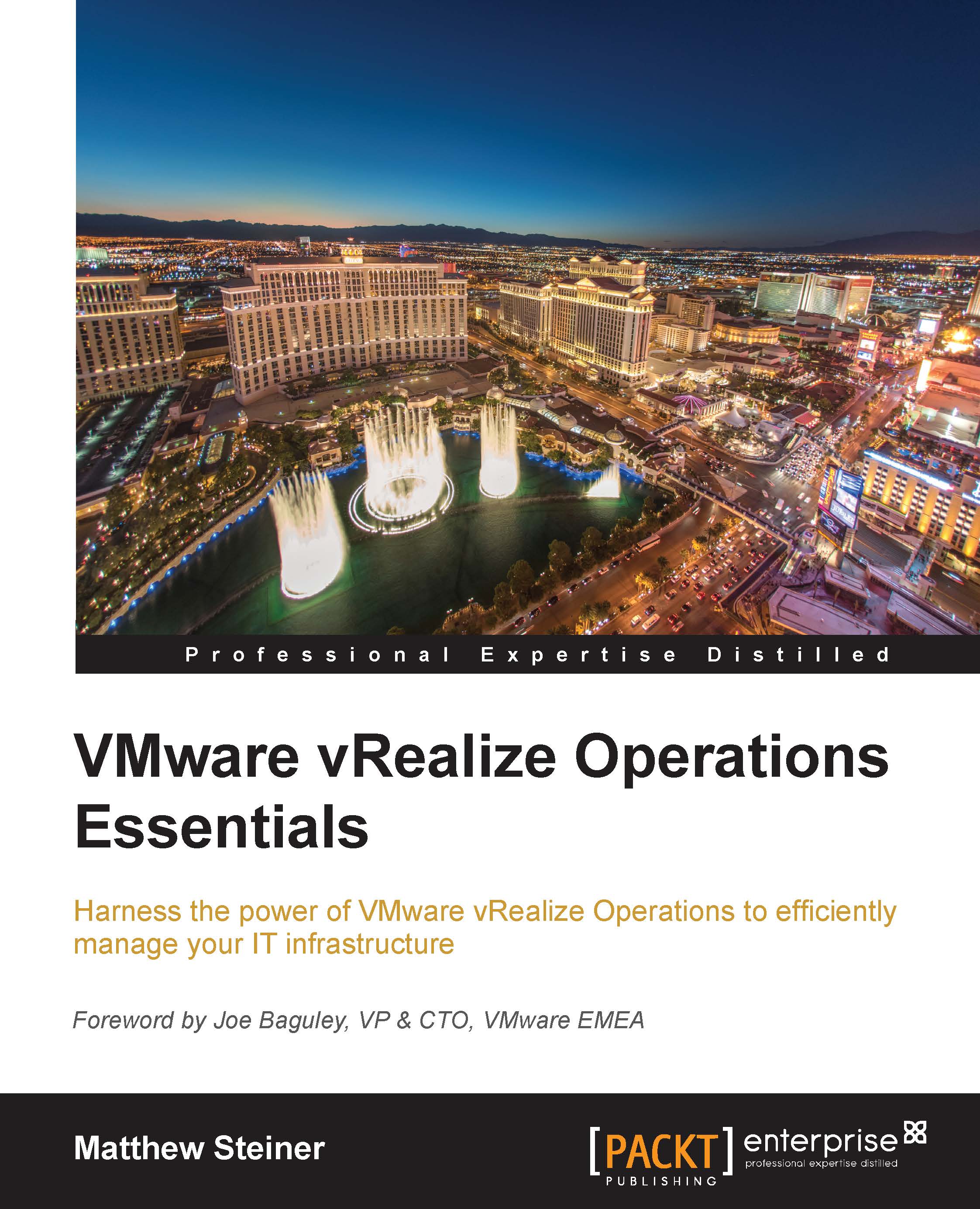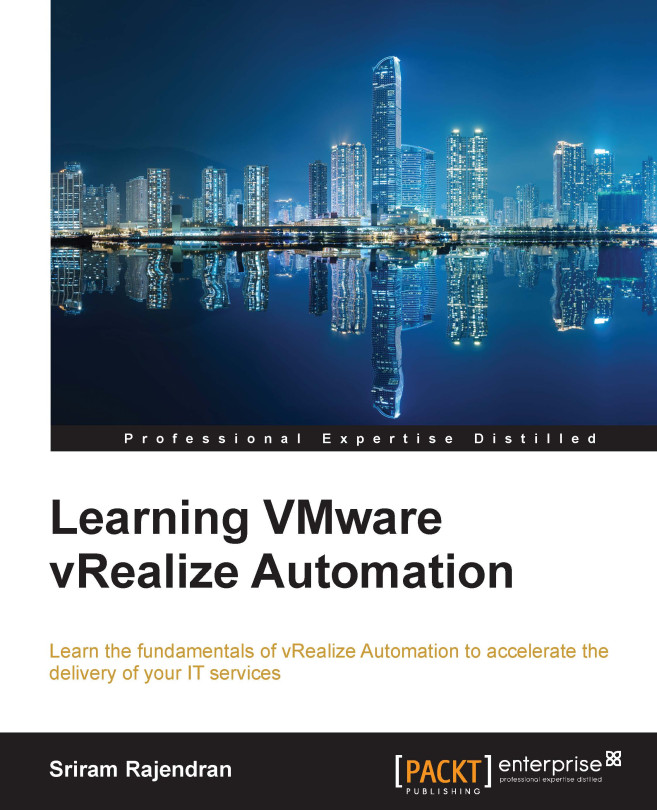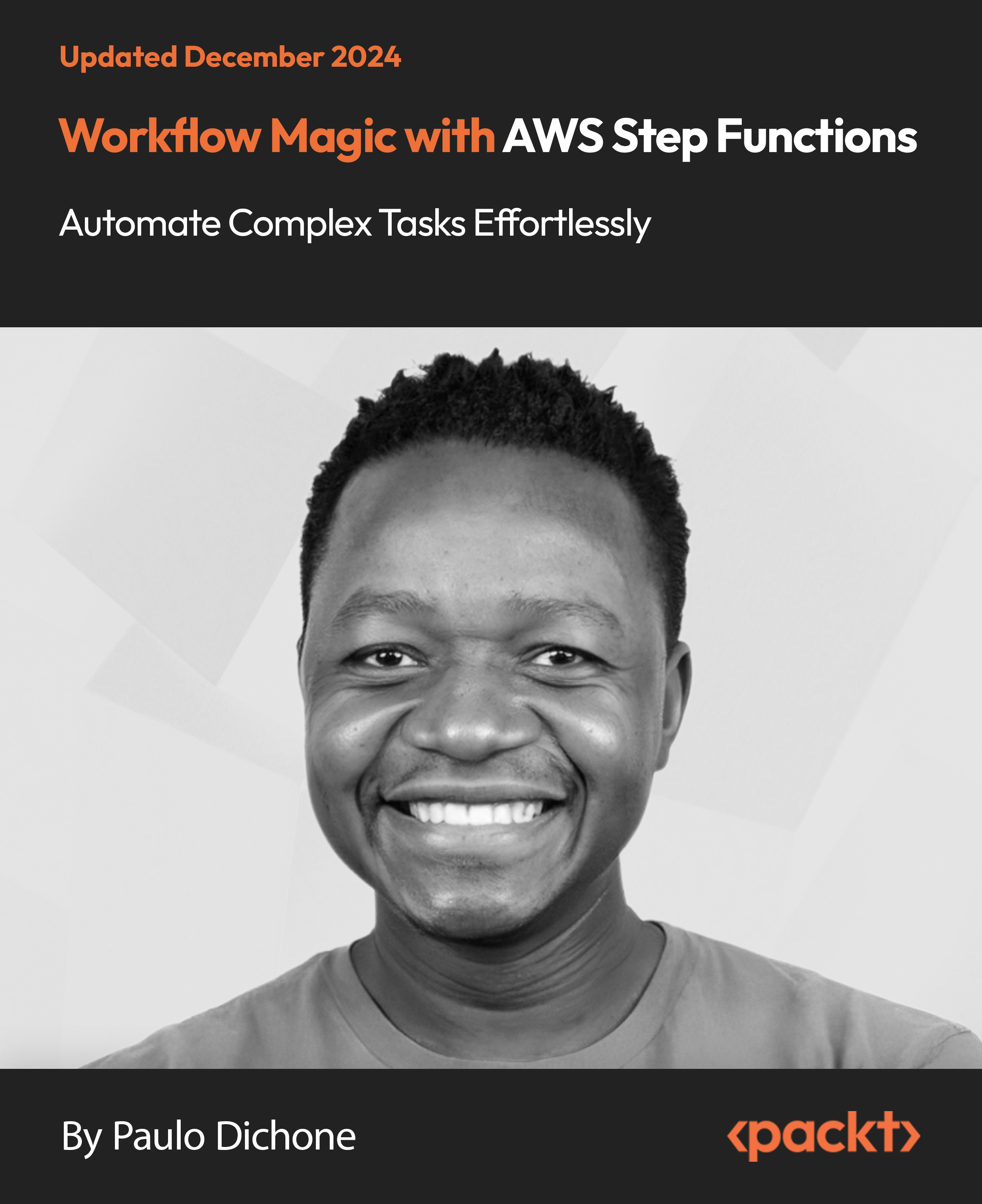Matthew Steiner is an experienced presales consultant with a career stretching back over 25 years in the IT industry, the last 16 years of which have been spent providing presales support for technology vendors. He started his career as a PC engineer in the North East of England and then spent 7 years providing technical support and working on IT projects for The Royal Bank of Scotland. In 2000, he moved into presales, first with Compaq and then HP and IBM, working with both x86 and UNIX architectures before moving into the software industry with VMware. He is currently a Lead Systems Engineer (SE) at VMware and has spent the last 3 years as a Cloud Management Platform Specialist SE. His focus is on vRealize Operations for which he is the presales lead in the UK. Apart from the 'day job', providing technical sales support, Matthew is a regular contributor and speaker at events and conferences such as VMworld and local VMware User Groups (VMUGs), and is VMware's technical sponsor for the Scottish VMUG. This is Matthew's first book, although he has also authored two Hands on Labs for VMware as well as white papers and other training materials throughout his career. He also maintains a blog at SEinTheCloud.wordpress.com, where he writes about his experiences as a presales consultant and the technologies he is working with.
Read more
 United States
United States
 Great Britain
Great Britain
 India
India
 Germany
Germany
 France
France
 Canada
Canada
 Russia
Russia
 Spain
Spain
 Brazil
Brazil
 Australia
Australia
 Singapore
Singapore
 Hungary
Hungary
 Ukraine
Ukraine
 Luxembourg
Luxembourg
 Estonia
Estonia
 Lithuania
Lithuania
 South Korea
South Korea
 Turkey
Turkey
 Switzerland
Switzerland
 Colombia
Colombia
 Taiwan
Taiwan
 Chile
Chile
 Norway
Norway
 Ecuador
Ecuador
 Indonesia
Indonesia
 New Zealand
New Zealand
 Cyprus
Cyprus
 Denmark
Denmark
 Finland
Finland
 Poland
Poland
 Malta
Malta
 Czechia
Czechia
 Austria
Austria
 Sweden
Sweden
 Italy
Italy
 Egypt
Egypt
 Belgium
Belgium
 Portugal
Portugal
 Slovenia
Slovenia
 Ireland
Ireland
 Romania
Romania
 Greece
Greece
 Argentina
Argentina
 Netherlands
Netherlands
 Bulgaria
Bulgaria
 Latvia
Latvia
 South Africa
South Africa
 Malaysia
Malaysia
 Japan
Japan
 Slovakia
Slovakia
 Philippines
Philippines
 Mexico
Mexico
 Thailand
Thailand