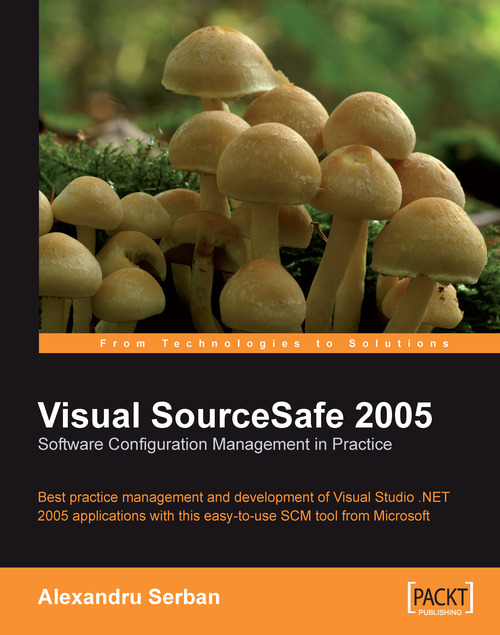Locking the Database
When performing database-wide operations, (such as archive and restore) it is necessary to keep users from logging in and making changes to the database. You can do this by locking the database while performing these operations.
To lock the database, use the Lock SourceSafe database command in the Tools menu.

This displays the Lock Visual SourceSafe Database dialog.
The dialog shows a list with all the users currently logged-in. Before locking the database, inform all the users to log out to prevent them from losing data. After all the users log out, you can safely lock the database by checking the Lock all users out of Visual SourceSafe checkbox.

While the database is locked, no one is allowed to log in until you finish your task and uncheck the checkbox.