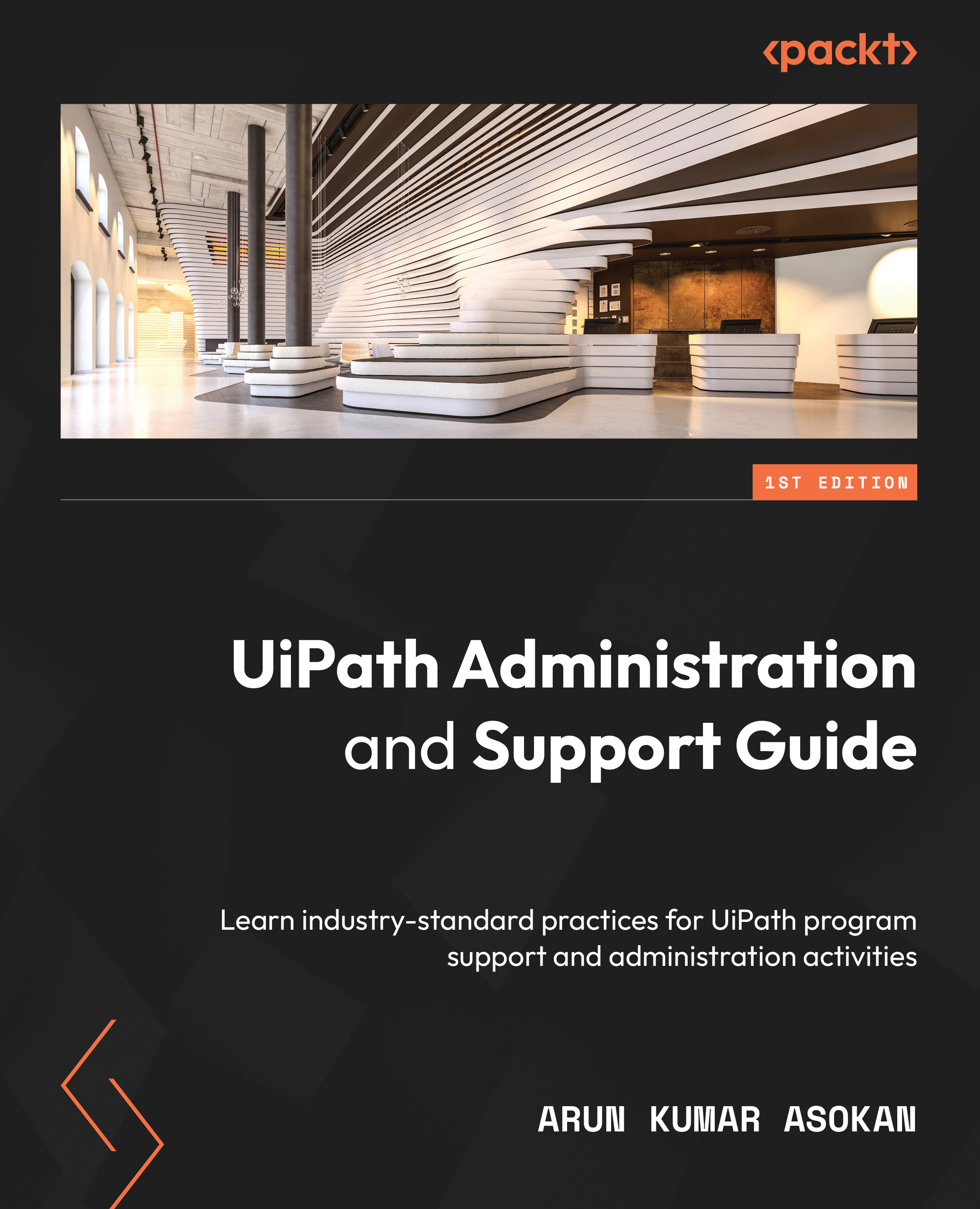UiPath Platform overview
UiPath is an RPA platform company that was started back in 2005. It began to get real traction in 2015, and as of 2022, it is the leader in the RPA vendor landscape. The core product lineup is made up of the three products listed here, as any basic RPA use cases can be automated, deployed, and monitored with these core products:
- UiPath Studio: The developer platform to create the automation scripts
- UiPath Orchestrator: The core platform to run and monitor the Robot’s jobs
- UiPath Assistant: Robot client software installed in runtime environments to execute the jobs
All UiPath customers need to set up this three-core software to start their automation journey. As UiPath evolved into a hyper-automation platform, it started to add new products to complement its core process automation offering. It’s important for any UiPath support and administrator to have high-level knowledge of all the UiPath products. They might need to set up and support them as and when required.
Note
The products can be installed separately on-prem and subscribed as a cloud package in the UiPath automation cloud. Recently, the Automation Suite offering combines all these different products and can be leveraged as a Kubernetes container deployed and used on demand.
There is a whole suite of UiPath products to support the entire automation journey of any organization. The product inclusion is solely dependent on the UiPath Enterprise customer needs, and the list of available choices is listed in the following figure:

Figure 1.1 – UiPath product portfolio (as of January 2022)
Note
Reference information for all the UiPath products can be found at this link: https://docs.uipath.com.
Starting from the 2021.10 LTS release, the UiPath suite supports Linux-based OS, and the new offering, Automation Suite, is preconfigured with Kubernetes containers and management tools.
UiPath Enterprise customers can choose cloud or on-prem versions of the products based on their needs.
In a few cases, they might even switch from an on-prem version of the products to a cloud version or the other way around. As all the products are supported in both editions, the UiPath support and administration team must be educated and trained to handle both scenarios.
Suppose a new product, say process mining or test manager, is added to the UiPath environment. In that case, the UiPath support and administration team needs to be equipped to start supporting these additional products along with the core software, such as Orchestrator, Studio, and Robots/Assistant.
Let’s consider two UiPath support administrators named as follows:
- Patty, who works at XYZ Bank, needs to set up Orchestrator on-prem
- Candace, who works at ABC Insurance Corporation, needs to enable the cloud Orchestrator in her organization to explain the concepts in the following sections