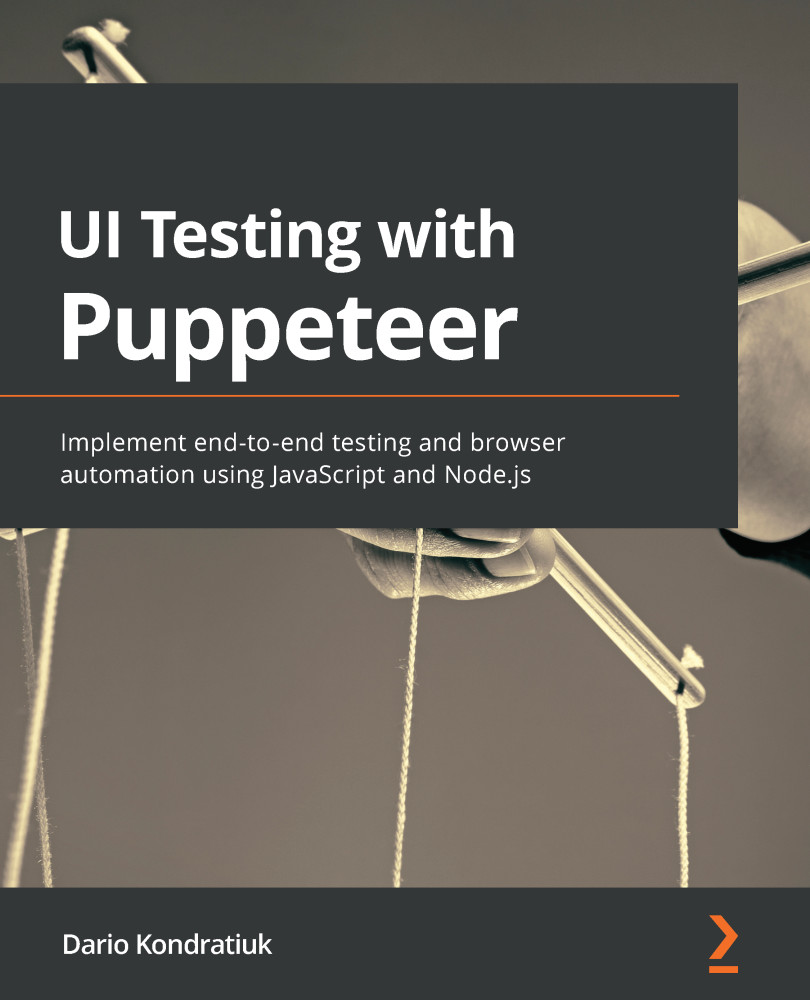Keyboard and Mouse emulation
Although you will be able to test the most common scenarios by typing or clicking on elements, there are other scenarios where you would need to emulate how the users interact with a site using the keyboard and the mouse. Let's take, for instance, a Google spreadsheet:
Google Spreadsheet
The Google spreadsheet page has a lot of keyboard and mouse interactions. You can move through the cells using your keyboard arrows or copy values by doing drag and drop with the mouse.
But it doesn't need to be that complicated. Let's say that you work in the QA team at GitHub.com, and you need to test the search box from the home page.
As GitHub.com is for developers, and developers for some weird reason hate using the mouse, the development team added many shortcuts on the site. We want to create a test to check that those shortcuts are working as expected:
GitHub.com home page
As we can see there...