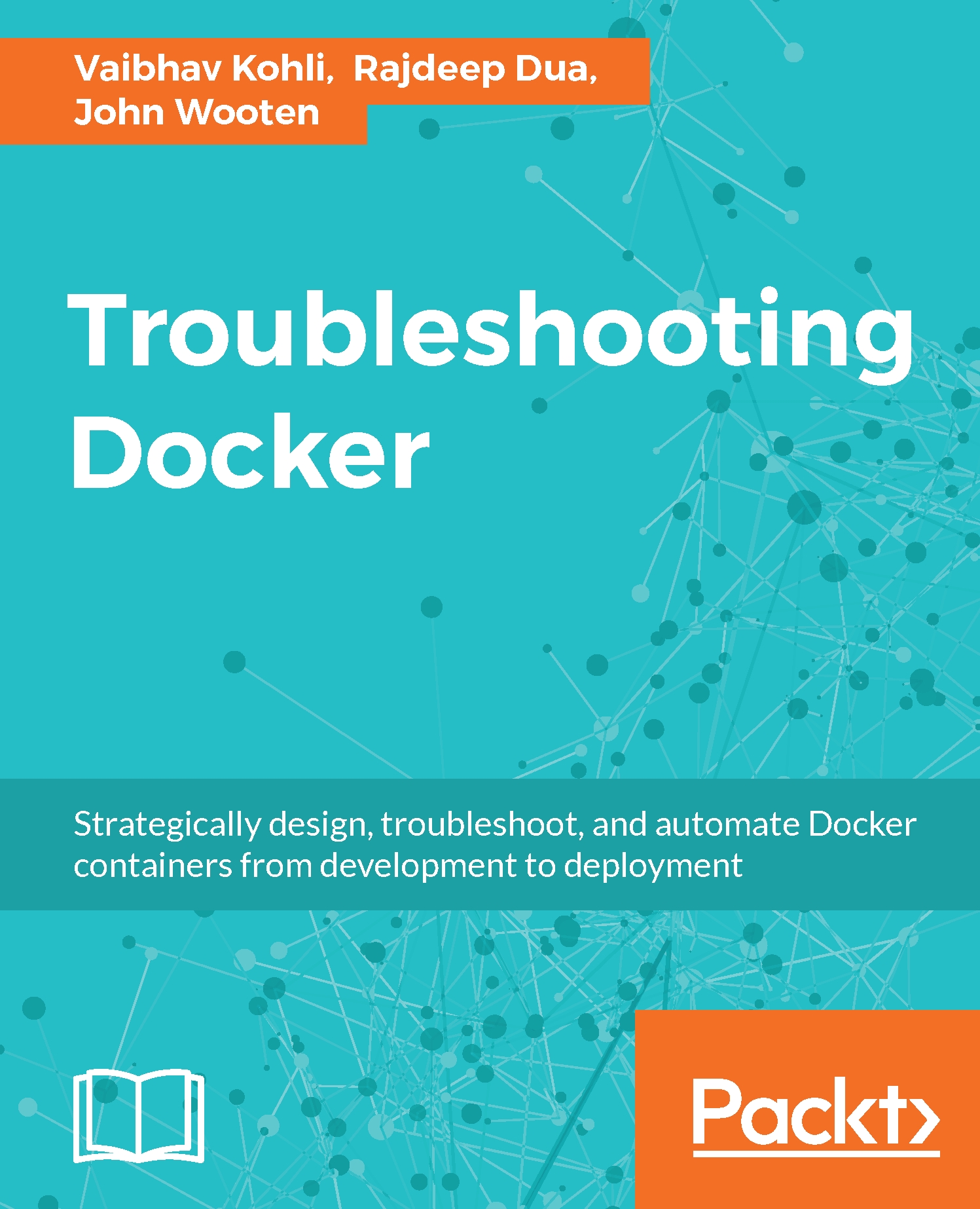Installing Docker on Red Hat Linux
Docker is supported on Red Hat Enterprise Linux 7.x. This section provides an overview of installation of Docker using Docker-managed release packages and installation mechanisms. Using these packages ensures that you will be able get the latest release of Docker.

Checking kernel version
The Linux kernel version can be checked with the help of the following command:
$ uname -r
The output, in our case, is kernel version 3.10.x, which will work fine:
3.10.0-327.el7.x86 _64
Updating the YUM packages
The YUM repository can be updated, using the following command:
$ sudo yum update
Output listing is given; ensure that it shows Complete! at the end, as follows:
Loaded plugins: amazon-id, rhui-lb, search-disabled-repos
rhui-REGION-client-config-server-7 | 2.9 kB
....
Running transaction check
Running transaction test
Transaction test succeeded
Running transaction
Installing : linux-firmware-20150904-43.git6ebf5d5...