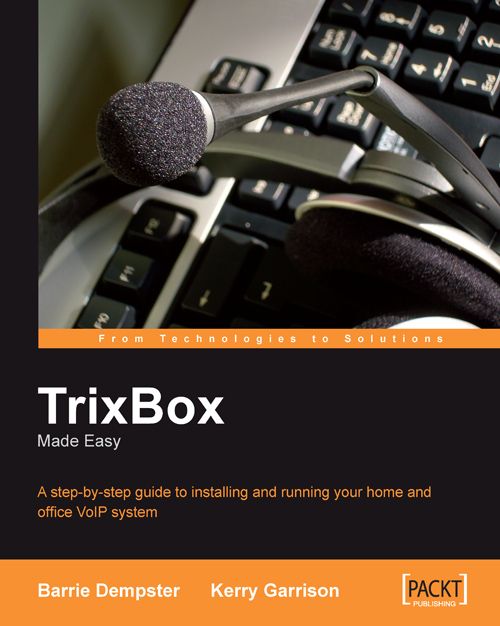Chapter 10. Securing our TrixBox Server
You may be wondering why you need to secure a phone system. If we had built a Linux system from the ground up, we may have selected our own passwords for each component that we install. With TrixBox, every installation has the same logins and passwords and the Linux installation is not locked down from outside connections. It doesn't take much effort to do a network scan for unsecured TrixBox servers and log in using the default settings. Most installations will be installed behind firewalls; but this doesn't mean we shouldn't take basic precautions with our server. The diagram below shows a typical network layout:

Changing Default Passwords
The main login and password for our system is the root account. If someone gains access to the root account, they have full and complete access to our entire system. This is the first thing we should change before deploying our system. Either logged in from the console or via SSH, we need to use the passwd command...