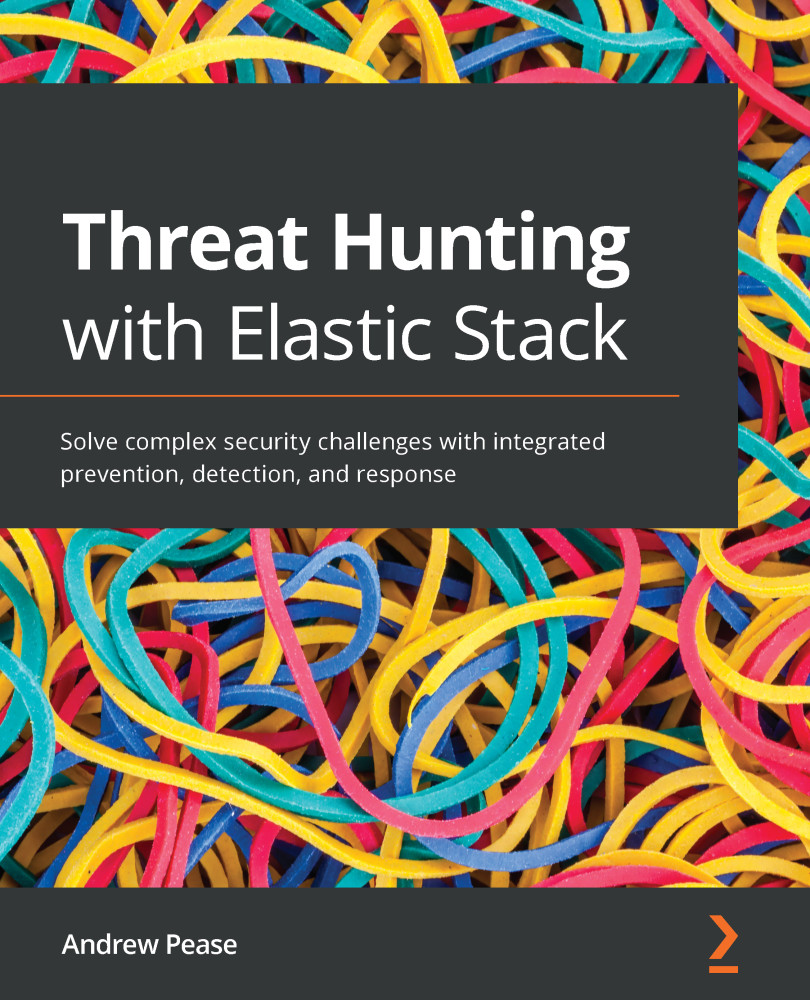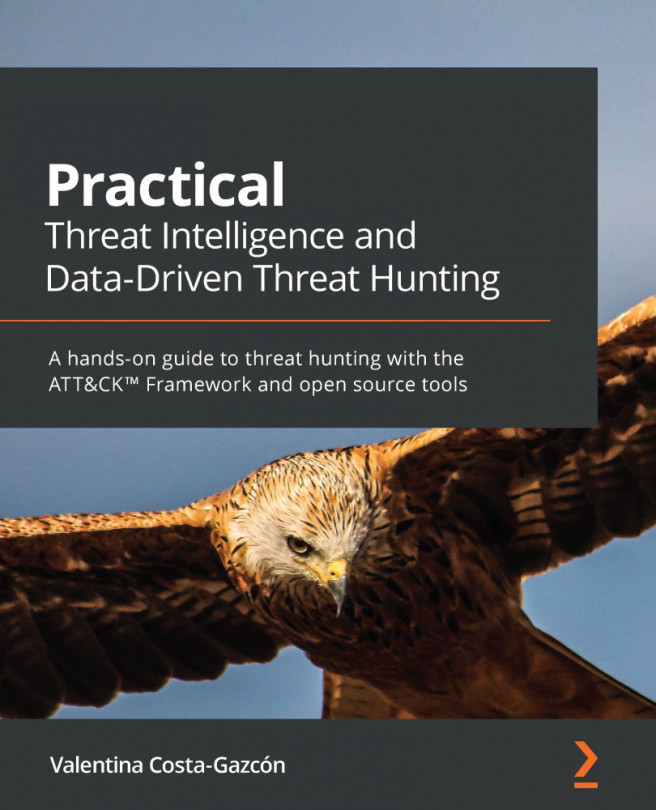Timelines
In the Detection alerts section earlier in the chapter, we discussed how to add events to the Timelines section as a query, either from the Alerts window or from the Timelines section by dragging fields onto the query panel.
There is another section in Timelines, and that is where you can write EQL queries. This is a huge benefit because the only other places that you can use the powerful EQL queries are against the Elasticsearch API or correlation detection rules.
Creating a very simple query to correlate events from the endpoint that show the cURL process starting a malicious destination domain we used in the indicator match rule:

Figure 8.53 – Correlating endpoint and Packetbeat data together
The events are color-coded to visually associate them together. The blue endpoint events go with the blue Packetbeat data, and the same goes for the red events. You can see that the sequence by syntax for the source.port is reflected in source ports of 65016 and 65017...