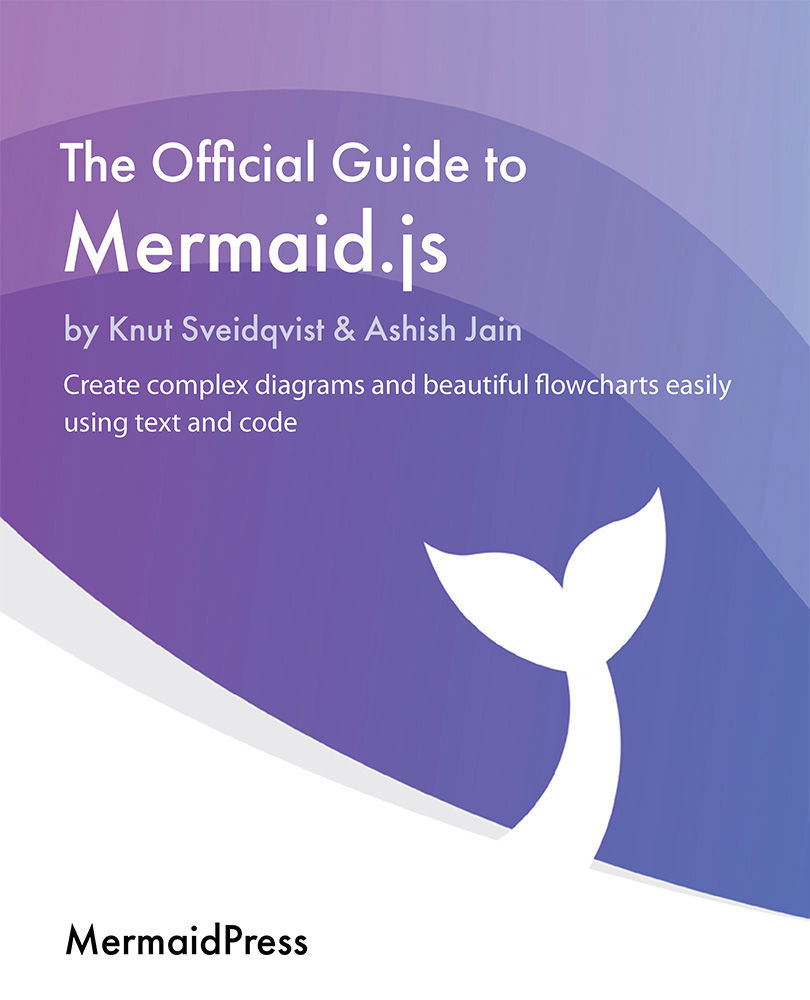Using Annotations and comments
In this section, you will cover what annotations are and how to add them in a class diagram. You will also see how to add comments to your Mermaid code, such that it does not impact the rendering of the diagrams but still makes the code more meaningful. Let's start with annotations first.
Adding Annotations
Annotations in class diagrams are like decorative-marker text that is attached to a class, such that it adds a specific meaning to that class. In a way, you can say it is like assigning metadata or a tag to a specific class that clearly highlights its nature. For example, if a class is to be used as an interface or a service, adding an annotation will highlight that specific nature prominently in the class diagram as well.
As in a typical UML class diagram, annotations in Mermaid are specified between a set of opening and closing double angular brackets, such as << annotationText >>, and in the class diagram syntax, they are...