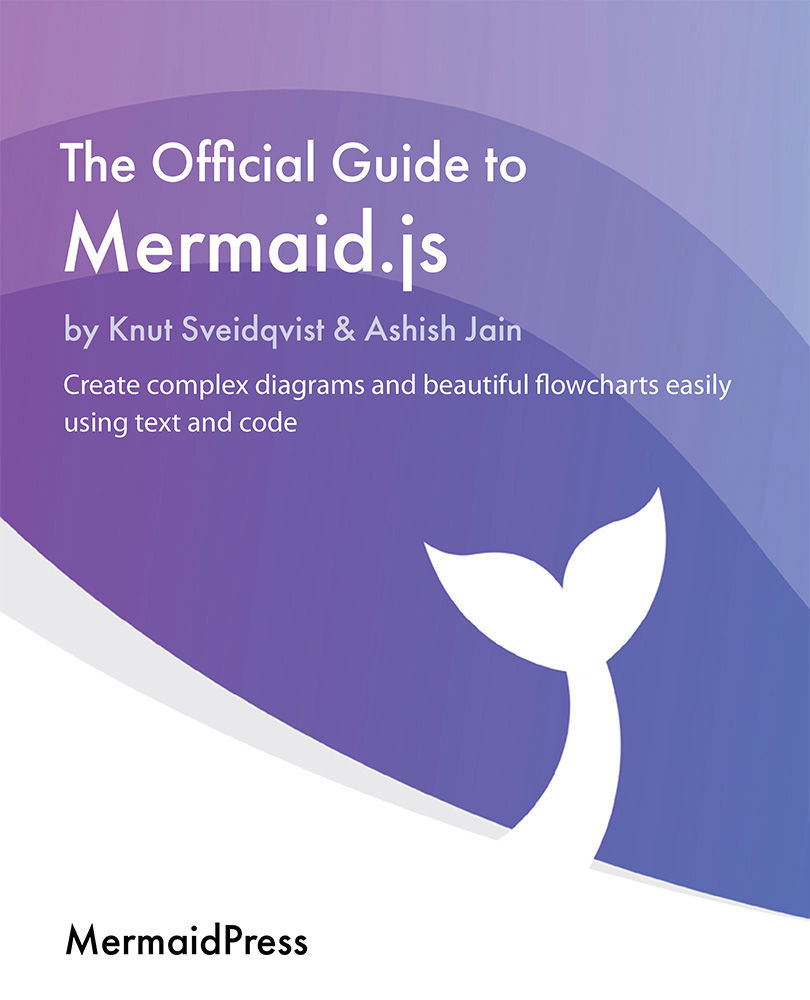Adjusting the theme of sequence diagrams
It might be the case that there is something we want to adjust in the theme of sequence diagrams without changing how other diagrams look. If this is the case, we should avoid modifying the main color variables such as primaryColor, and so on. The variables discussed next have a narrower scope than the main variables and have default values derived from the main color variables. If we modify them, they will override the derived ones and will only change the colors for sequence diagrams. If you want to know more about general theming concepts, these are explained in depth in Chapter 5, Changing Themes and Making Mermaid Look Good.
In the following subsections, we will look at different ways you can change the theme for sequence diagrams. We will look at each variable and show how it affects the output of the diagrams.
actorBkg
This color variable sets the background color of boxes used for actors, as illustrated in the following code...