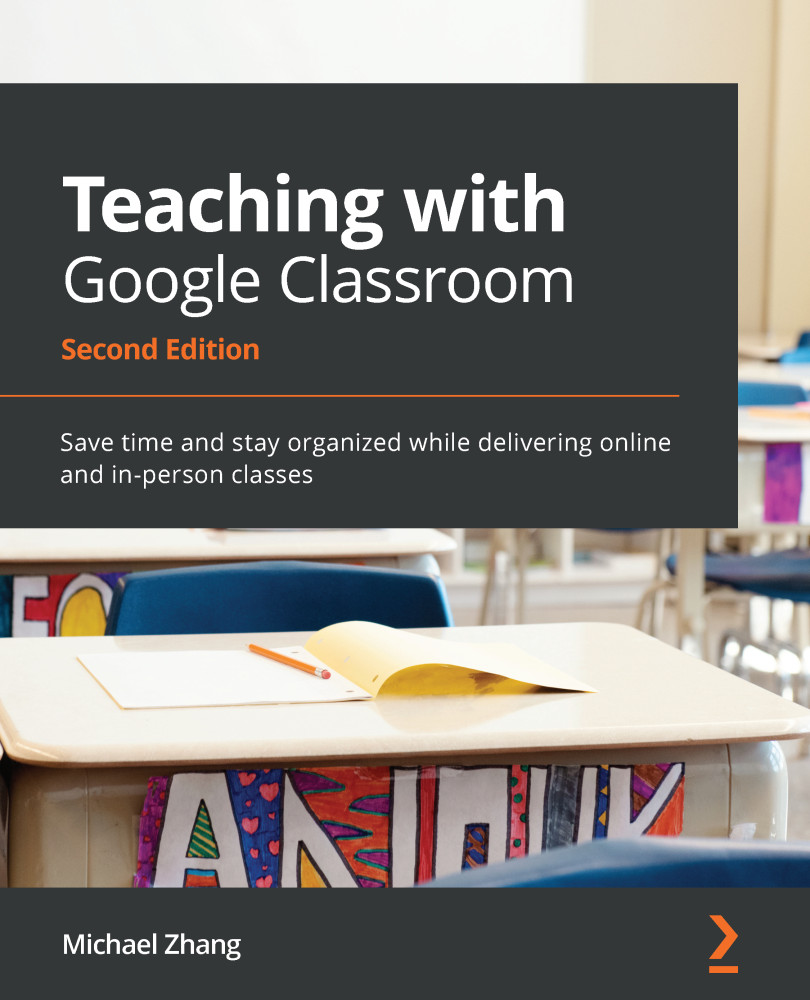Summary
In this chapter, you learned about the grading and assignment feedback features within Google Classroom. Then, you enhanced those features with the commenting and suggesting features found within Google Docs. Next, you learned about Google Doc's Version history, which you can use to view previous snapshots of a Google Doc.
The latter half of this chapter focused on grading with a rubric. Here, you learned how to create and grade assignments with a rubric. Additional methods of creating a rubric by reusing one or importing a Google Sheet were also explored.
Finally, we learned how to mark up a student submission using a pen-enabled tablet and the Google Classroom app, which creates PDFs of your annotations on the Google Doc. This is akin to traditional paper marking techniques.
Because this chapter explored many methods of providing feedback for written assignments, it is important that you take the time to evaluate which methods work best in your assessment workflow...