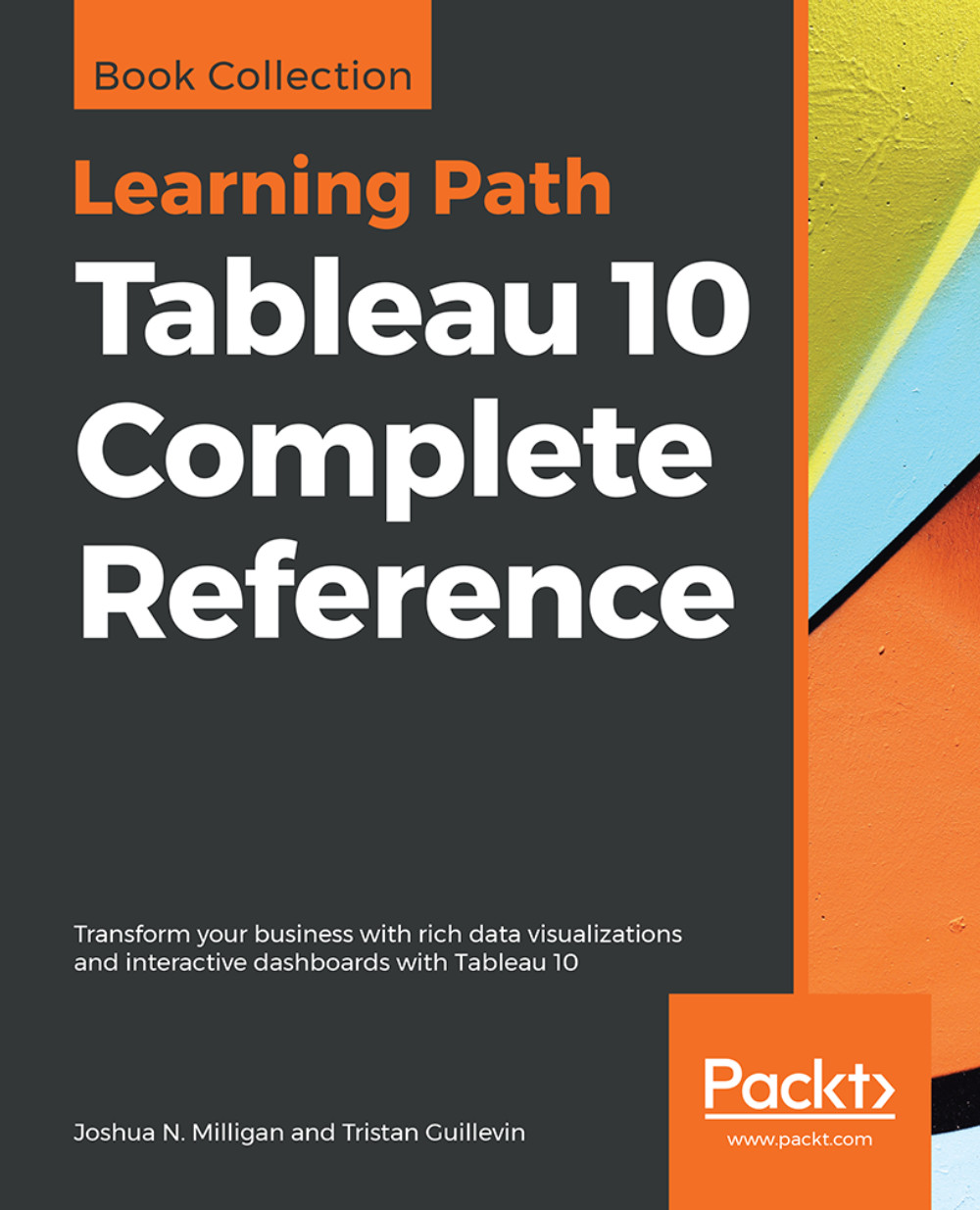Additional distribution options using Tableau Server
Tableau Server allows for several other options for sharing your views, dashboards, and data. Along with allowing users to sign in to Tableau Server, you might consider the following options:
- Dashboards, views, and story points can be embedded in websites, portals, and SharePoint. Single sign on options exists to allow your website authentication to integrate seamlessly with Tableau Server.
- Tableau Server allows users to subscribe to views and dashboards and schedule email delivery. The email will contain an up-to-date image of the view and link to the dashboard on Tableau Server. Server admins may also manage user subscriptions.
- The TABCMD utility is provided with Tableau Server and may be installed on other machines. The utility provides the ability to automate many functions of Tableau Server including export features, publishing, and user and security management. This opens up quite a few possibilities for automating delivery.
- The REST...