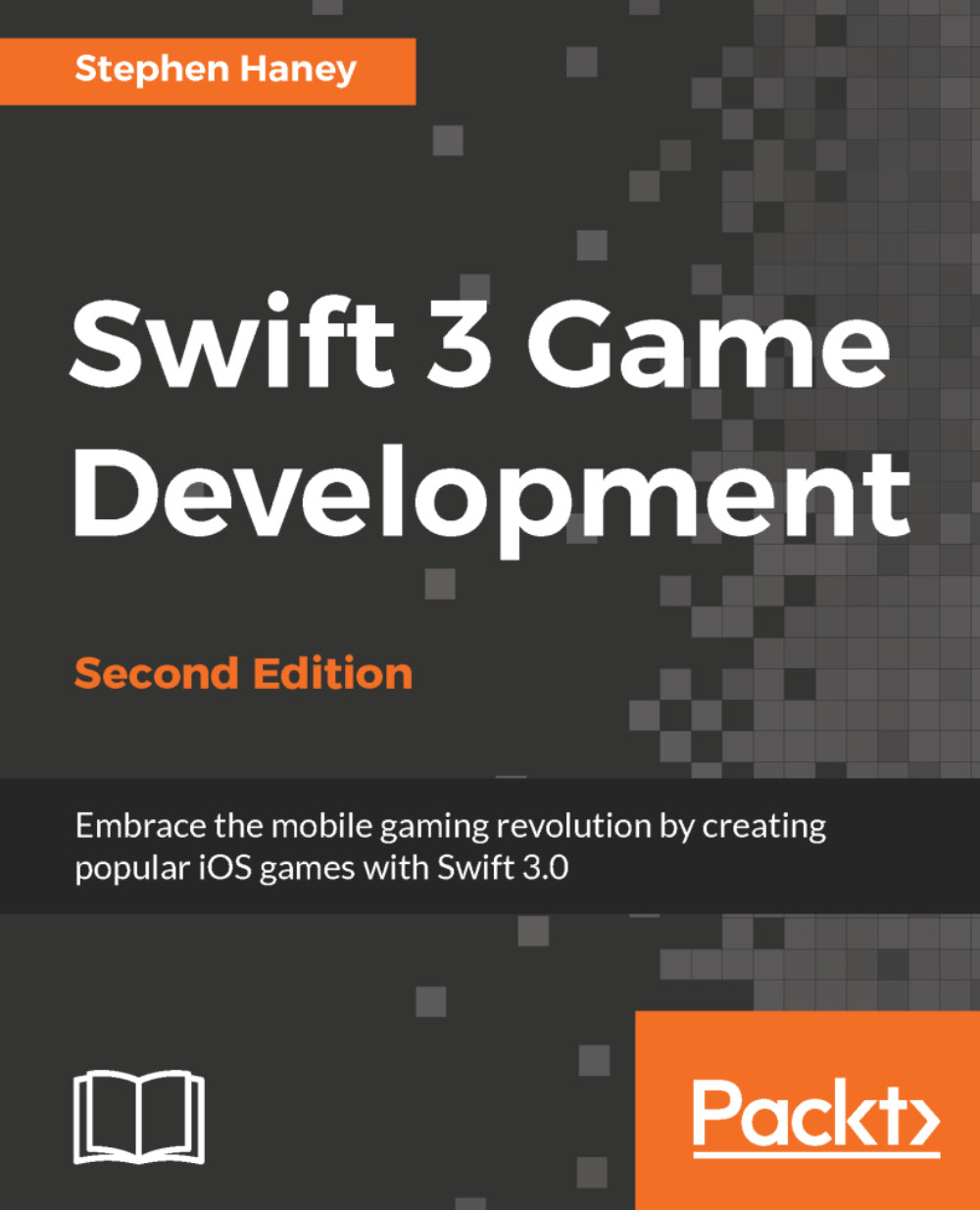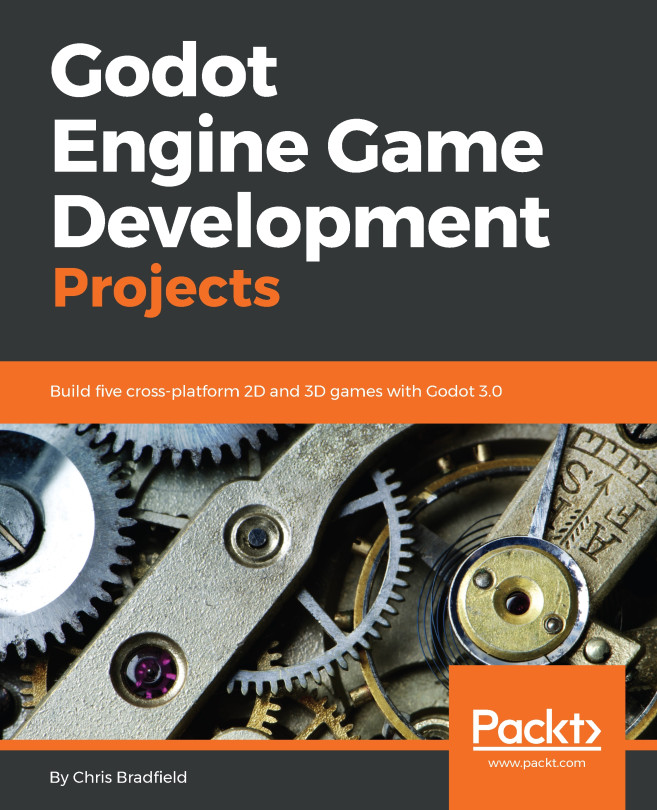Designing for retina
You may notice that our bee image is quite blurry. To take advantage of retina screens, assets need to be twice the pixel dimensions of their node's size property (for most retina screens), or three times the node size for the Plus versions of the iPhone. Ignore the height for a moment; our bee node is 100 points wide, but the PNG file is only 84 pixels wide. The PNG file needs to be 300 pixels wide to look sharp on the Plus-sized iPhones, or 200 pixels wide to look sharp on 2X retina devices.
SpriteKit will automatically resize textures to fit their nodes, so one approach is to create a giant texture at the highest retina resolution (three times the node size) and let SpriteKit resize the texture down for lower density screens. However, there is a considerable performance penalty, and older devices can even run out of memory and crash from the huge textures.
The ideal asset approach
These double and triple-sized retina assets can be confusing to new iOS developers. To...