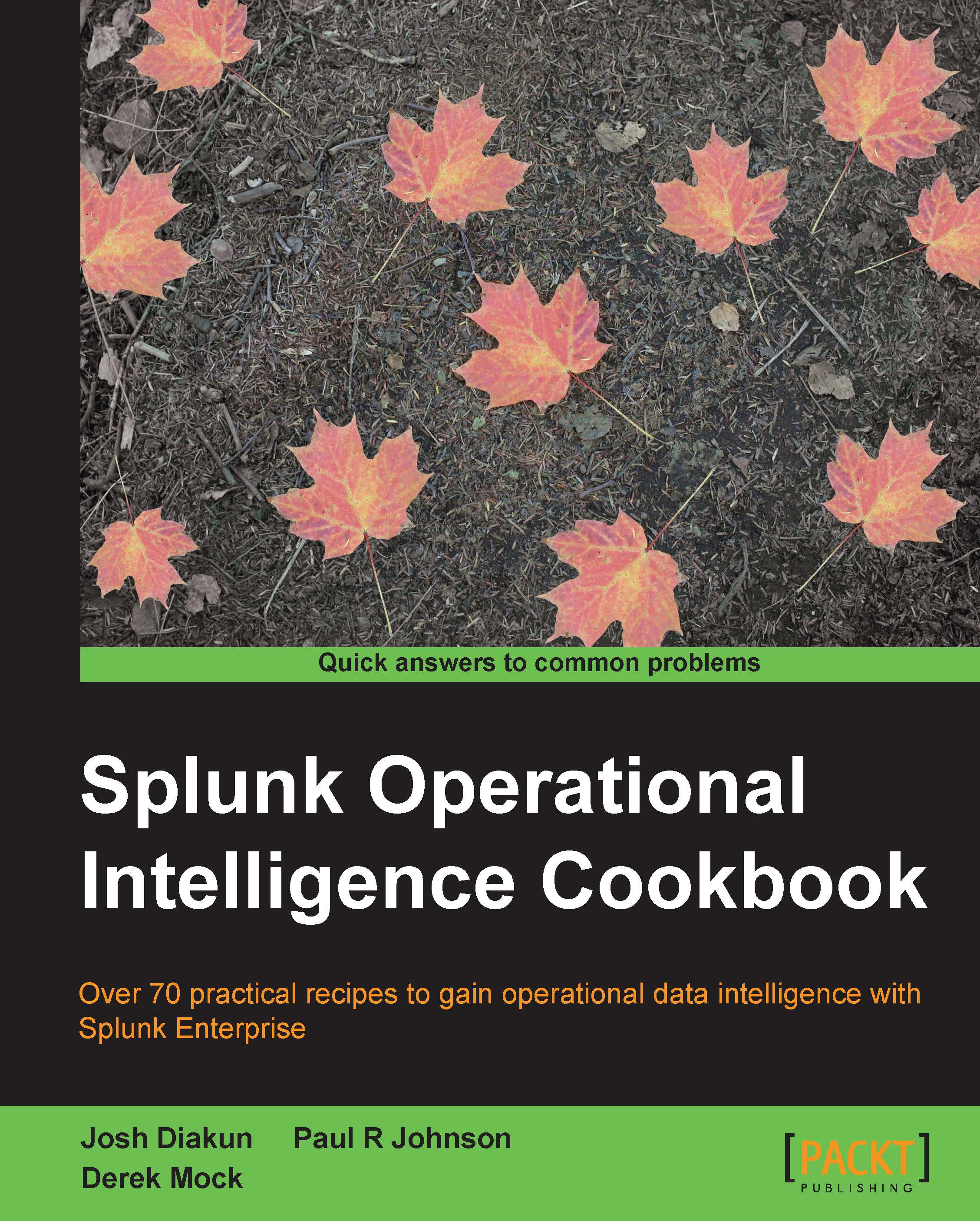Using a pie chart to show the most accessed web pages
The sample data loaded in Chapter 1, Play Time – Getting Data In, provides a wealth of information on how customers are interacting with our online shopping website. In the Finding the most accessed web pages recipe in Chapter 2, Diving into Data – Search and Report, we saw how to find the most accessed web pages. The output of that recipe was displayed in a tabular format that could be hard for the viewer to grasp the proportional differences between web page access amounts. We will now take a look at how to use pie charts. By taking the same data and visually presenting it using a pie chart, we will enable the viewer to more easily identify the proportion of requests between different web pages. Visual representation of data, even if the data is very simple, can lead to better decision making in times of need.
In this recipe, you will use the report named cp02_most_accessed_webpages, which you created in Chapter 2, Diving into Data ...