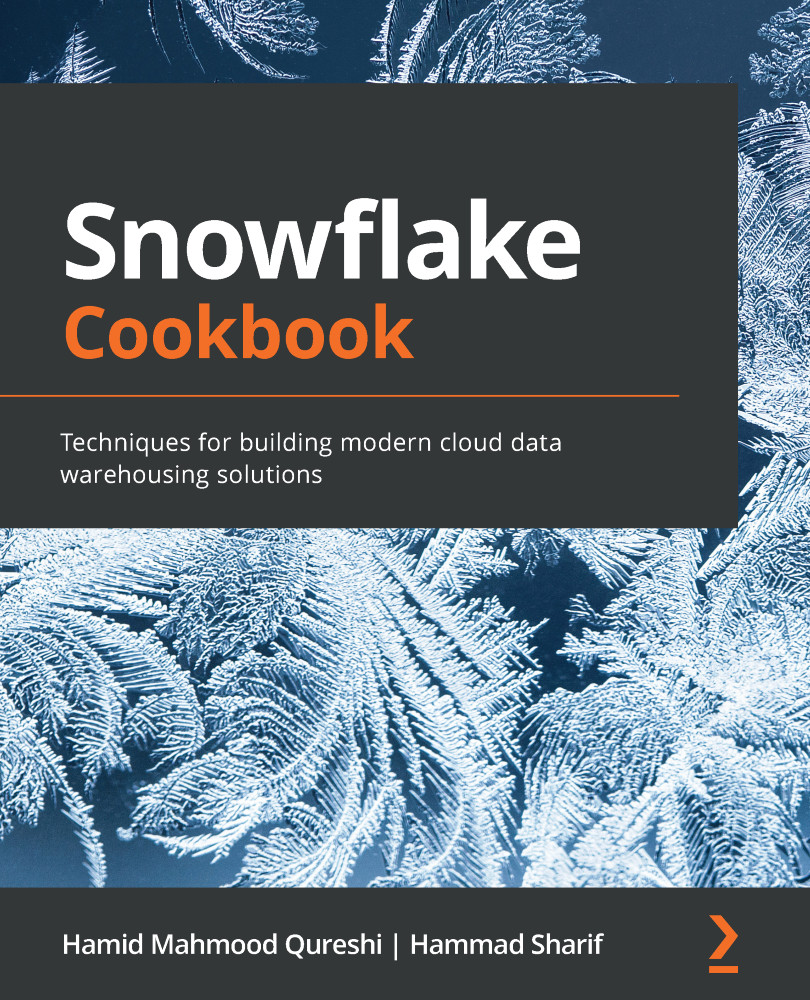Creating a new account admin user and understanding built-in roles
By default, a new Snowflake instance comes with a single user that has the account administrator (or ACCOUNTADMIN) role. The recommended best practice is to have at least two users with the ACCOUNTADMIN role and to protect the users with multi-factor authentication (MFA). In this recipe, we will create a new user with the ACCOUNTADMIN role, though enabling MFA will be covered later in Chapter 5, Data Protection and Security in Snowflake.
How to do it…
The steps for this recipe are as follows:
- Log in as an existing user with security administrator privileges. You would normally do this with the username that you created when you activated a new Snowflake instance. Once you've logged in, execute the following query to switch roles to security administrator:
USE ROLE SECURITYADMIN;
- Create a new user with the default role of
ACCOUNTADMIN. Make sure that you set the password to something that...