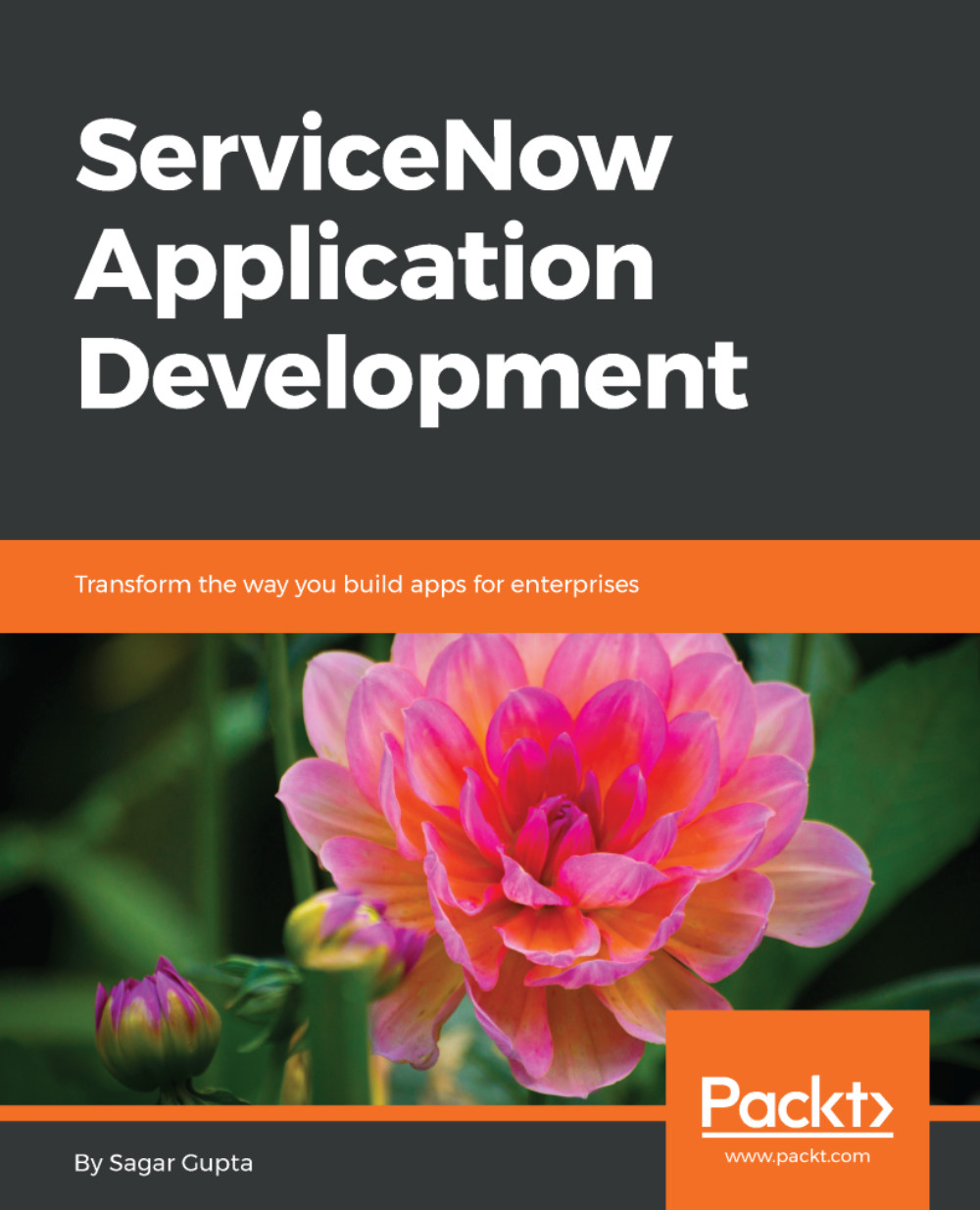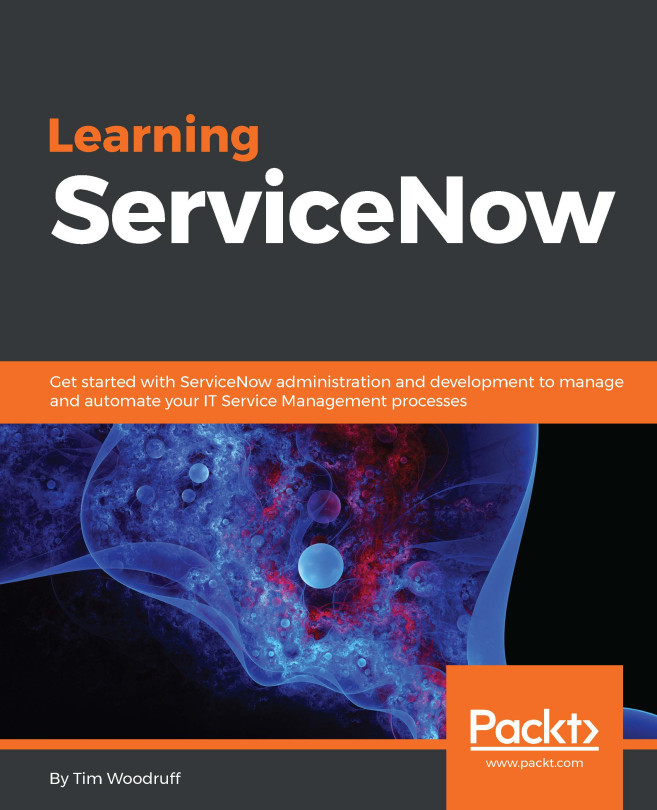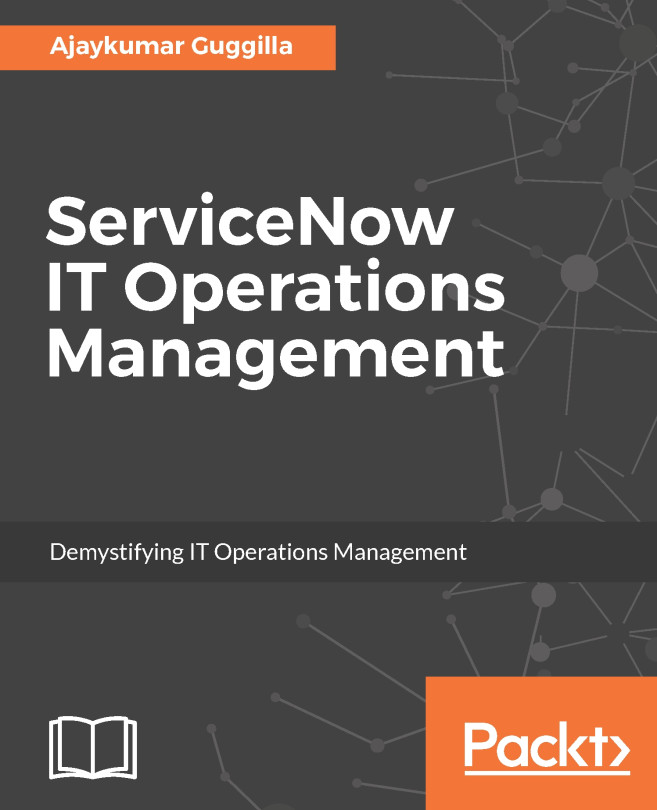The Field Watcher window, which is available as a tab in the JavaScript Log and Field Watcher window, is useful to monitor changes to values of a particular field when server-side or client-side scripts perform any action. To watch a field, as shown in the following screenshot, we can right-click on the field label in the form and select Watch Field:

The Field Watcher window will automatically show up, if it is not already active, when we watch a field:

The Field Watcher window can help monitor changes to the field from the following artifacts:
- ACL
- Business rule
- Client script
- Data lookup
- Data policy
- UI action
- UI policy
- Workflow activity
- Reference qualifier
When we submit the form, if an ACL or business rule will act on the field or modify its value, we can see those details in the Field Watcher window as shown in the following screenshot:

In the preceding screenshot...