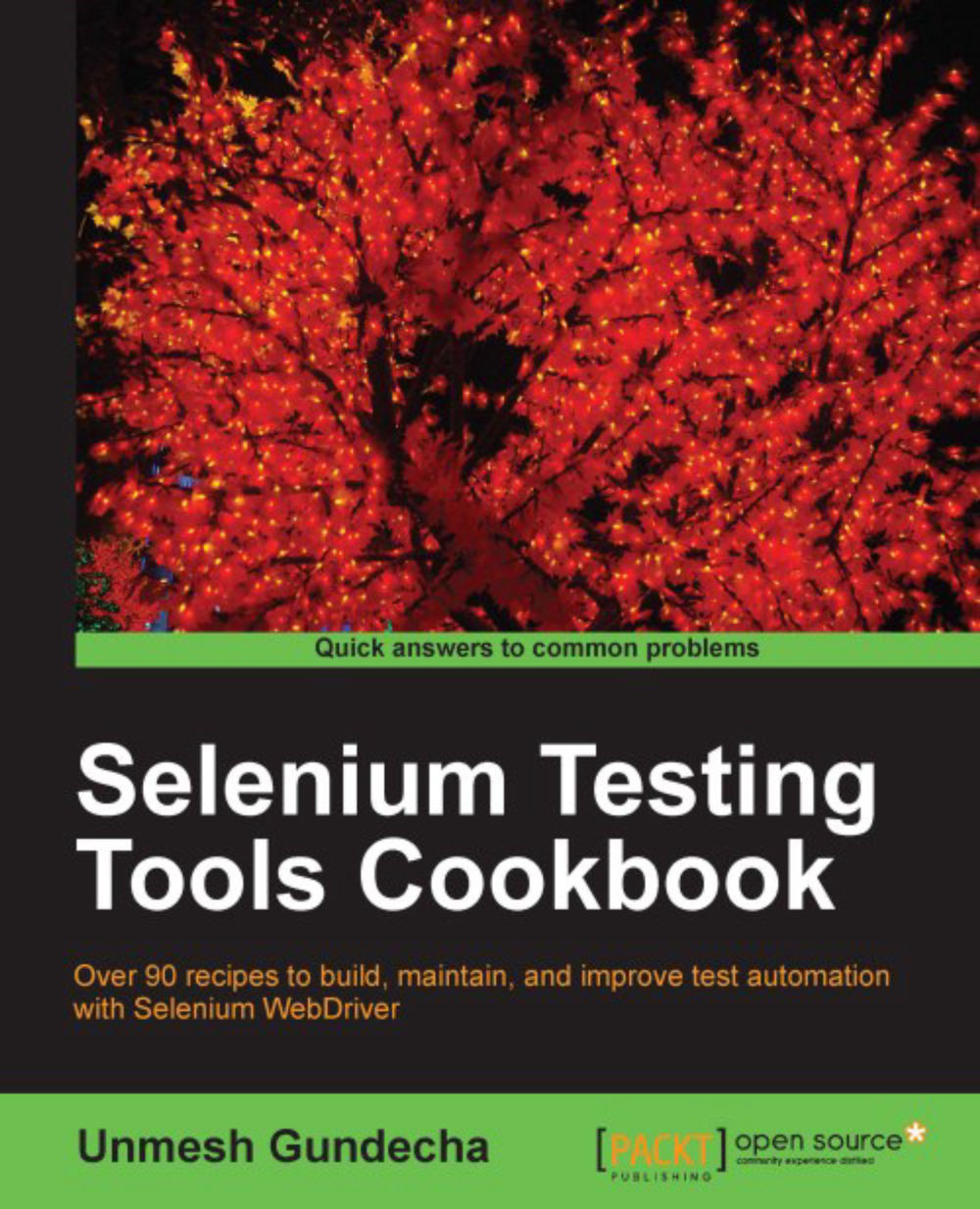Setting up the iWebDriver App for an iPhone/iPad device
While the iOS simulator acts as a good test bed for your testing needs, it is recommended that you test your web application on an actual device, rather than relying on the iOS simulator for testing.
Setting up the iWebDriver application on a real device is similar to installing it on the simulator with the only difference in installing and configuring the provisioning profile from Apple. You can install an application on an iOS device only from the App Store. However, if you want to install an application for testing purposes, you need to procure a provisioning profile from Apple by enrolling in the iOS Developer Program, which costs $99 annually. For more information visit https://developer.apple.com/programs/ios/.
Getting ready
We need to download and compile the iWebDriver application using the Xcode IDE on Mac OS X. You can download and install the Xcode IDE from Mac App Store or from Apple Developer Resources website at (this is...