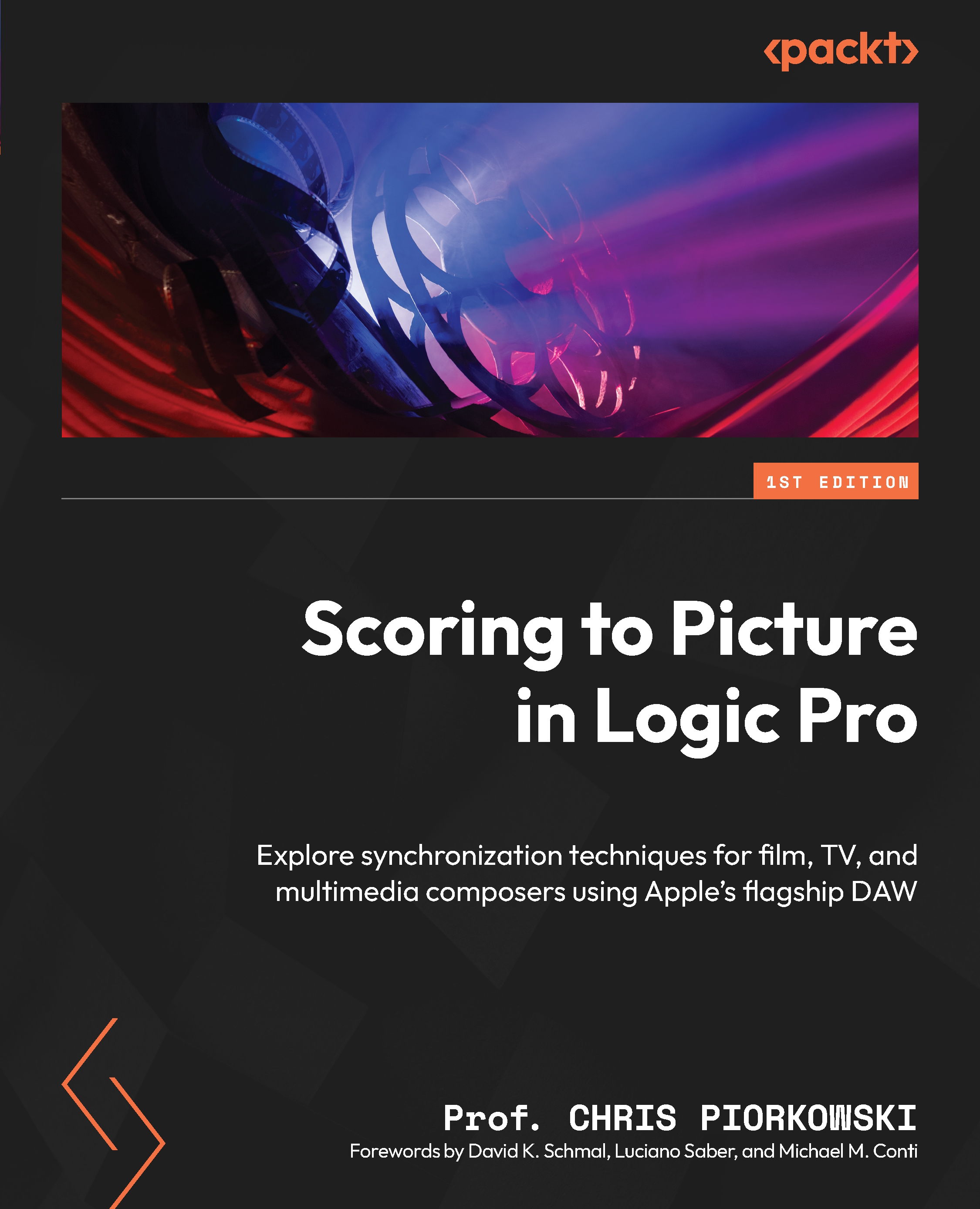Summary
In this chapter, we discussed how to open and launch a Logic Pro session. We also discussed how to open a movie file, extract an audio file that was attached to the movie file, adjust and set up the sample and frame rate, and change the movie size aspect ratio.
Understanding these steps and processes will help you to work more effectively with a movie file in Logic Pro.
In the next chapter, we’ll learn how to properly align the movie file and sync Logic Pro to picture.