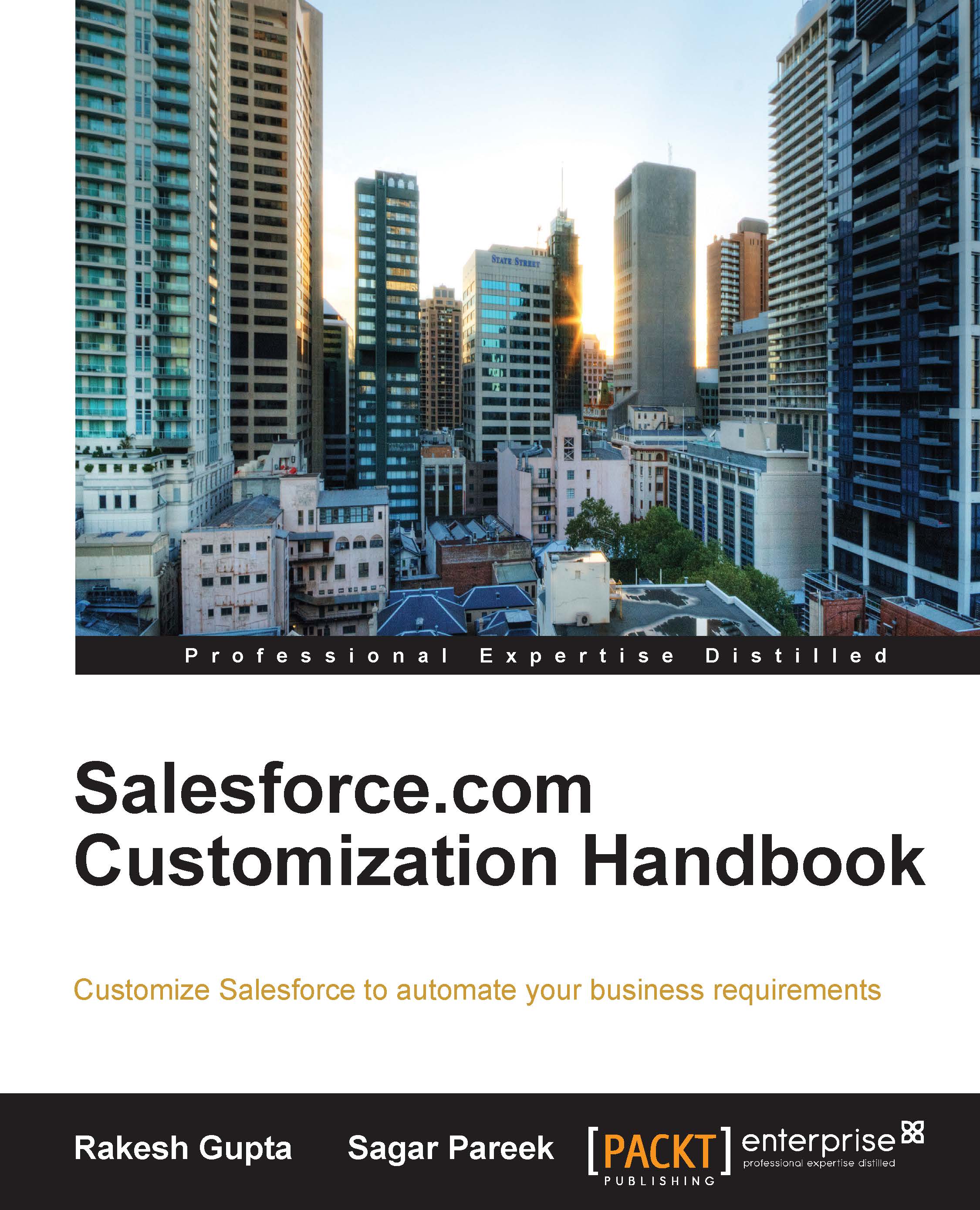Branding e-mail notifications
Chatter sends you an e-mail when someone follows you and posts on your profile or groups. You can also receive daily or weekly digests with posts and comments from your personal feed and groups. In all these types of e-mails, you can see Salesforce's logo and address.
You can change the sender's name and e-mail address, footer address, and logo. To personalize this e-mail according to your needs, follow these steps:
- First, we will upload our company's logo on the Document tab. To do this, click on the Documents tab.
- Select Shared Documents as the folder and click on the New Document button.
- Name the file
Appiuss logoand select an image from your workstation that must not be more than 150 x 150 pixels in size. Make sure it is marked as Externally Available Image, as shown in the following screenshot:
- Click on Save.
- Now we will configure the e-mail setting to brand notifications. To do this, navigate to Setup | Customize | Chatter | Email Settings.
- Under...