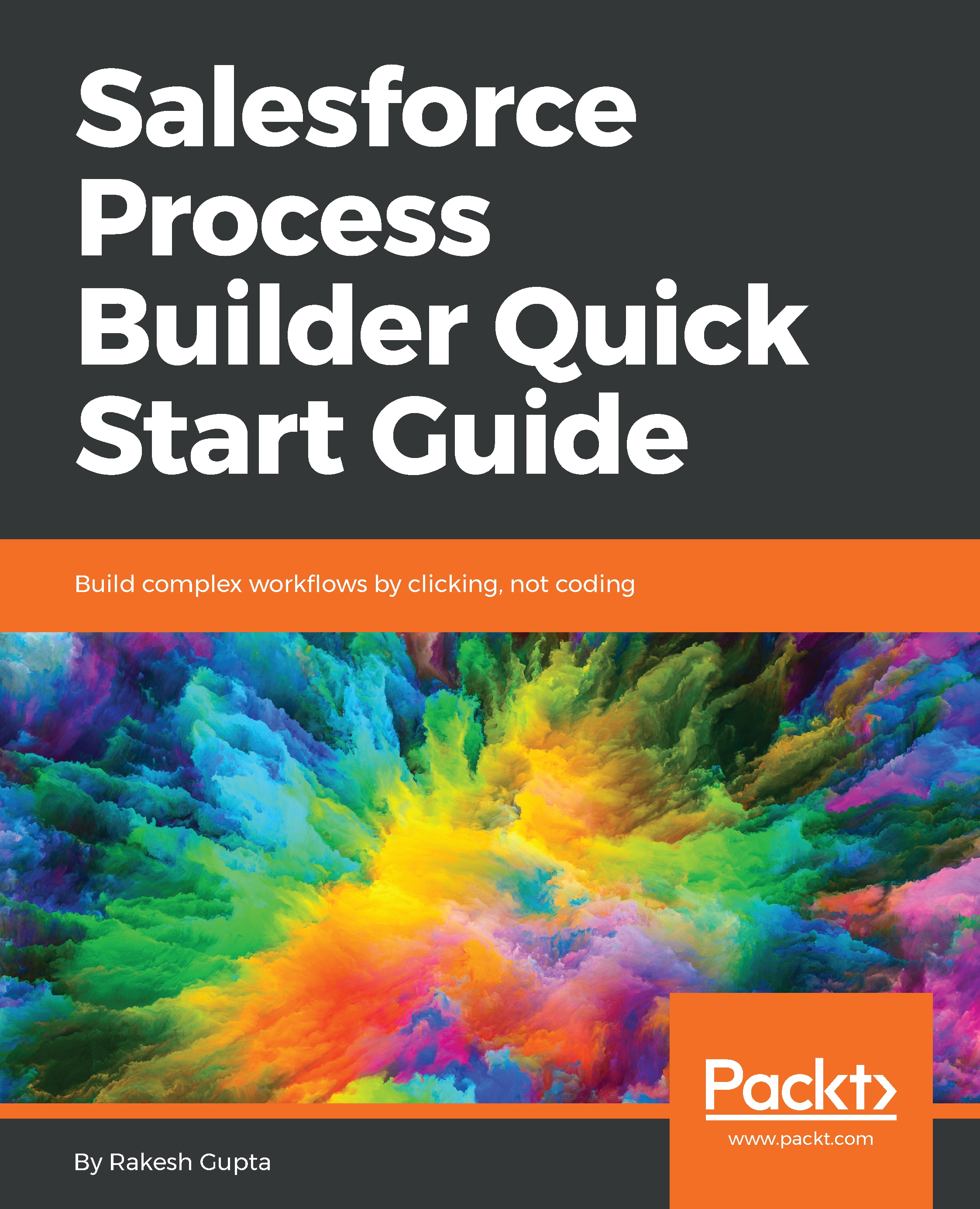Custom labels are custom text values that can be accessed from Apex, Visual Workflow, Process Builder, and so on. The values can be translated into any language that Salesforce supports. You can create up to 5,000 custom labels in an organization, and they can be up to 1,000 characters in length. Custom labels are not only used for translation; they can also be used to store the username, password, and endpoint URL, in the case of invoking API calls for a third-party system.
For example, if you are integrating two systems, Salesforce and SAP, to sync the account information, in order to start the API calls, you will have to pass SAP integration user credentials and an endpoint URL. You will have three options to store these values:
- Hardcoding the credentials and endpoint URL in an Apex class
- Using multiple...