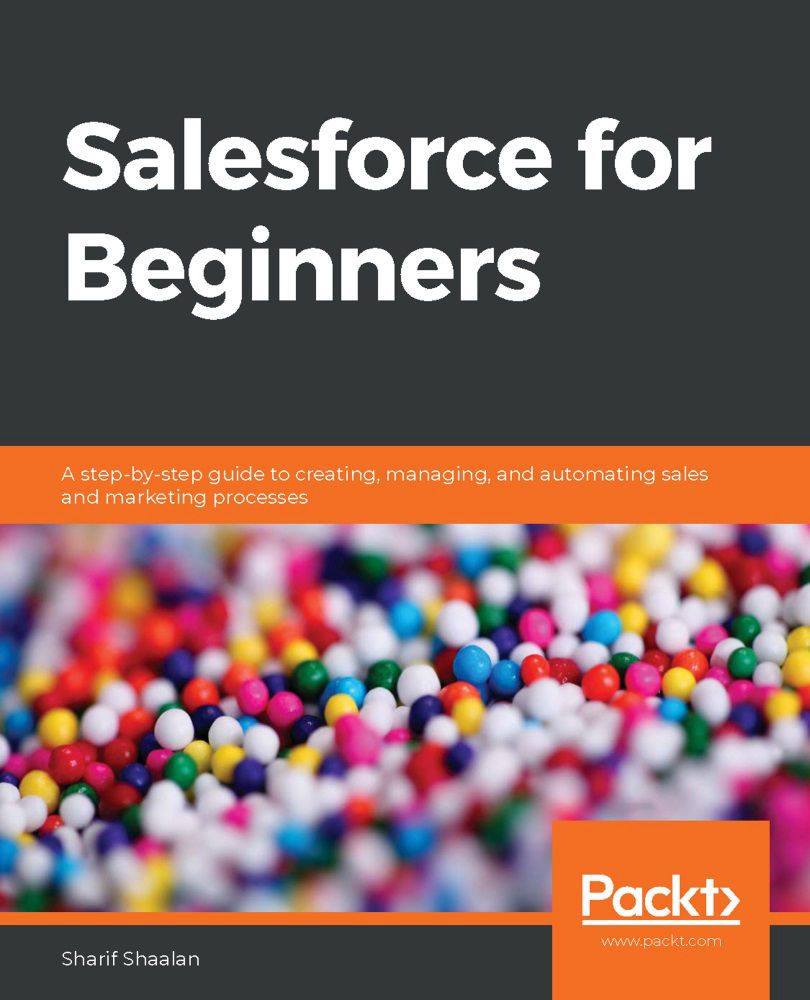Before you can deploy a change set, you have to set up a deployment connection between the source organization (sandbox) and the target organization (production), or a connection from one sandbox to another if you have that use case. You can do this by going to the deployment connections in the target organization and allowing inbound change sets.
Under the Deploy tab, click on Deployment Settings in the target organization, as shown in the following screenshot:

As you can see, some production data has been masked. Let's take a closer look at this screen:
- On this screen, under Upload Authorization Direction, you can set up the organization so that it receives inbound change sets from the target organization. Once you've set this connection up, you'll be ready to deploy a change set to production.
- After clicking upload on the outbound change...