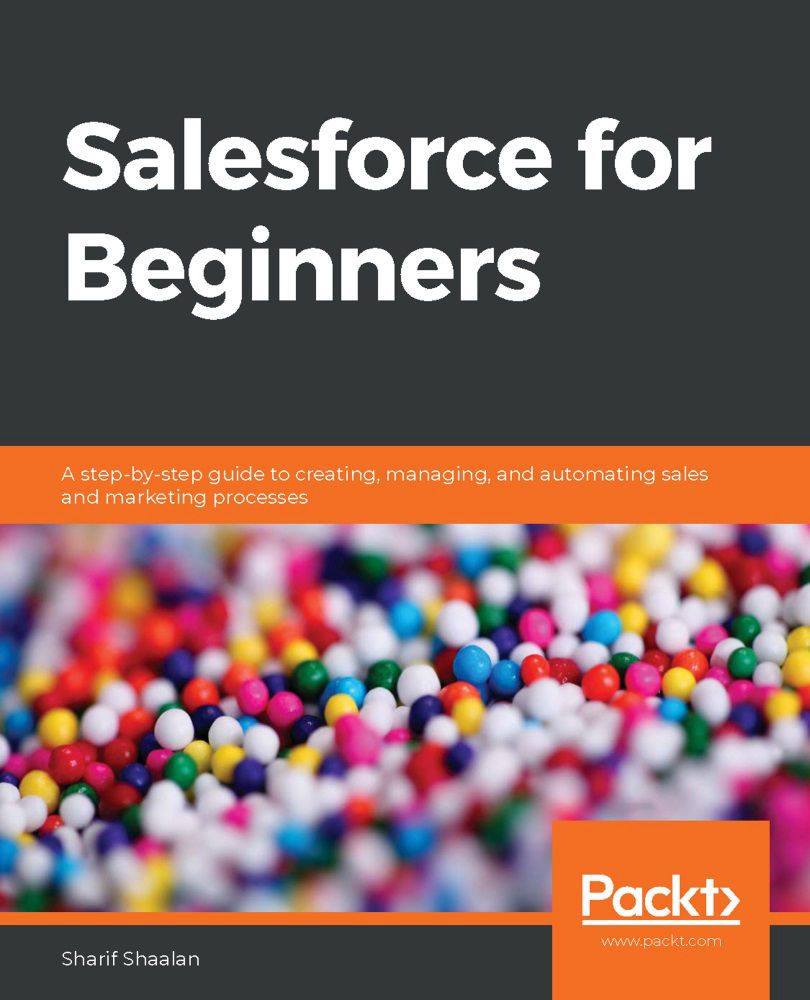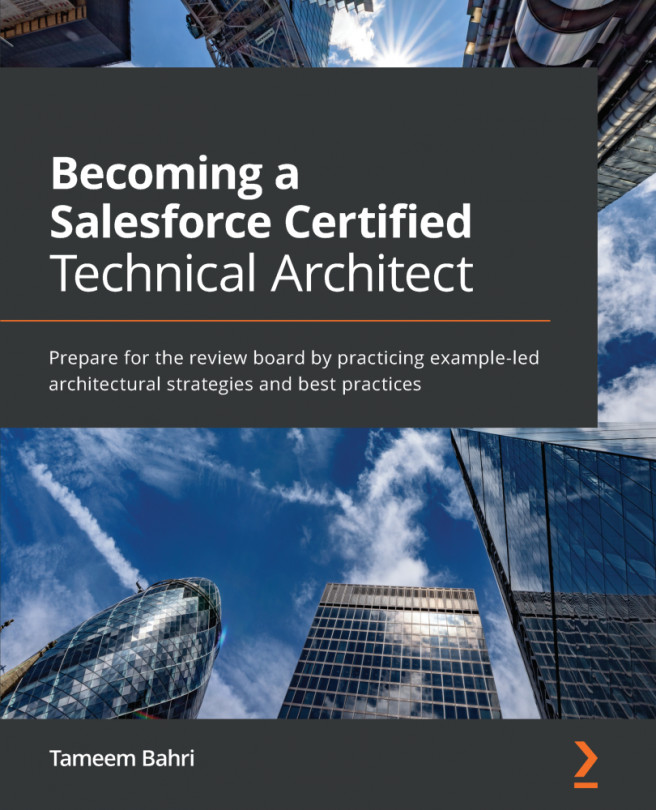Although the approver(s) will get a notification and can approve the record right from inside Salesforce, we want to add an extra option to make it a little easier for our executives on the move. This option is to allow the approver to approve a record by replying to the approval request email with APPROVE or REJECT.
In the following screenshot, I navigated to Process Automation Settings to enable this feature:

As you can see, I ticked the Enable email approval response checkbox. This will now give our approver(s) another option to approve the record.
Now that we have set up the approval process and enabled the option for an approver to approve via email, let's test it out!