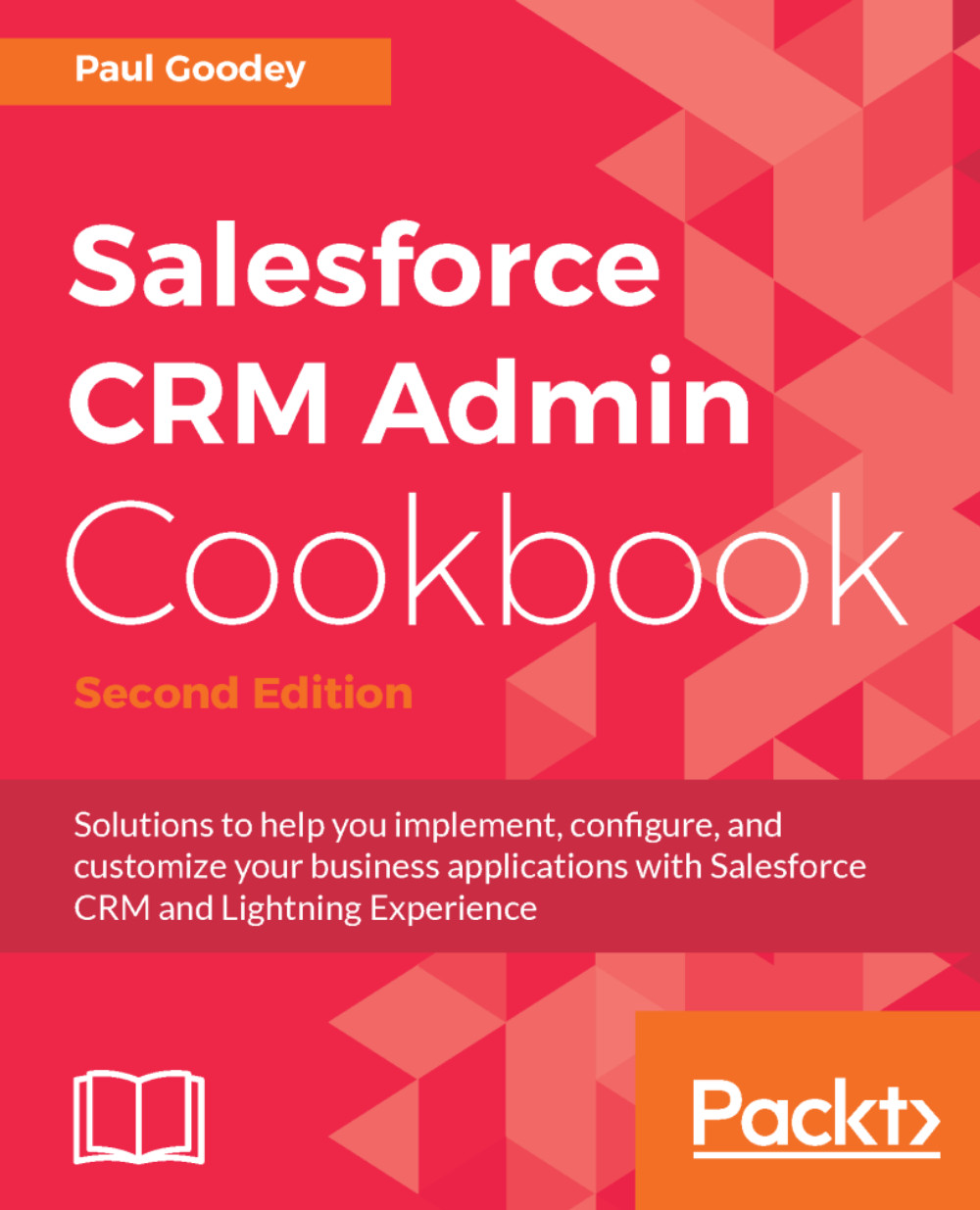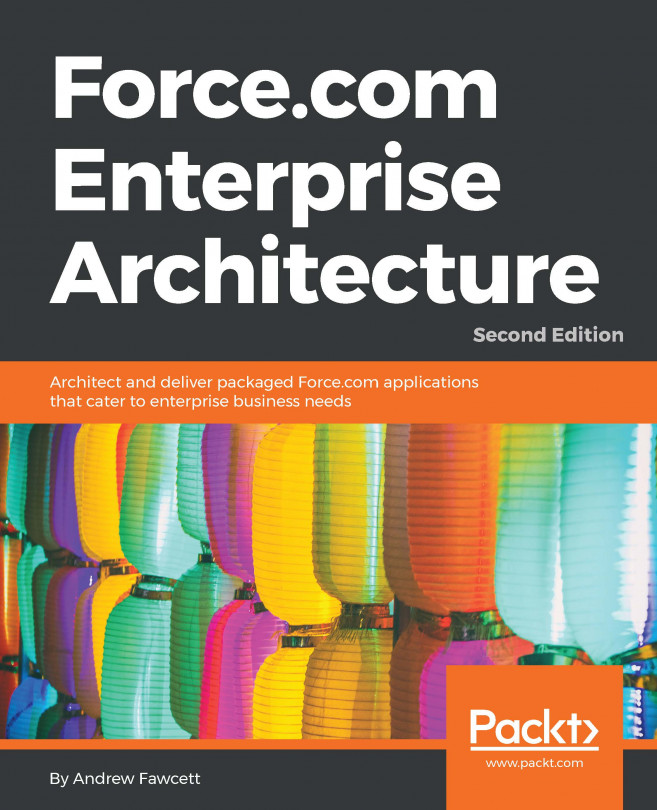Chapter 1, Salesforce CRM's Home Page is Where the Heart is..., covers recipes that enhance and extend the features and functionalities associated with the Salesforce Home Page by using standard and custom Lightning Experience features, along with a Lightning Component.
Chapter 2, Making a Picture Paint a Thousand Words..., includes techniques and solutions that override and enhance the native Salesforce user interface. The chapter introduces graphical elements with the use of images, HTML, CSS, JavaScript, and Visualforce pages within the Lightning Experience framework.
Chapter 3, Automating Work with Salesforce CRM, uses standard Salesforce features to automate the Salesforce CRM system and helps to deliver best practice data management using Salesforce workflow and formulas.
Chapter 4, Improving Data Quality in Salesforce CRM, provides recipes that enable data validation for improved data quality, using advanced Salesforce CRM validation rules.
Chapter 5, Implementing Approval Processes, uses step-by-step instructions to describe the configuration of a complete approval process using the standard Salesforce CRM approval mechanism.
Chapter 6, Productivity Tools for Superusers and Advanced Administration, builds solutions to assist with data integration, record tracking, and the creation of custom user help pages.
Chapter 7, Extending Lightning Experience Record Pages, contains recipes that utilize and extend the Lightning Experience framework associated with account record home pages to prepopulate data and display enhanced graphical information.
Chapter 8, Building a Search-First-Before-You-Create Lightning Component, uses step-by-step instructions to build the elements for a Lightning Component that facilitates the mandatory searching of account records within the account creation process, using the Lightning Experience framework.