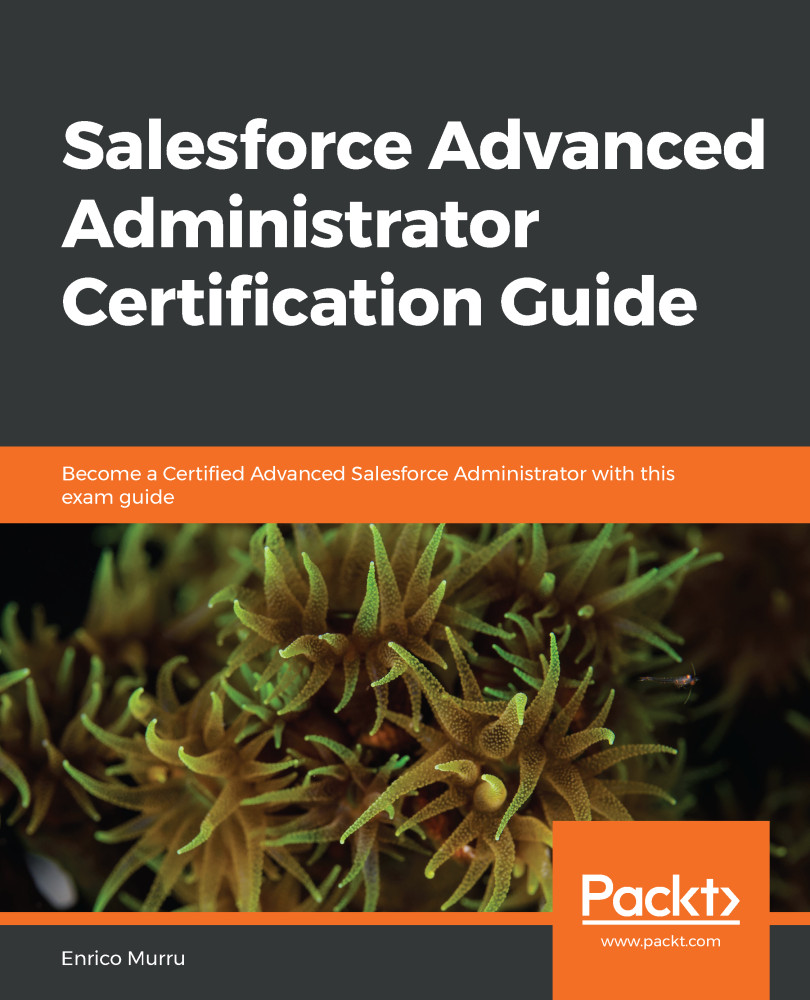Lightning flows collect data and perform actions in your Salesforce organization or external system. Their configuration requires point-and click -interactions; no code is required. In this chapter, we will look at screen flows, which collect data from agents or customers (for example, tutorials or wizards), and autolaunched flows, which automatically execute data logic after a record change event (triggered by Process Builder or Apex).
In this chapter, we will cover the following topics:
- How to build a screen flow
- How to build autolaunched flows
- How to manage a flow
- How to debug a flow
- Limits and considerations