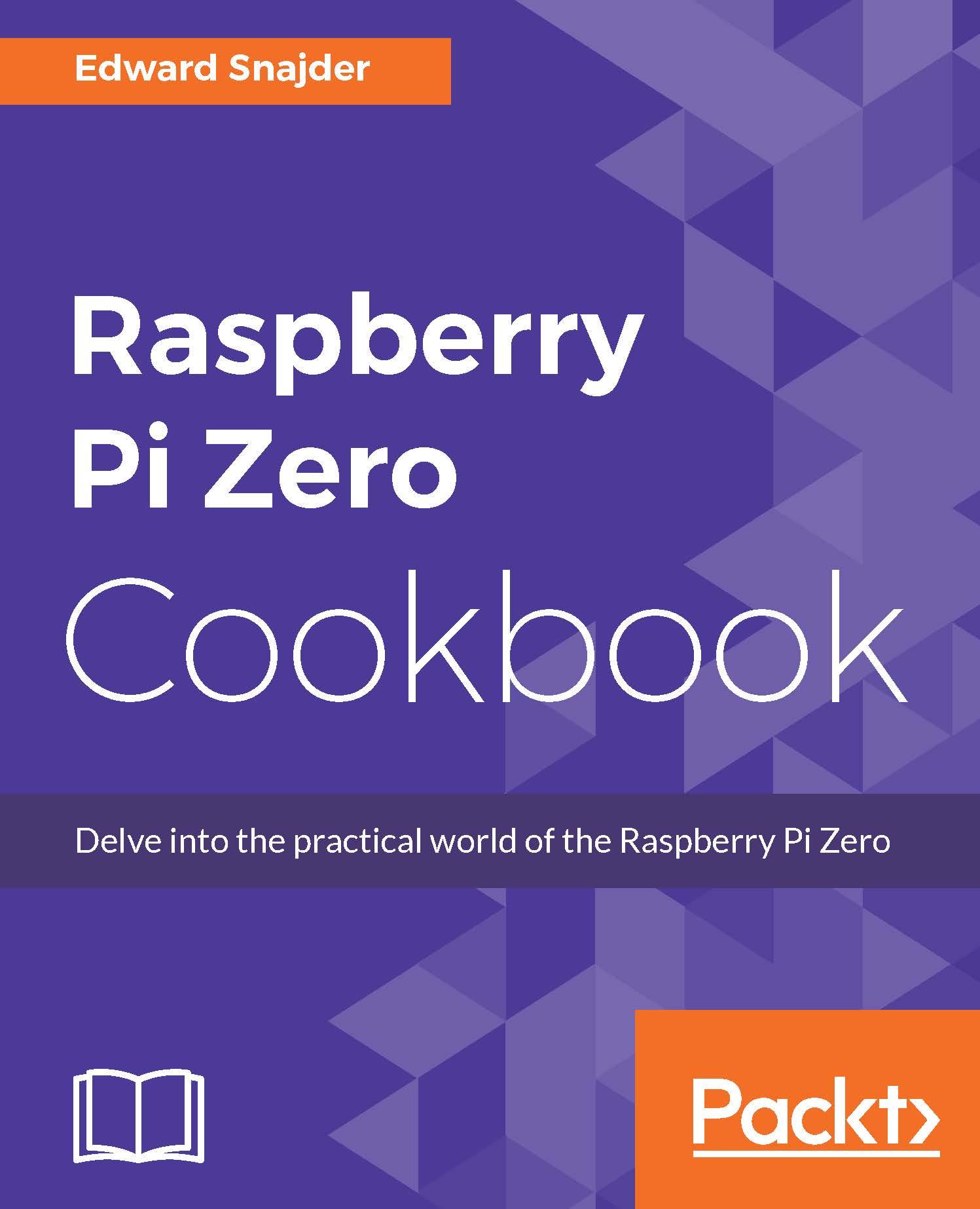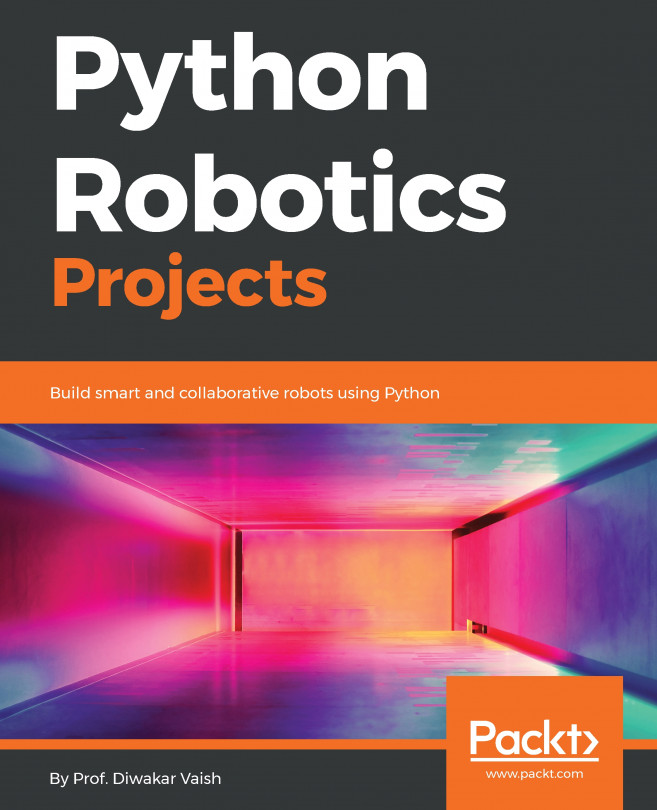Connecting a seven-segment number display module to the RPZ
The seven-segment number display is a great way to test out different kinds of communication. With a little bit of circuitry, we can get our Raspberry Pi Zero to operate a display with ease.
Getting ready
For this recipe, you'll need the following
A common-cathode seven-segment number display
Two 330 Ohm resistors
Jumper wires
How to do it...
The schematic for running a seven-segment number display isn't hard at all. Here is how you'll connect it:

Note
While the 7 segment displays often have similar pin configurations, there is no guarantee they are identical. Always check your manufacturer's datasheet for the correct pin configuration for any microcontroller or complex device.
Each segment A-H is an LED, and there is a common ground connector, located at the top and bottom center pins (you can use either one). For the other pins, use the eight free GPIO pins for each of the eight diodes, representing each number segment and the decimal...