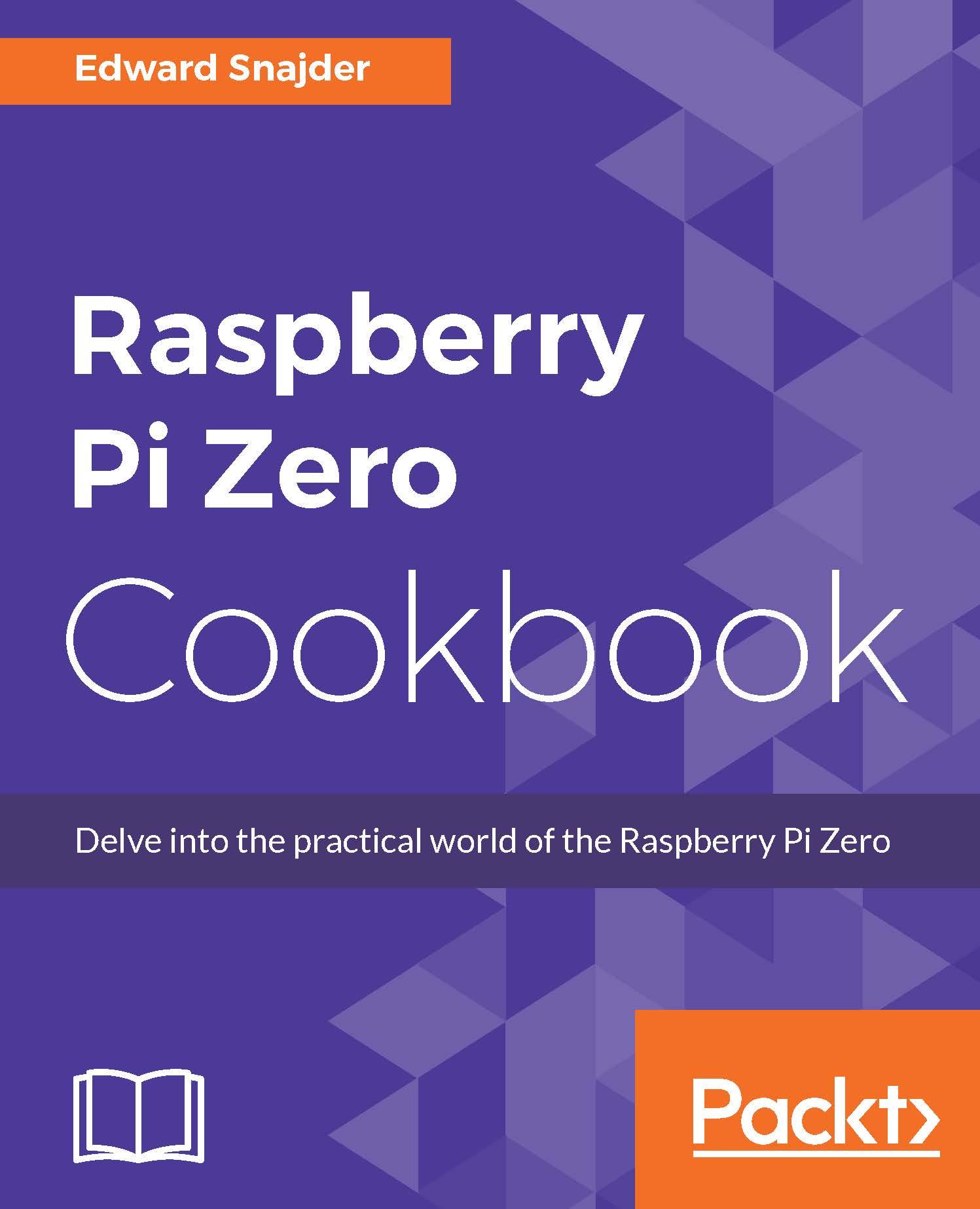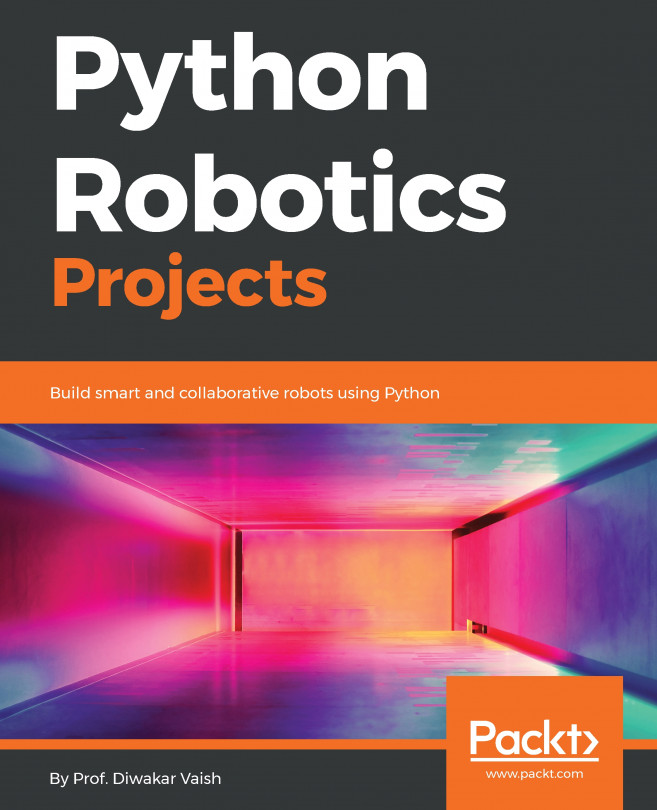Chapter 3. Programming with Linux
Now that we have our operating system installed and our Raspberry Pi Zero on our home network, we can dive into some basic Linux commands. You will find knowing these commands useful any time you are working on a Linux machine. In this chapter, we'll start prepping with some Linux recipes:
- Navigating a filesystem and viewing and searching the contents of a directory
- Creating a new file, editing it in an editor, and changing ownership
- Renaming and copying/moving the file/folder into a new directory
- Installing and uninstalling a program
- Downloading a file from the Internet and deleting a file
- Changing to root and using superpowers
- Extracting a zipped file and zipping it back
- Searching executed code from the terminal's history
- Changing RPZ configuration settings from the command line
- Checking running processes and killing a process running in the background
- Creating our first shell program and automating a process
- Syncing with NTC servers to update...