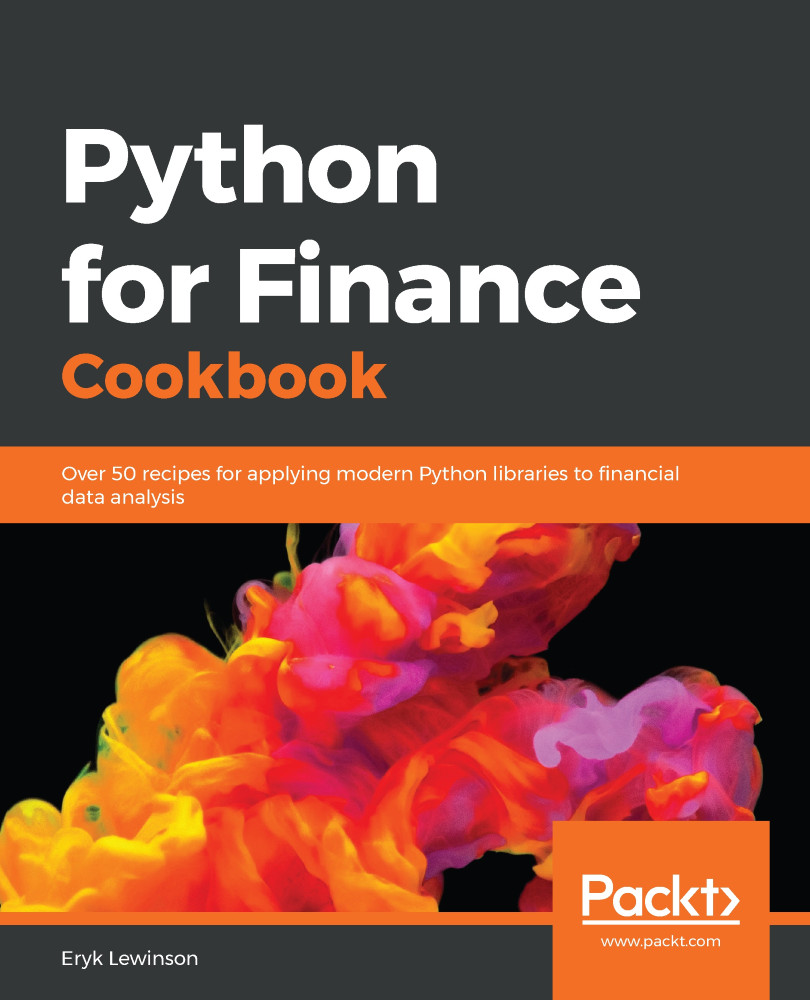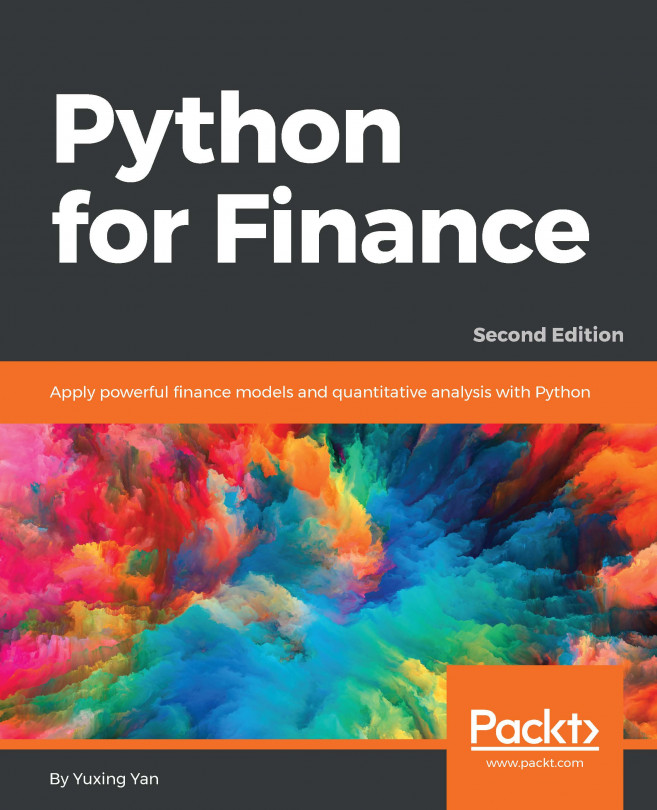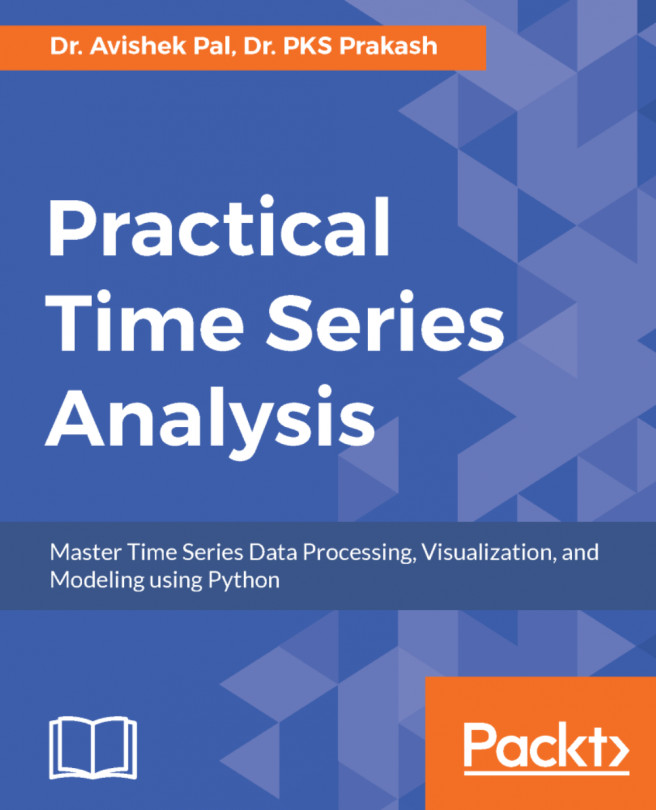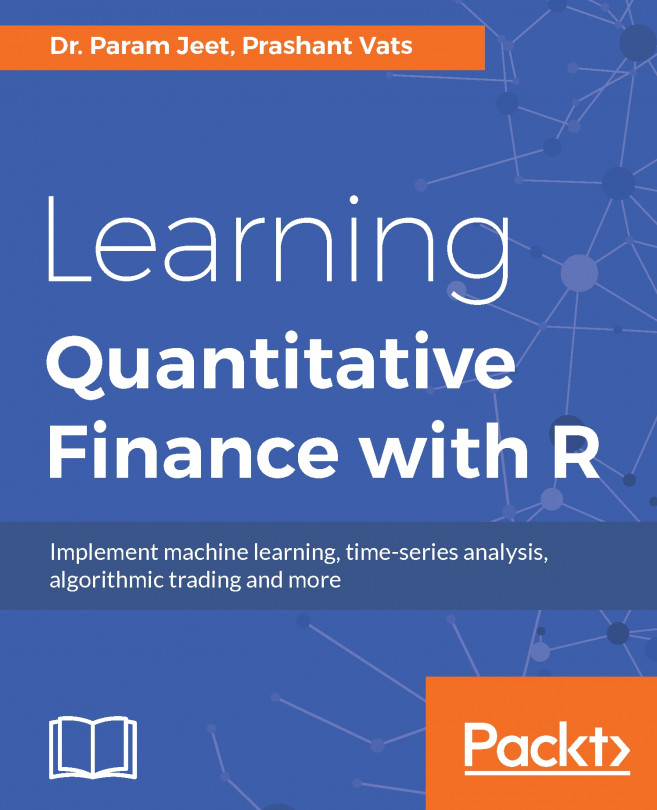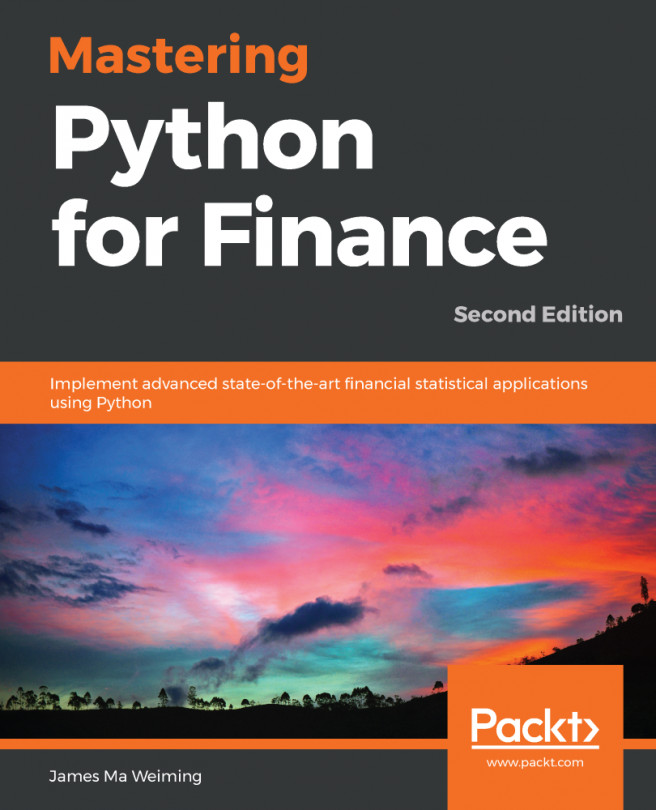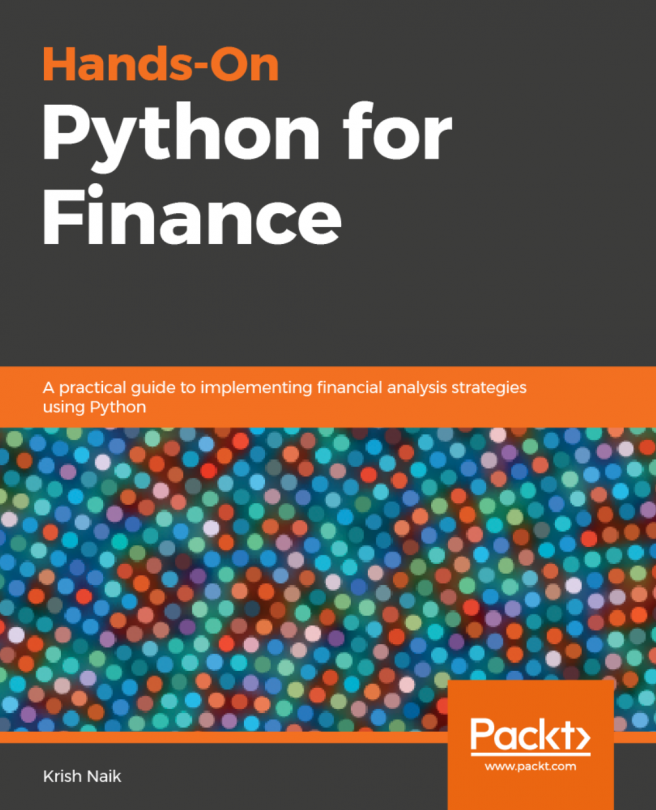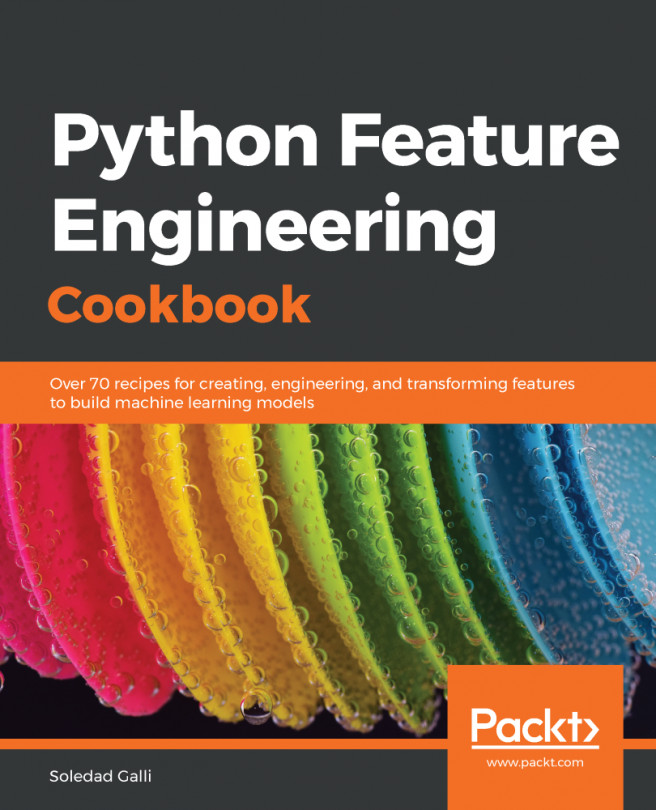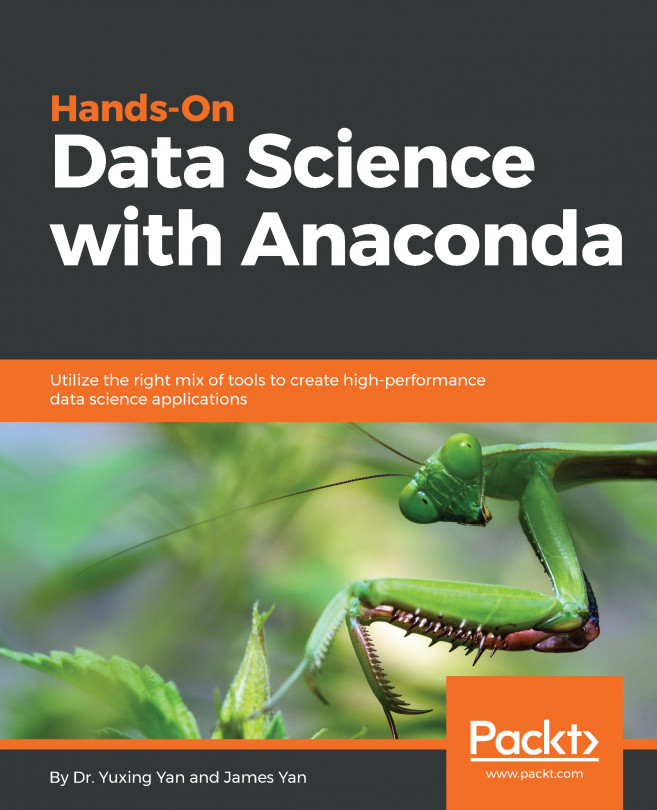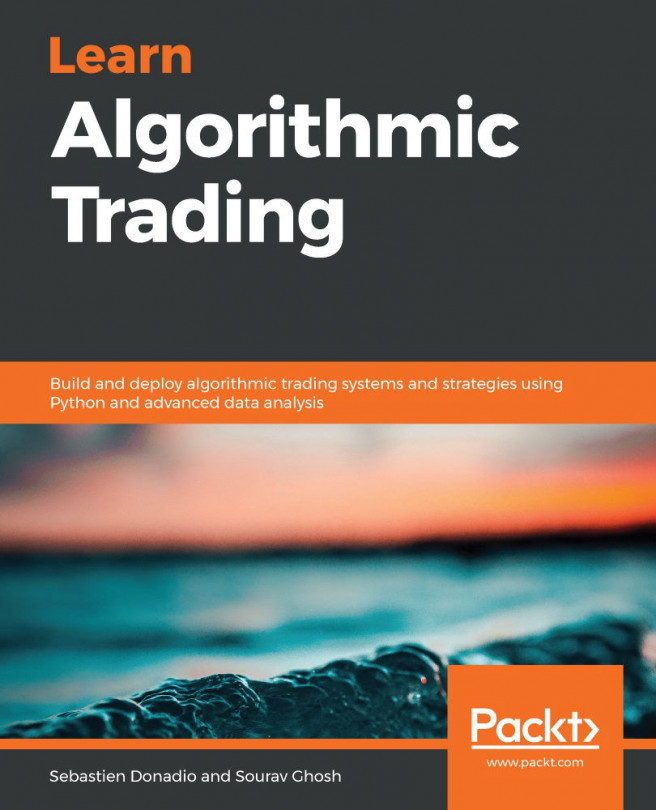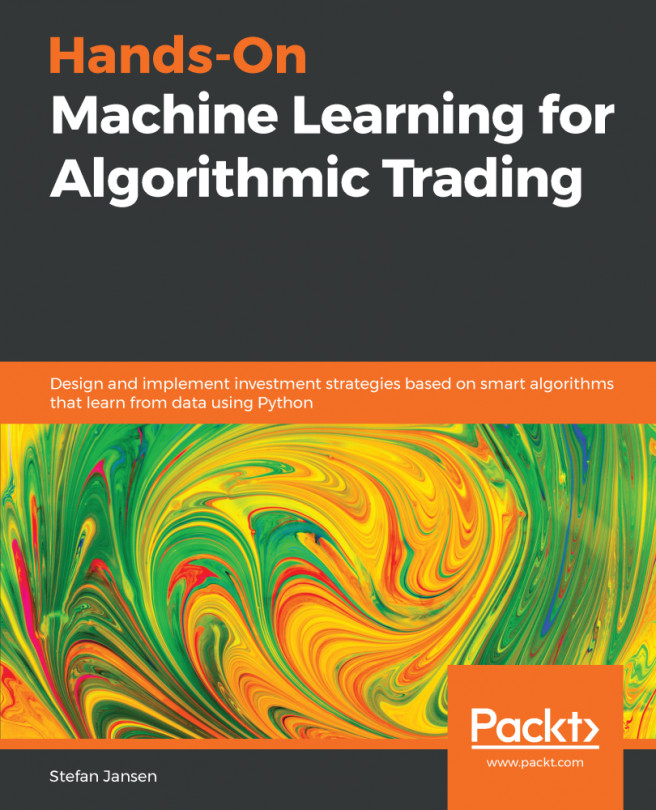The RSI is an indicator that uses the closing prices of an asset to identify oversold/overbought conditions. Most commonly, the RSI is calculated using a 14-day period, and it is measured on a scale from 0 to 100 (it is an oscillator). Traders usually buy an asset when it is oversold (if the RSI is below 30), and sell when it is overbought (if the RSI is above 70). More extreme high/low levels, such as 80-20, are used less frequently and, at the same time, imply stronger momentum.
In this recipe, we build a trading strategy with the following rules:
- We can go long and short.
- For calculating the RSI, we use 14 periods (trading days).
- Enter a long position if the RSI crosses the lower threshold (standard value of 30) upwards; exit the position when the RSI becomes larger than the middle level (value of 50).
- Enter a short position if the RSI crosses the upper threshold (standard value of 70) downwards; exit the position when the RSI becomes smaller than 50.
- Only one position can be open at a time.
We evaluate the strategy on Facebook's stock in 2018, and apply a commission of 0.1%.