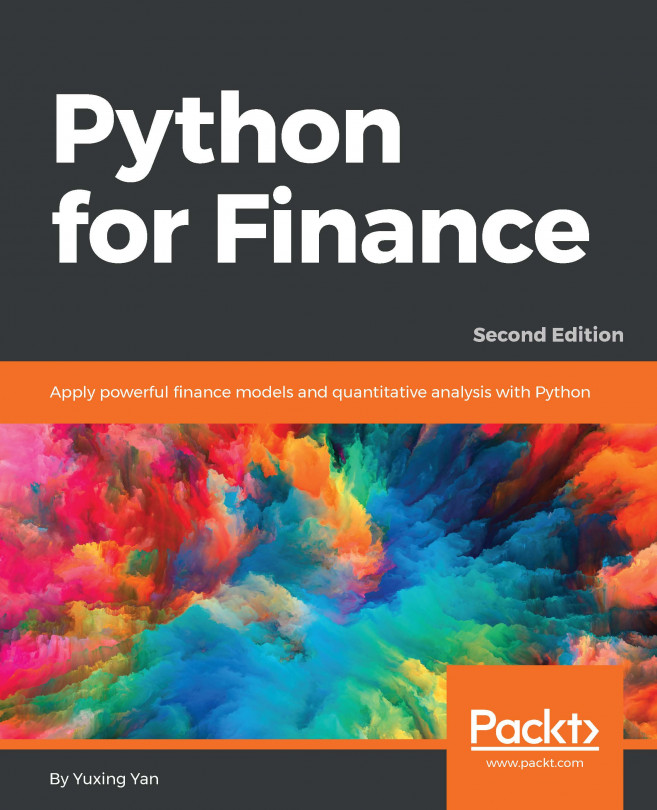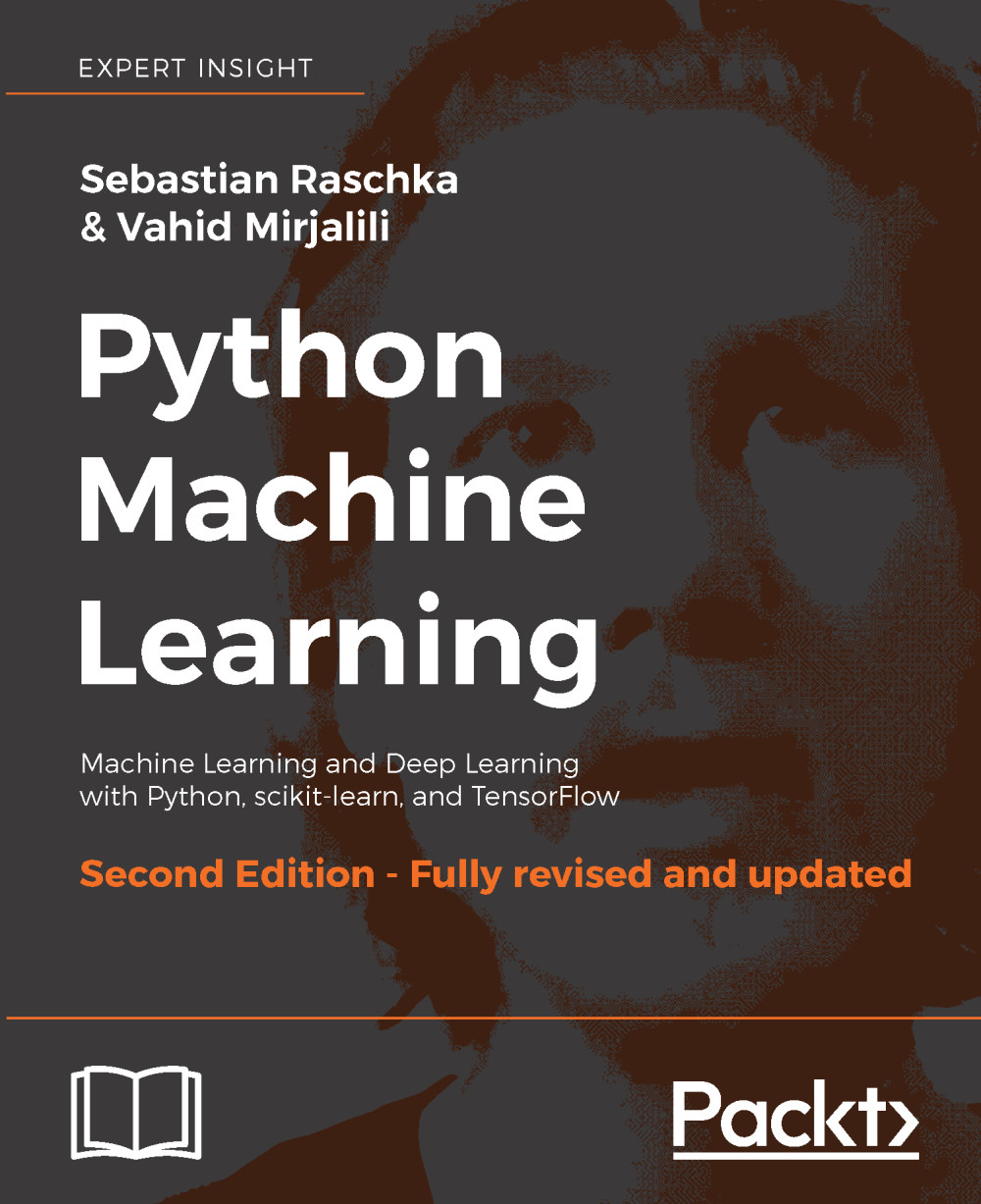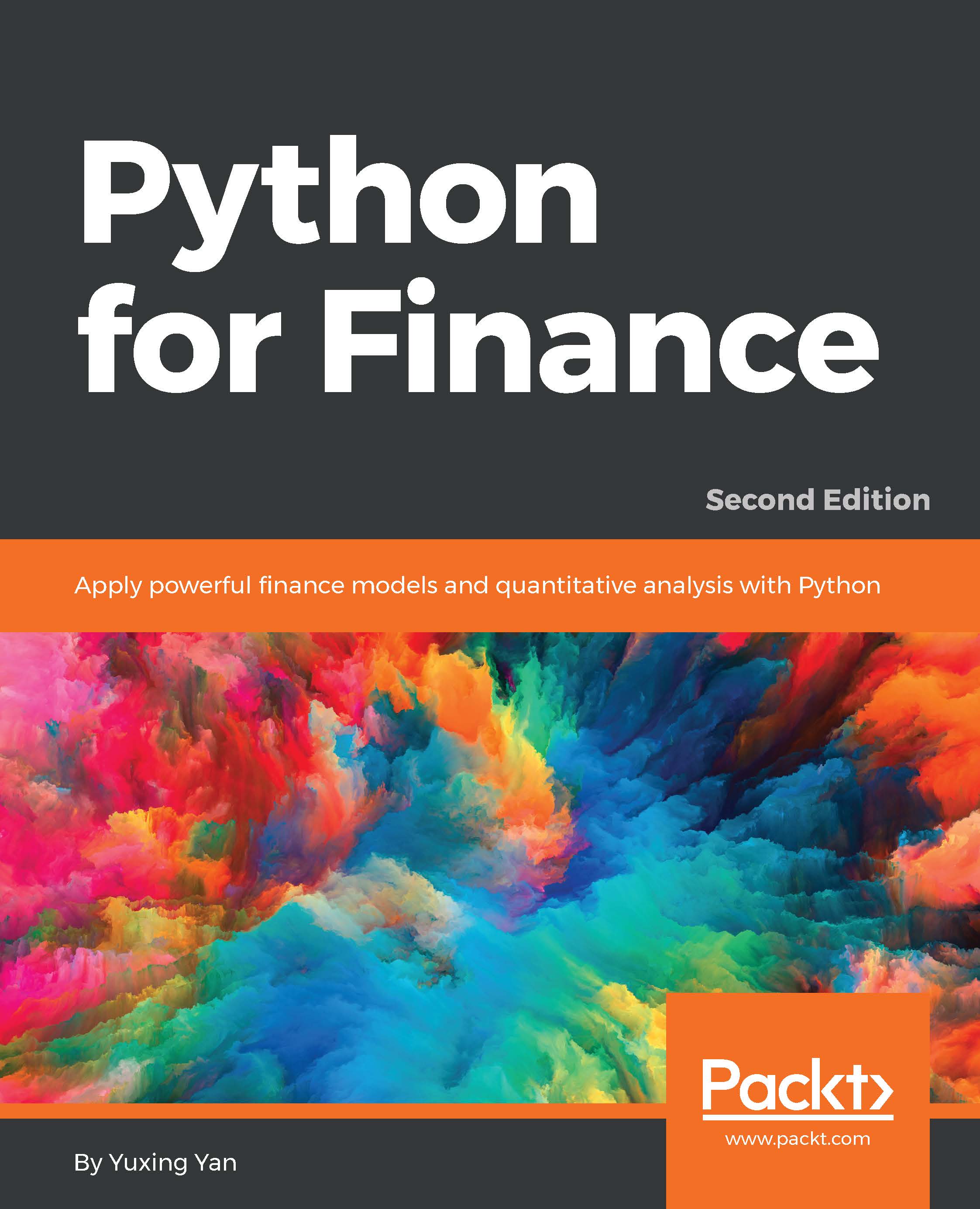How to install a Python module
If Python was installed via Anaconda, there is a good chance that many of the modules discussed in this book have been installed together with Python. If Python was installed independently, users could use PyPi to install or update.
For example, we are interested in installing NumPy. On Windows, we have the following code:
If Python.exe is on the path, we could open a DOS window first, then issue the preceding line. If Python.exe is not on the path, we open a DOS window, then move to the location of the Python.exe file; for an example, see the following screenshot:
For a Mac, we have the following codes. Sometimes, after running the preceding command, you might receive the following message asking for an update of PiP:
The command line to update pip is given here:
See the result shown in the following screenshot:
To install NumPy independently, on Linux or OS X, we issue the following...
 United States
United States
 Great Britain
Great Britain
 India
India
 Germany
Germany
 France
France
 Canada
Canada
 Russia
Russia
 Spain
Spain
 Brazil
Brazil
 Australia
Australia
 Singapore
Singapore
 Hungary
Hungary
 Ukraine
Ukraine
 Luxembourg
Luxembourg
 Estonia
Estonia
 Lithuania
Lithuania
 South Korea
South Korea
 Turkey
Turkey
 Switzerland
Switzerland
 Colombia
Colombia
 Taiwan
Taiwan
 Chile
Chile
 Norway
Norway
 Ecuador
Ecuador
 Indonesia
Indonesia
 New Zealand
New Zealand
 Cyprus
Cyprus
 Denmark
Denmark
 Finland
Finland
 Poland
Poland
 Malta
Malta
 Czechia
Czechia
 Austria
Austria
 Sweden
Sweden
 Italy
Italy
 Egypt
Egypt
 Belgium
Belgium
 Portugal
Portugal
 Slovenia
Slovenia
 Ireland
Ireland
 Romania
Romania
 Greece
Greece
 Argentina
Argentina
 Netherlands
Netherlands
 Bulgaria
Bulgaria
 Latvia
Latvia
 South Africa
South Africa
 Malaysia
Malaysia
 Japan
Japan
 Slovakia
Slovakia
 Philippines
Philippines
 Mexico
Mexico
 Thailand
Thailand