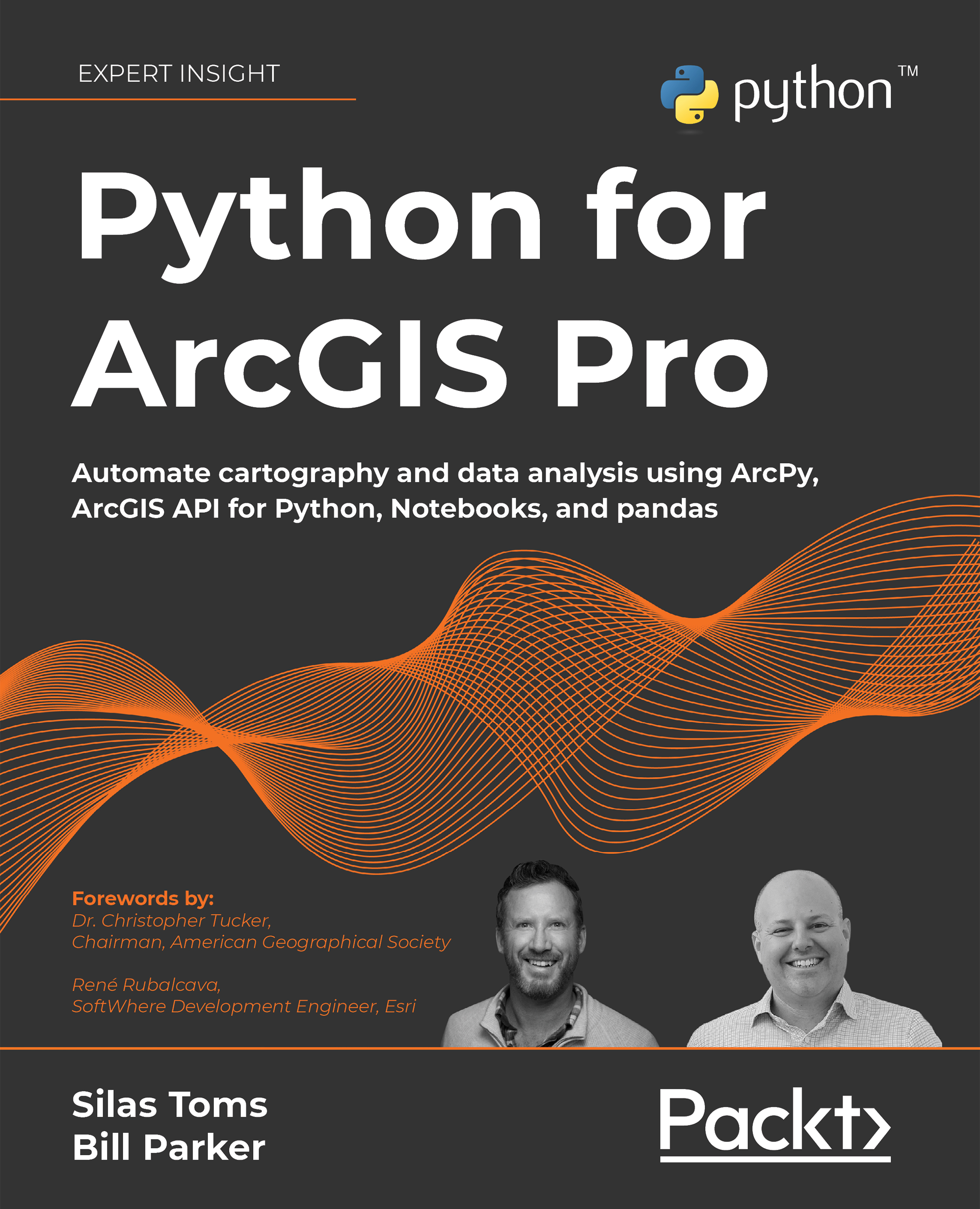Using the gis module to manage your GIS
Using the gis module, you can access and manage your folders, content, groups, and users. If you have any repetitive tasks and workflows, you can automate them as scripts. In this section, you are going to see how to search for data, access and manage groups, and access and manage users.
Searching for data, users, or groups
Creating a GIS object allows you access to many of the different classes and properties of the GIS object. To search for users, groups, or content, you will use the UserManager, GroupManager, or ContentManager classes through the users, groups, or content properties of the GIS object. This means that when searching for users, groups, or content, you will use similar syntax within the search() method. A search for data will use the ContentManager class as the content property of the GIS object, with the following syntax: gis.content.search().
The search() method will return a list of items based on the arguments...