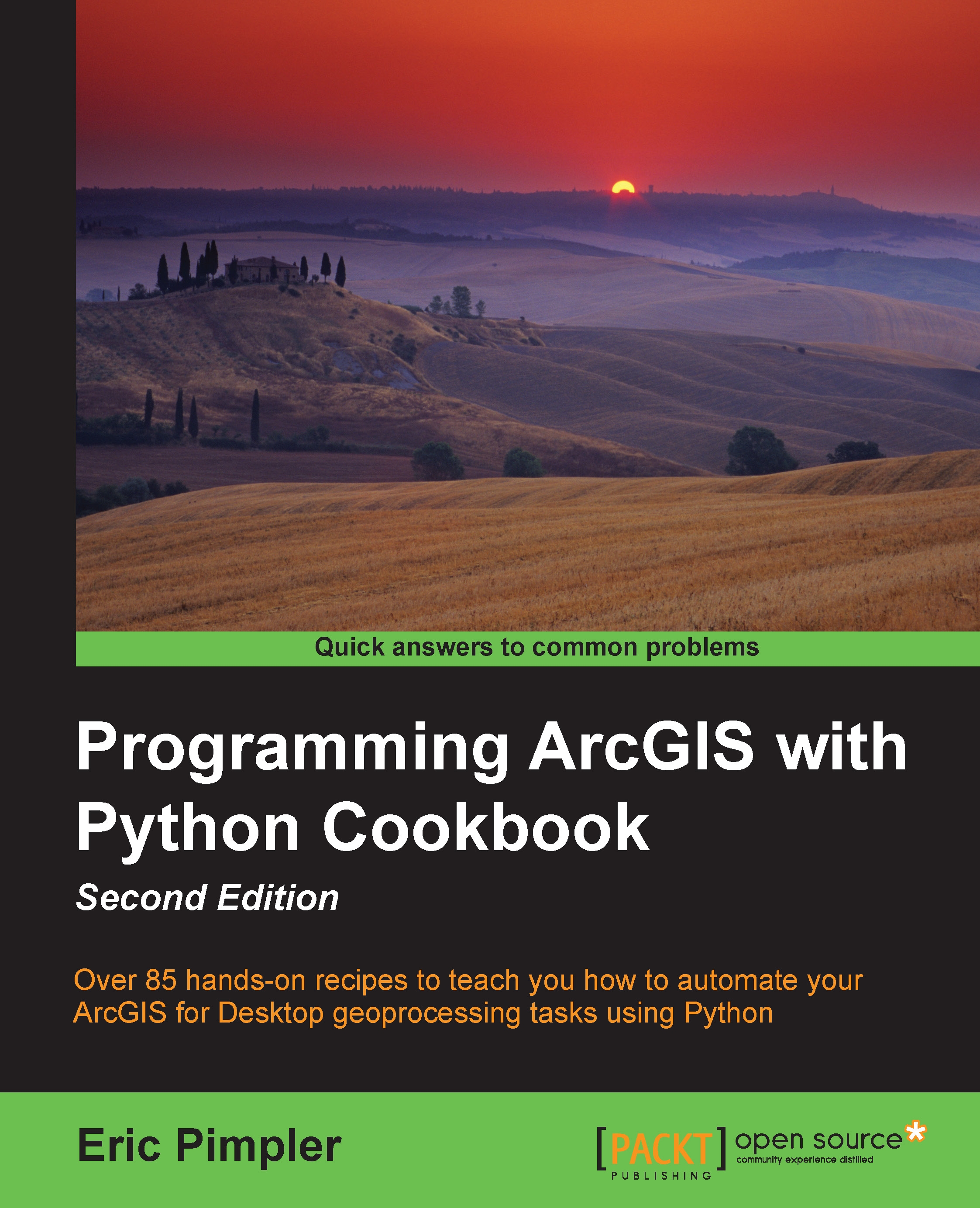Inserting and updating rows inside an edit session
As I've mentioned throughout the chapter, inserts, updates, or deletes made to a table or feature class done outside an edit session are permanent. They can't be undone. Edit sessions give you much more flexibility to roll back any unwanted changes.
Getting ready
Up until now, we've used insert and update cursors to add, edit, and delete data from feature classes and tables. These changes are permanent as soon as the script is executed and can't be undone. The new Editor class in the data access module supports the ability to create edit sessions and operations. With edit sessions, changes applied to feature classes or tables are temporary until permanently applied with a specific method call. This is the same functionality provided by the Edit toolbar in ArcGIS for Desktop.
Edit sessions begin with a call to Editor.startEditing(), which initiates the session. Inside the session, you then start an operation with the Editor.startOperation()...