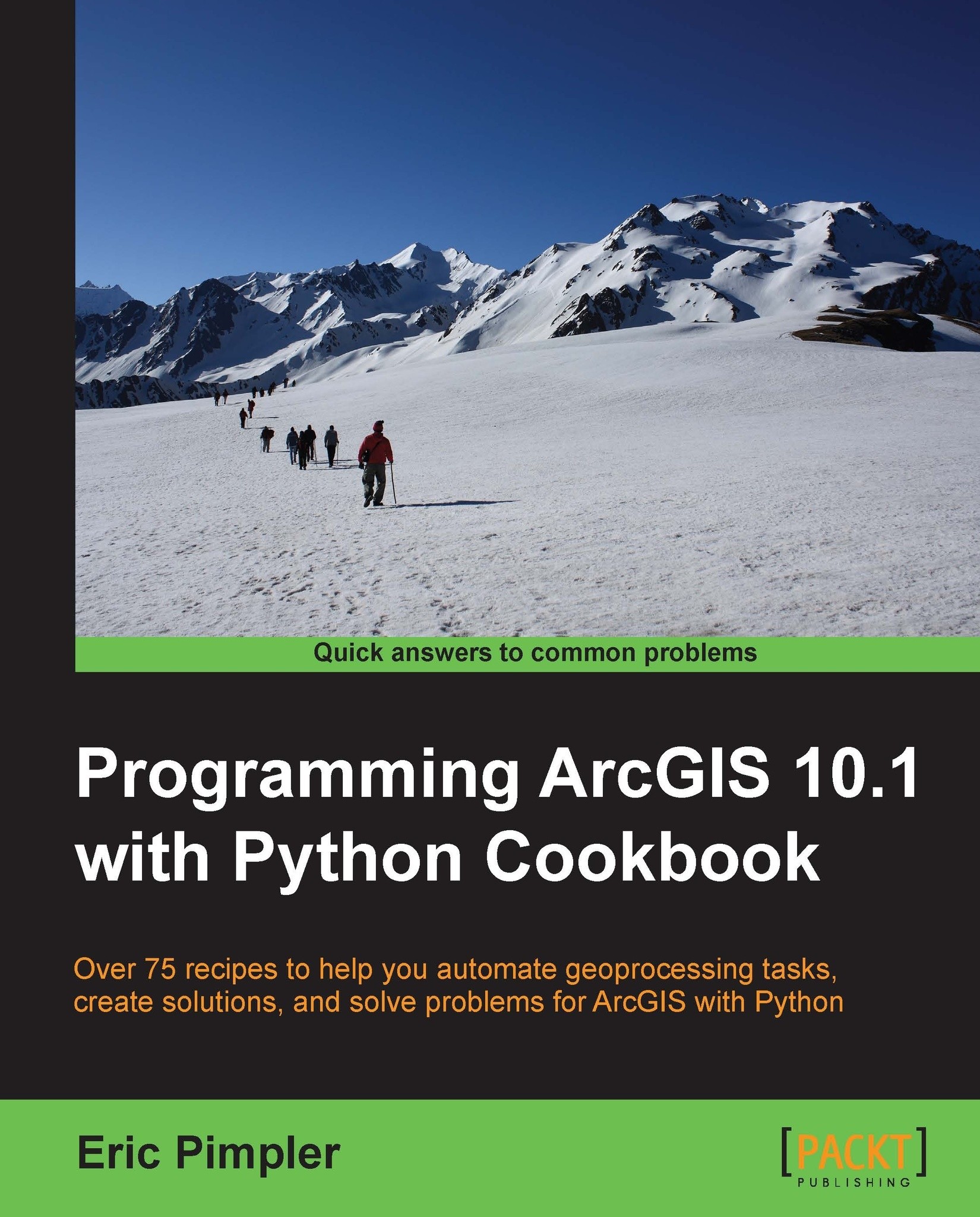Summary
In this chapter, we covered some of the fundamental Python programming concepts that you'll need to understand before you can write effective geoprocessing scripts. We began the chapter with an overview of the IDLE development environment for writing and debugging Python scripts. You learned how to create a new script, edit existing scripts, check for syntax errors, and execute the script. We also covered the basic language constructs including importing modules, creating and assigning variables, if/else statements, looping statements, and the various data-types including strings, numbers, Booleans, lists, dictionaries, and objects. You also learned how to read and write text files.
In the next chapter, you will learn the basic techniques for writing geoprocessing scripts for ArcGIS with Python. You'll learn how to use the embedded Python window in ArcGIS Desktop, import the ArcPy package to your scripts, execute ArcToolbox tools from your scripts, use the help system when writing scripts, use variables to store data, and access the various ArcPy modules.