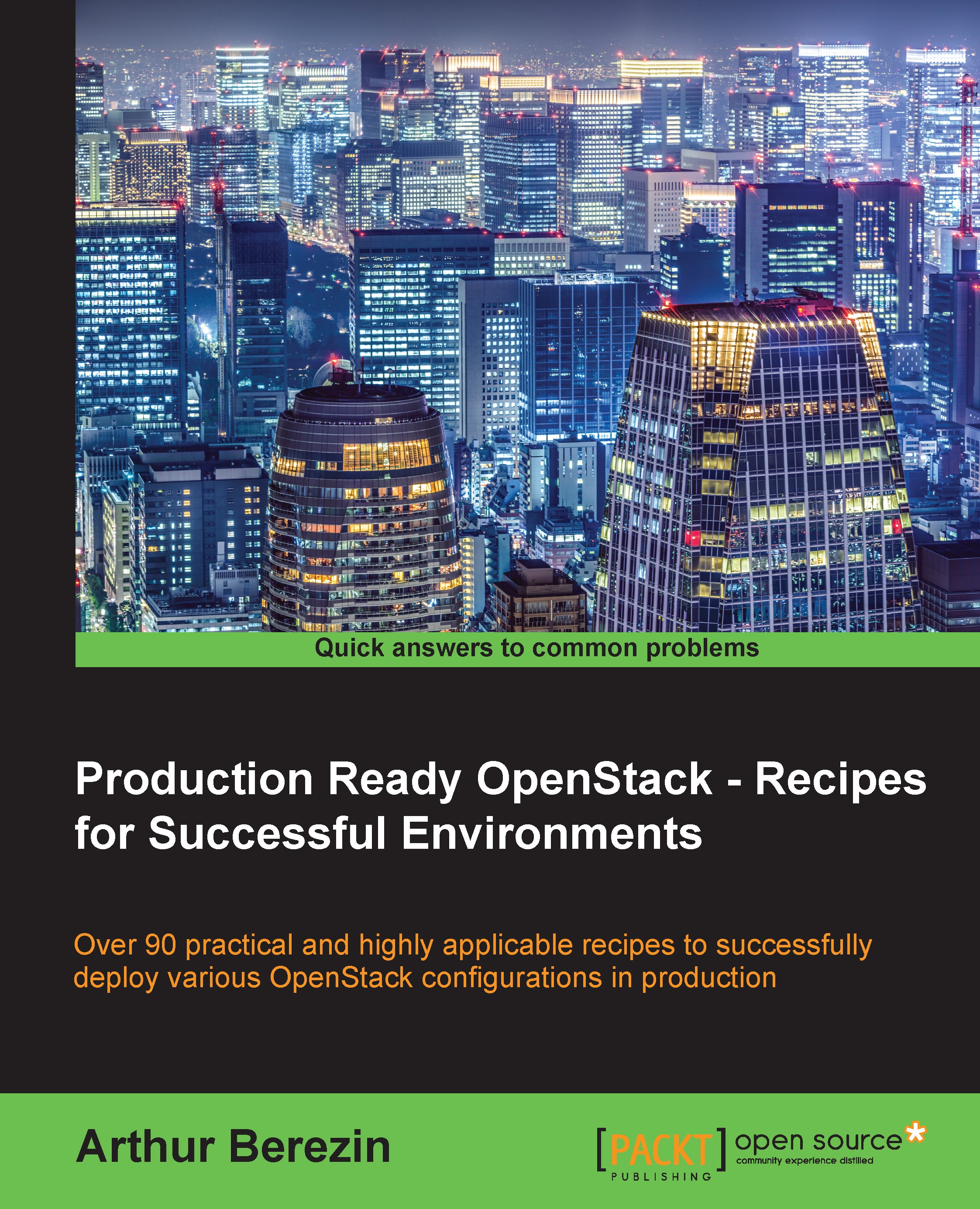Configuring Cinder with the Ceph RBD backup driver
Cinder supports a backup mechanism to back up Cinder volumes on external storage devices. Cinder has a Ceph rbd backup driver implementation allowing you to back up Cinder volumes to a dedicated backup Ceph pool.

Getting ready
Before getting started with configuring the Ceph rbd backup driver, make sure to install Ceph client packages and Python rbd binding library on node running cinder-backup service:
[root@controller ~]# yum install -y python-rbd ceph
We will need to prepare a storage pool named cinder-backups:
[root@ceph-node1 ~]# ceph osd pool create cinder-backups 128
Also, we will need a copy of ceph.conf and Ceph keyring files with appropriate permissions on all controller nodes running the cinder-backup service:
[root@ceph-node1 ~]# ceph auth get-or-create client.cinder-backup mon 'allow r' osd 'allow class-read object_prefix rbd_children, allow rwx pool=cinder-backups' [root@ceph-node1 ~]# ceph auth get-or-create client.cinder-backup...