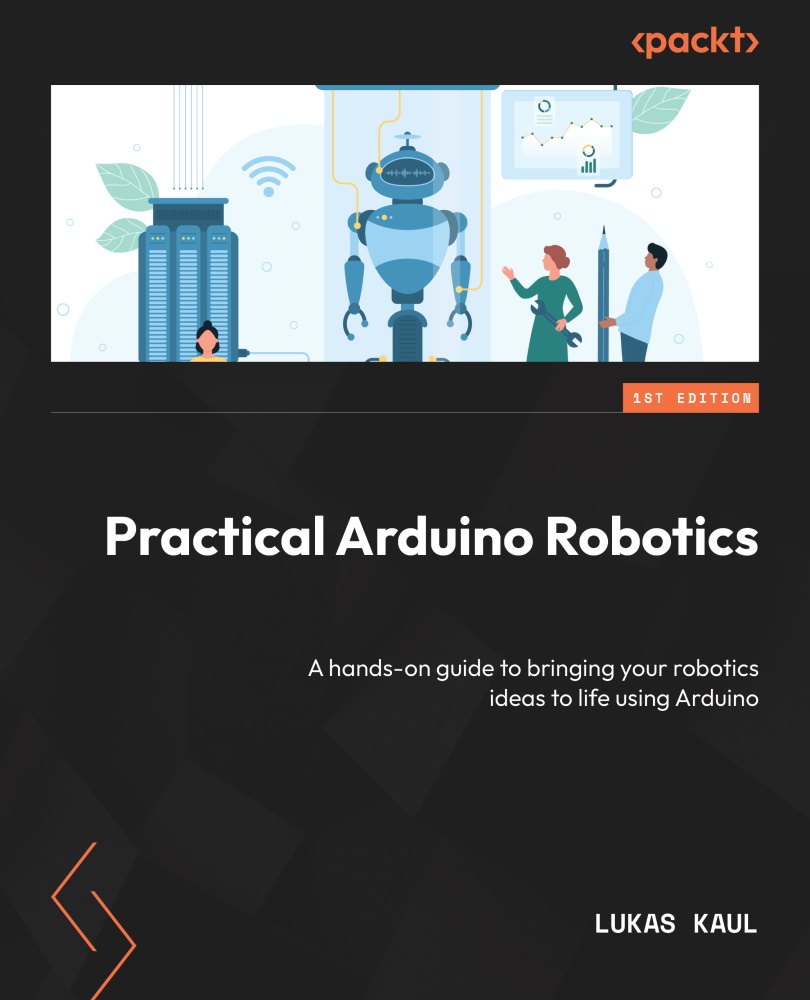Conventions used
There are a number of text conventions used throughout this book.
Code in text: Indicates code words in text, database table names, folder names, filenames, file extensions, pathnames, dummy URLs, user input, and Twitter handles. Here is an example: “To control the three colors of LEDs with variable brightness via software, we can use the Dimmer class that we developed earlier and simply instantiate one instance per color: redDimmer, greenDimmer, and blueDimmer on three different pins.”
A block of code is set as follows:
enum Mode {
MANUAL_CONTROL,
FOLLOW_LINE
};
Mode mode = MANUAL_CONTROL;
When we wish to draw your attention to a particular part of a code block, the relevant lines or items are set in bold:
if (millis() - last_blink_time >= blink_interval) {
// Update the last blink time.
last_blink_time += blink_interval;
// Execute the blink task.
blink_task();
}
Bold: Indicates a new term, an important word, or words that you see onscreen. For instance, words in menus or dialog boxes appear in bold. Here is an example: “If you are looking for a specific library, open the library manager by clicking Tools | Manage Libraries... and use the search bar to find the library you are looking for. If it is available, simply hover your mouse over it and click the Install button.”
Tips or important notes
Appear like this.